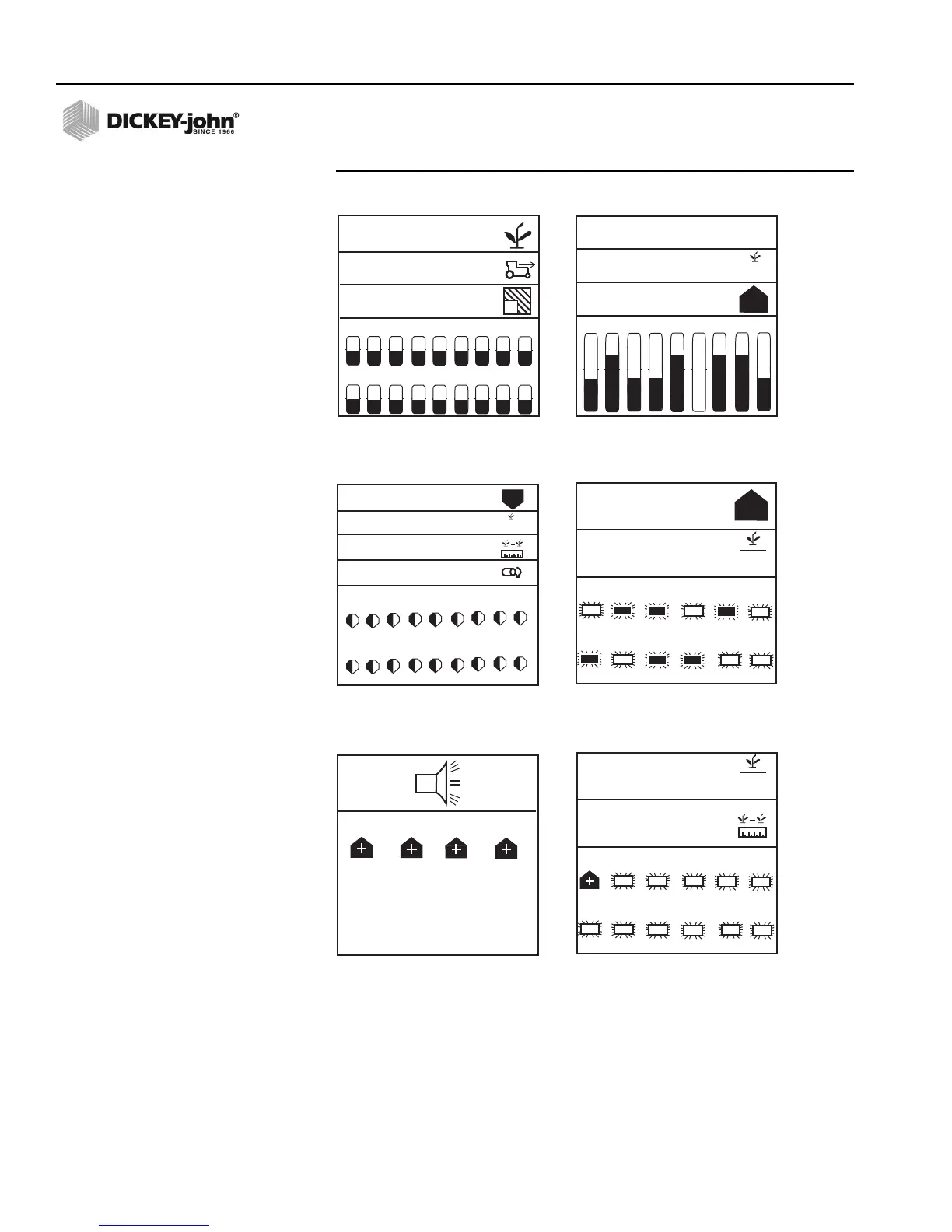1 2 3 4 5 6 7 8 9
10 11 12 13 14 15 16 17 18
5.2
527.3
4.5
1
1 2 3 4 5 6 7 8 9
3.2
2.9
5.0
6
in
6
1 2 3 4 5 6 7 8 9
33.4
10
9
12.5
33.4
0.0
10 11 12 13 14 15 16 17 18
1 2 3 4 5 6
10
33.5
7 8 9 10 11 12
10
37.2
2 4 6 8
1 2 3 4 5 6
12.5
7 8 9 10 11 12
2
33.3
Graphic mode: average population,
speed, and field 1 area output with bar
graphs
Text mode: average spacing, spacing
scan and min/max/avg spacing output
with bar graphs
Min/max/avg population, population
row scan, avg speed spacing, and shaft
speed with gauges
Min/max/avg population and row scan
with blinking row symbols
Rows 2, 4, 6, 8 (above limit) alarm
screen
Row scan and average spacing with
blinking symbols and row 1 hi alarm
(alarm cancel returns user to operate
screen)