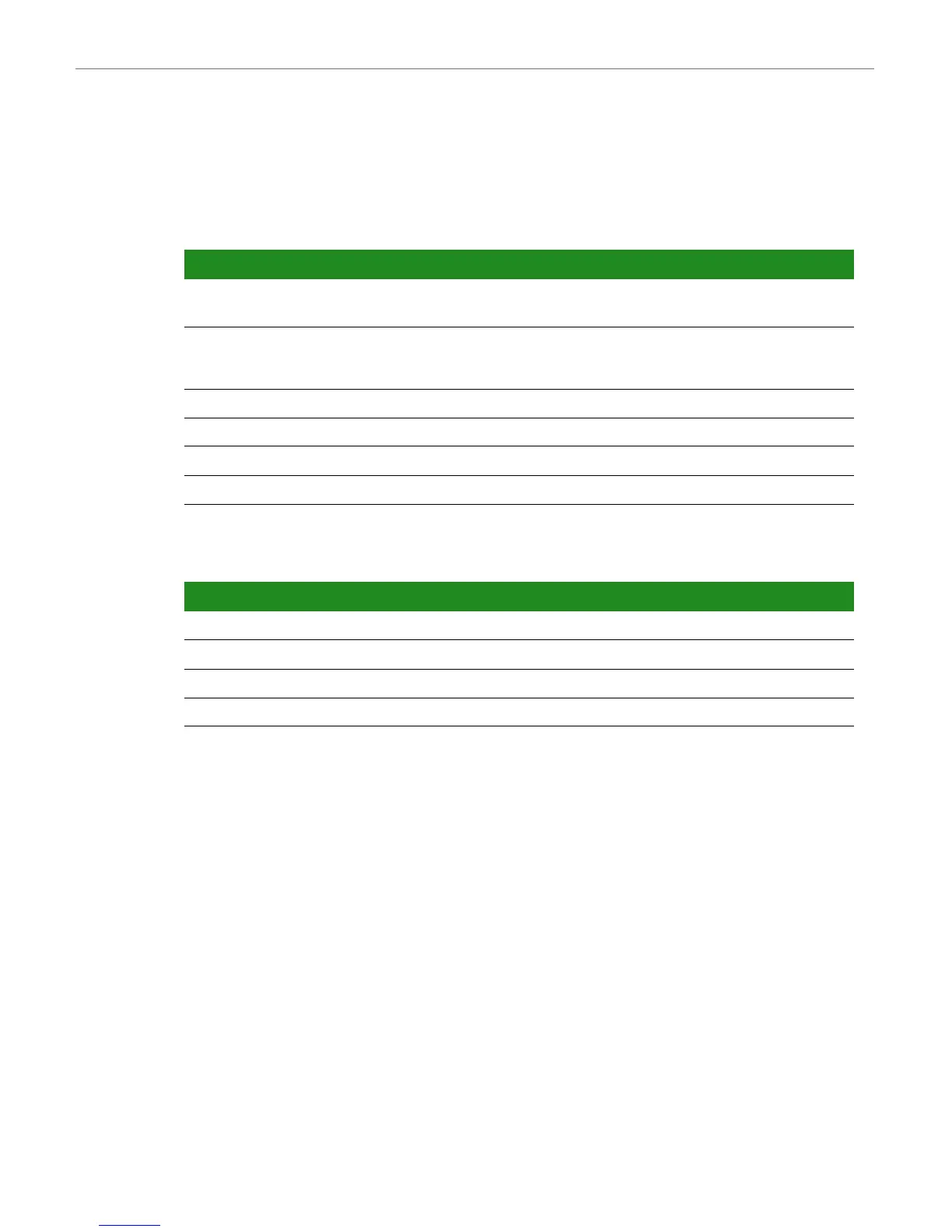ConnectCore for i.MX51
©2011DigiInternational,Inc. 61
Boot Configuration Switches, S8 and S9
Use S8 to configure the source of the boot code when S9 is configures in internal boot, or to
configure the source of the serial download when S9 is configured in serial downloader.
Use S9 to configure the module boot mode:
For a detailed description of the ConnectCore for i.MX51 boot mode functionality please
refer to the Freescale i.MX51 Processor Hardware Reference Manual.
Switch Pin Function Comments
S8.1 On = Boot from expansion device
Off = Boot from NAND Flash
Applies only if switch S9 is configured in
internal boot mode
S8.2 On = Boot from SD/MMC
Off = Boot from microSD
TM
Applies only if switch S9 is configured in
internal boot mode and S8.1 is configured to boot
from expansion device
S8.3 / S8.4 On / On = UART1 (MEI) If S9 is configured in serial boot loader
S8.3 / S8.4 On / Off = UART2 (Console) If S9 is configured in serial boot loader
S8.3 / S8.4 Off / On = UART3 (TTL) If S9 is configured in serial boot loader
S8.3 / S8.4 Off / Off = Reserved If S9 is configured in serial boot loader
Switch Pin Function Comments
S9.1 / S9.2 Off / Off Internal Boot configured by switch S8
S9.1 / S9.2 Off / On Reserved
S9.1 / S9.2 On / Off Internal Boot configured by fuse block
S9.1 / S9.2 On / On Serial downloader
Downloaded from Elcodis.com electronic components distributor