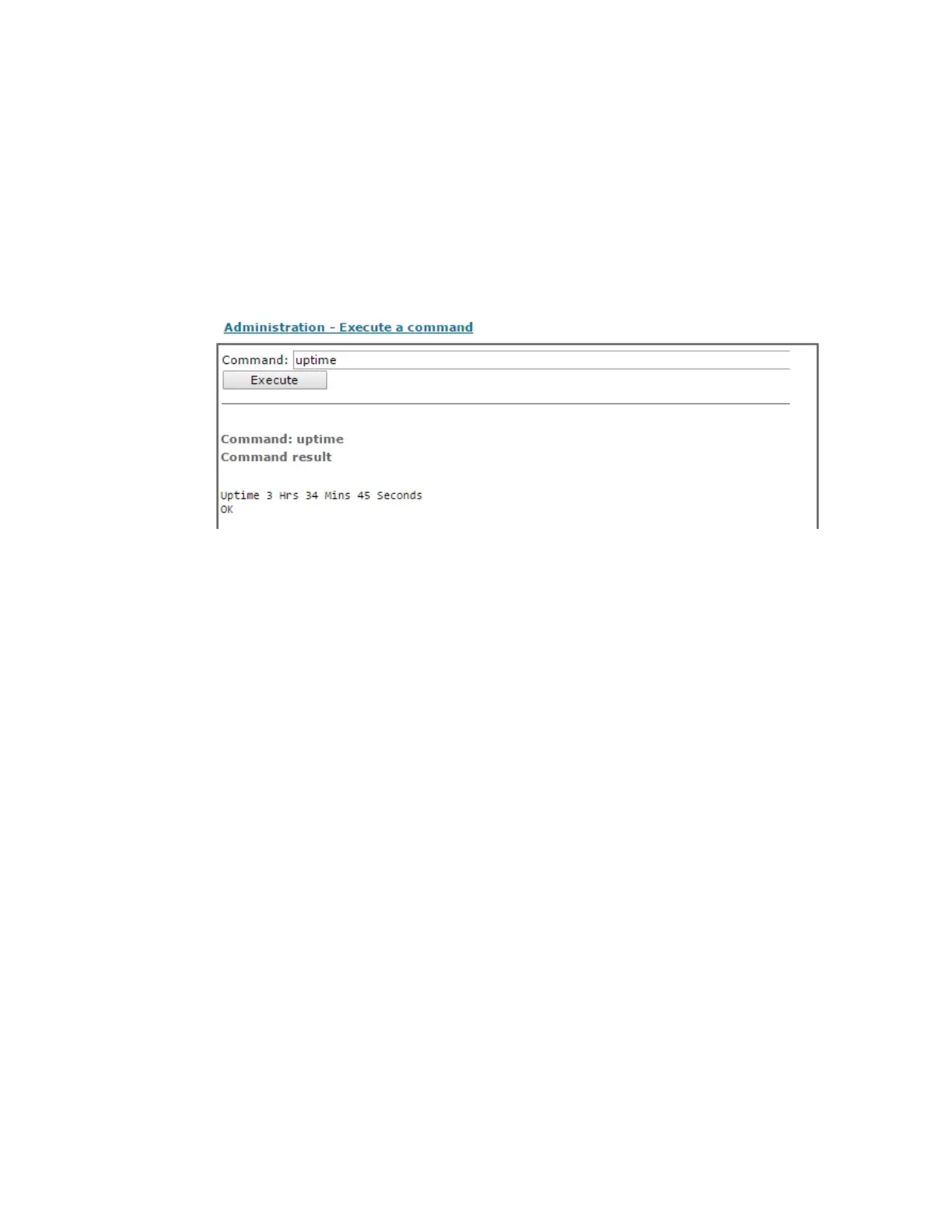Using the web interface Execute a command from the web interface
Digi TransPort® Routers User Guide
108
Execute a command from the web interface
É
Web
1. To enter TransPort CLI commands from the web interface, go to Administration > Execute a
Command.
A majority of the commands mentioned in this User Guide can be entered using this feature.
2. Enter the command name and click Execute.
The command output displays, for example:
