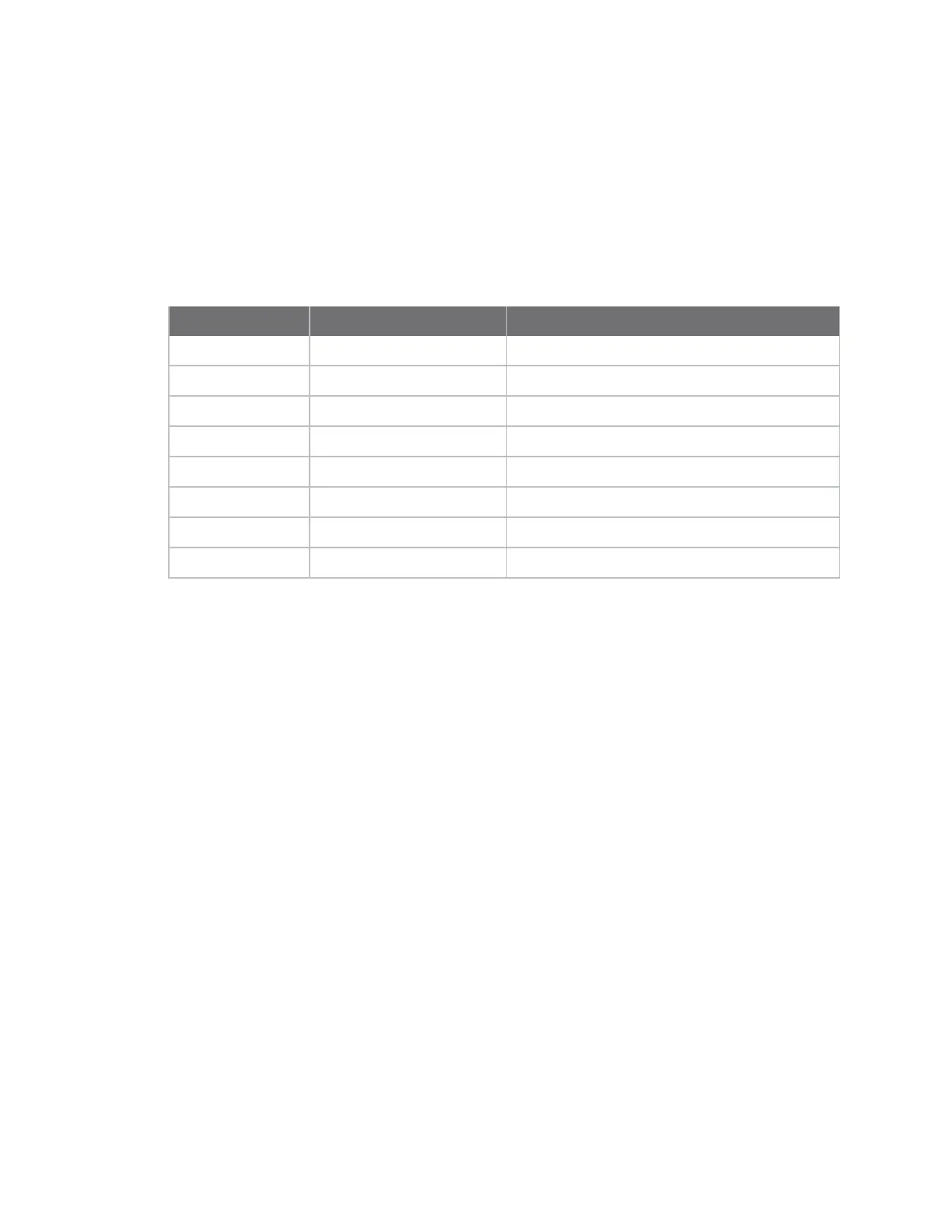Using the command-line interface AT commands
Digi TransPort® Routers User Guide
153
AT command result codes
Each time an AT command line executes, the router responds with a result code to indicate whether
the command was successful. If all commands entered on the line are valid, the OK result code will be
issued. If any command on the line is invalid, the ERROR result code will be issued.
Result codes may take the form of an English word or phrase (verbose code) or an equivalent number
(numeric code), depending on the setting of the atv command. The default is to use verbose codes.
Use the atv0 command to select numeric codes if required. The results from the text based
commands can be numeric or verbose. The following table lists the result codes:
Numeric Code Verbose Code Meaning
0 OK Command line executed correctly
1 CONNECT ISDN connection established
2 RING Incoming ring signal detected
3 NO CARRIER X.25 service not available
4 ERROR Error in command line
6 NO DIALTONE ISDN service not available
7 BUSY B-channel(s) in use
8 NO ANSWER No response from remote
