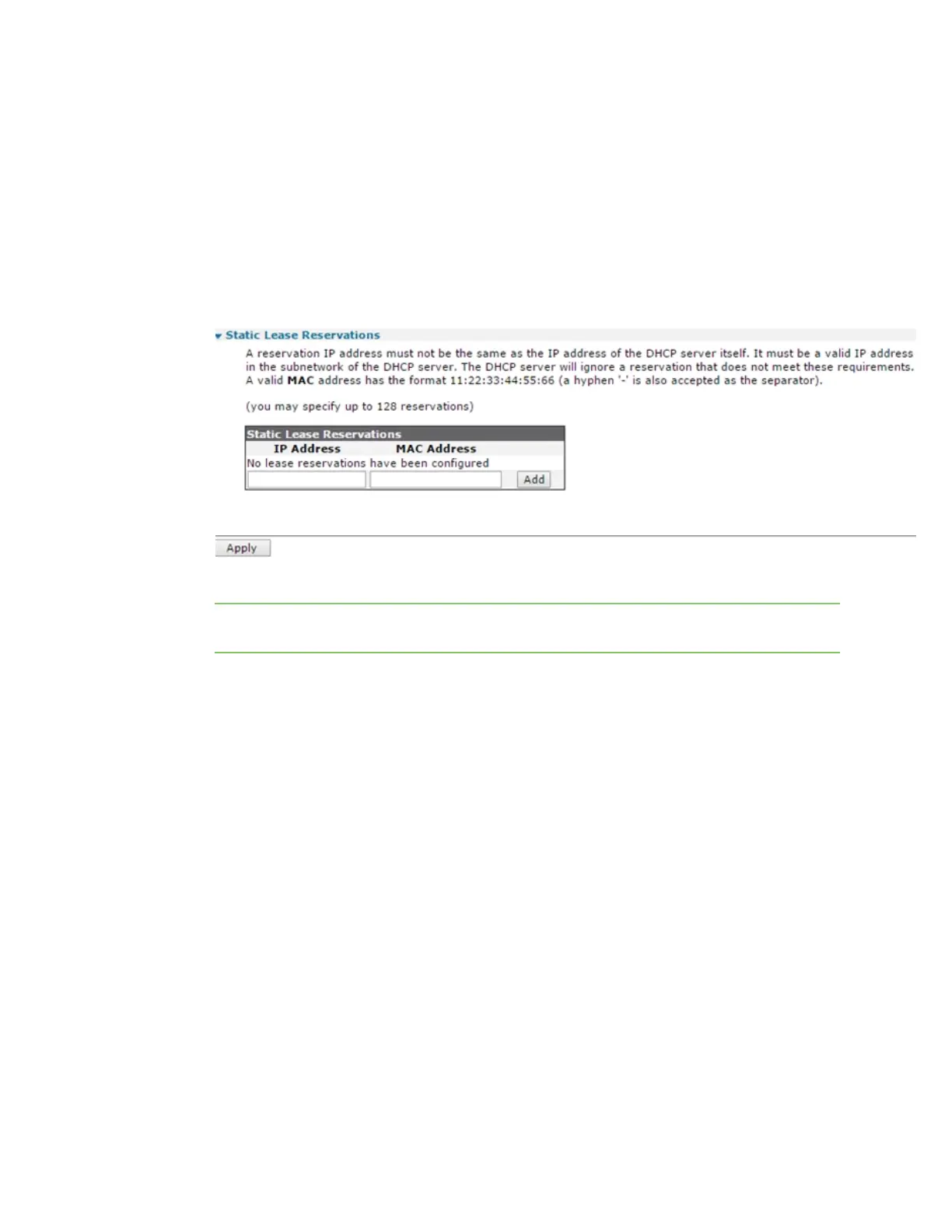Configuring DHCP servers Configure static lease reservations
Digi TransPort® Routers User Guide
406
Configure static lease reservations
The Static Lease Reservations settings control the configuration of MAC address to IP address
mappings. These settings assign a specific IP address to a particular Ethernet MAC address. They are
particularly useful for mobile applications, such as W-WAN where a particular item of mobile
equipment should be issued with the same IP address regardless of when it was last connected to the
network. Up to ten MAC to IP address reservations may be specified.
É
Web
1. Go to Configuration > Network > DHCP Server >Static Lease Reservations.
Note Any IP addresses specified on this page must not be in the range of IP address specified
in the DHCP Server page.
2. Enter static lease reservation parameters:
IP Address a.b.c.d
The IP address to be assigned.
MAC Address aa.bb.cc.dd.ee.ff
The MAC address which is to be given the above IP address.
Add button
Adds the specified static lease reservation to the DHCP configuration.
Delete button
Removes an existing static lease reservation from the DHCP configuration.
3. Click Apply.
