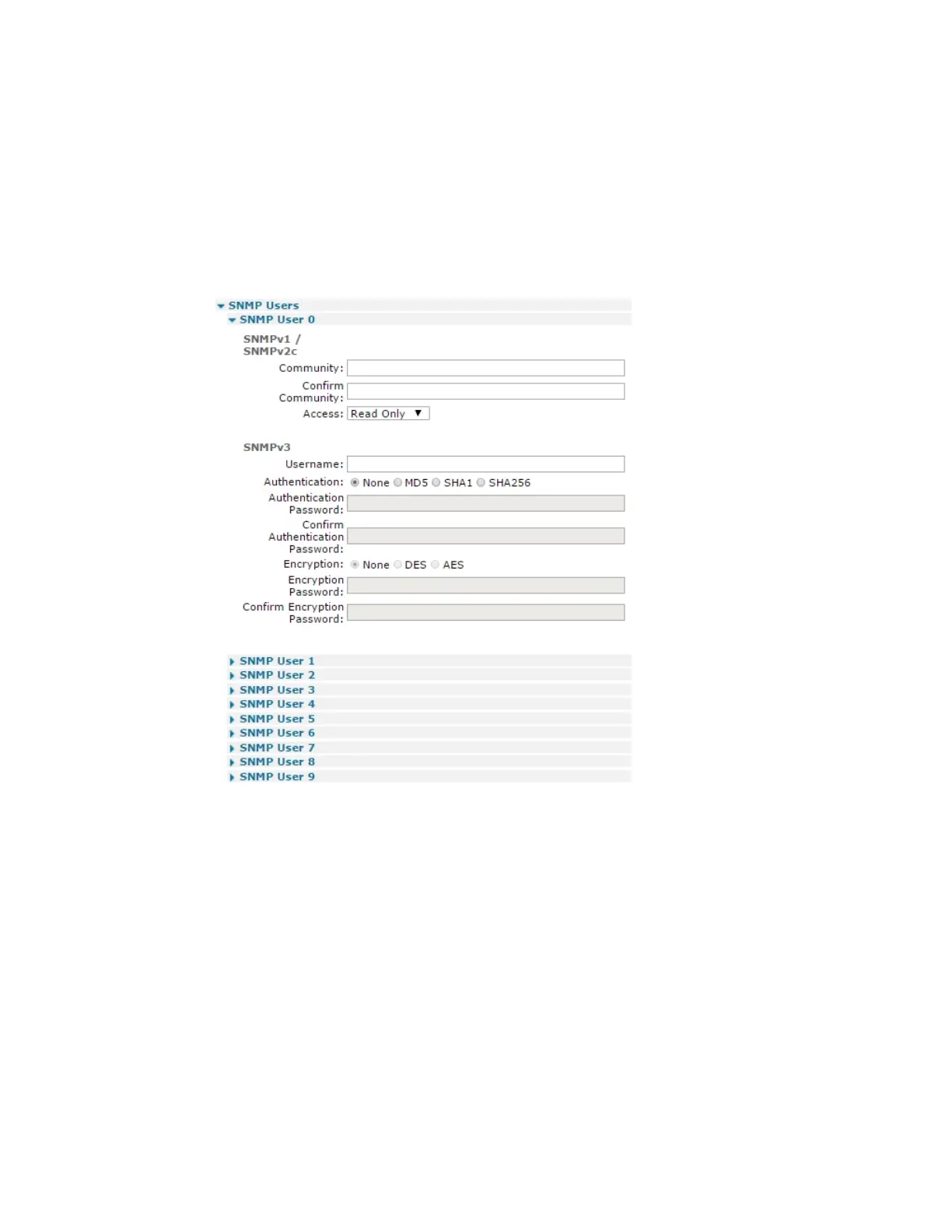Configuring remote management Use SNMP for remote management
Digi TransPort® Routers User Guide
745
Configure SNMP users
TransPort routers support up to 10 SNMPusers.
ÉWeb
1. Go to Configuration > Remote Management > SNMP >SNMPUsers.
2. Depending on the SNMP version you have chosen for remote management, configure the
SNMP Users settings for each SNMPuser, as needed.
SNMPv1 / SNMPv2c settings
Community
The community string for Version 1 and Version 2c SNMP packets.
Confirm Community
The community string is echoed as dots in the text entry box. Having a second confirmation
field where the string is retyped allows a simple check to be performed for correct entry.
Access
The SNMPv1 or SNMPv2c community name.
