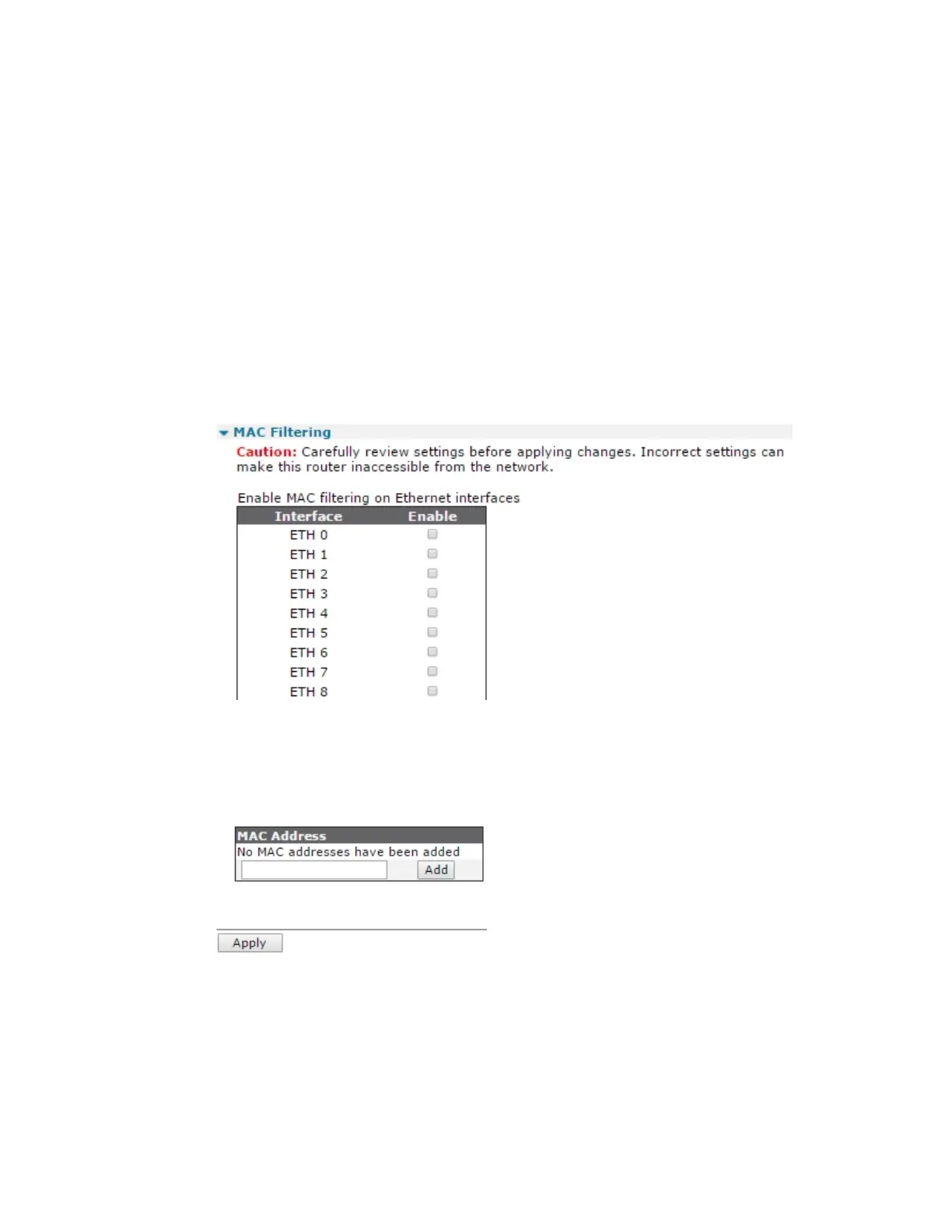Configuring network interfaces Configure Ethernet interfaces
Digi TransPort® Routers User Guide
200
Configure which Ethernet devices can send packets to the router
(MACfiltering)
Ethernet MAC filtering restricts which Ethernet devices can send packets to the router. If MAC filtering
is enabled on an Ethernet interface, only Ethernet packets with a source MAC address that is
configured in the MAC Filter table will be allowed. If the source MAC address is not in the MAC Filter
table, the packet will dropped.
ÉWeb
1. Go to Configuration > Network > Interfaces >Ethernet>MAC Filtering.
2. Configure MAC filtering settings:
Enable MAC filtering on Ethernet interfaces
Enables MAC filtering on a specific Ethernet interface.
MAC Address
The Ethernet source MAC address to allow. It is possible to allow a range of MAC addresses by
configuring only the significant part of the MAC address. such as 00:04:2d will allow all
Ethernet packets with a source MAC address starting with 00:04:2d.
3. Click Apply.
