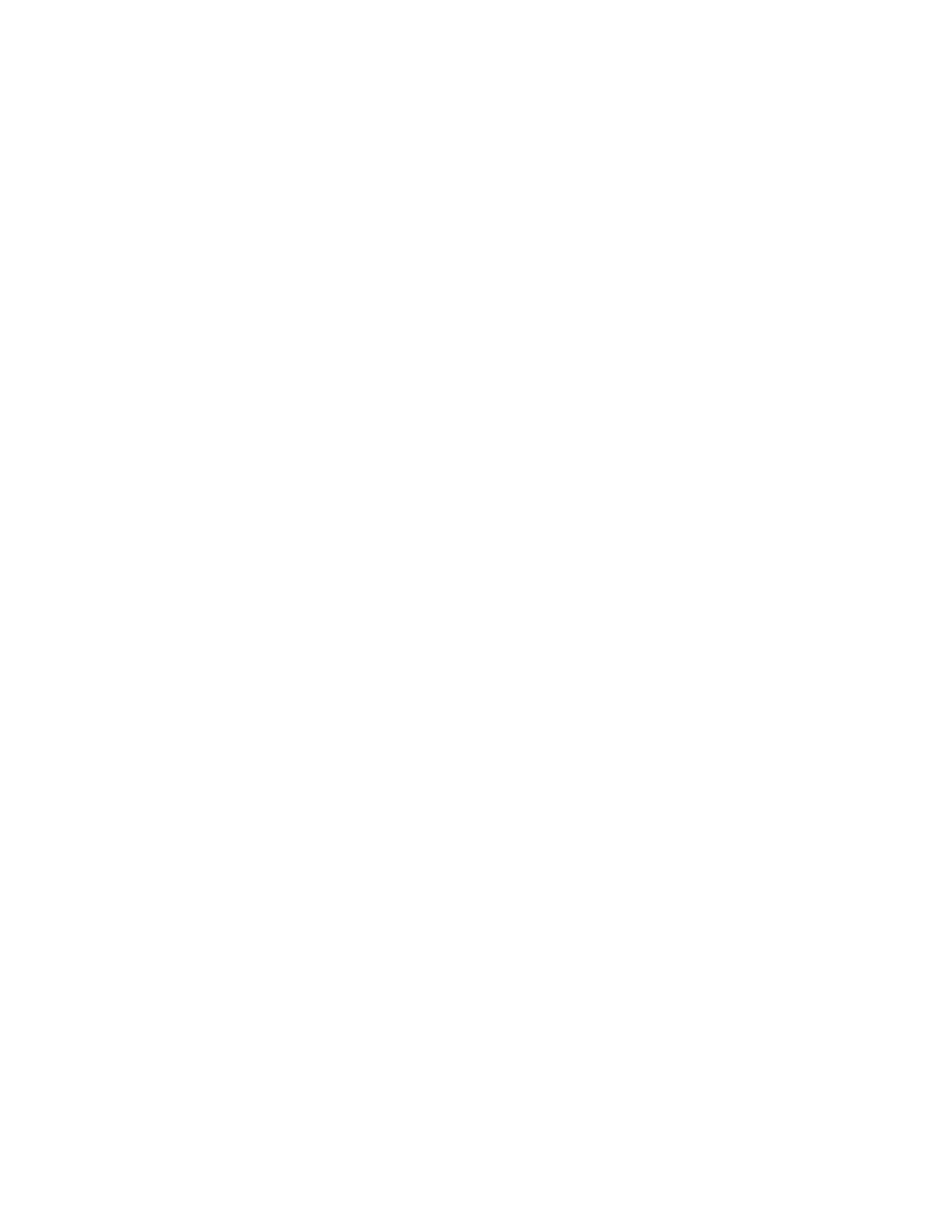Configuring network interfaces Configure mobile (cellular) interfaces
Digi TransPort® Routers User Guide
233
Hang-up string
In a typical wireless application, the connection to the network is always on and under normal
circumstances it is not necessary to hang-up the wireless module. Under certain
circumstances however, the router may use the ATH command to try and disconnect the
wireless module from the network, such as if an incorrect APN has been specified and the
module is unable to attach to the network correctly.
This parameter specifies an alternative hang-up string that is sent to the wireless module
when disconnecting a call. As with the Initialisation strings, it is not necessary to include the AT
as this is inserted automatically by the router
Post Hang-up string
Additional AT commands that are sent to the wireless module after it has been disconnected.
As with the Initialisation strings, it is not necessary to include the AT as this is inserted
automatically by the router.
Wait n seconds between hanging up and allowing another call
The length of time, in seconds, that the router will wait after hanging up the wireless module
before initiating another call attempt.
Wait n seconds between attachment attempts
The number of seconds between network attachment attempts, some networks require 60
seconds between attempts to attach to the wireless network.
Reset the module after n unsuccessful connection attempts
The router will normally make multiple attempts to connect to the wireless network in the
event that the signal is lost. In some cases, this can result in a lock-up situation where the
wireless network is unable to attach the wireless device due to the multiple attempts. This
parameter specifies the number of attempts at connection that the router should make before
power cycling the internal wireless module. Power cycling the wireless module forces it to re-
register and reattach to the network. The default value varies depending on the router's
cellular module . Using the default value is recommended. Setting this parameter to 0 prevents
the router from power-cycling the wireless module if it cannot obtain an IP address.
Reset the module after n unsuccessful status retrieval attempts
The router periodically collects status information from the internal wireless module. This
information, which may be viewed on the Management > Network Status > Interfaces >
Mobile web page, includes details of the signal strength and network attachment status. As a
safeguard against problems communicating with the wireless module, you can use the status
retries parameter to specify the number of unsuccessful attempts to retrieve status
information from the wireless module before power cycling it. The default setting of 30 is the
recommended value. Setting this parameter to 0 prevents the router from power-cycling the
wireless module if it cannot read the wireless status information.
Create a signal strength event every n minutes
Configures the router to write the signal strength to the Event Log every n minutes.
If registration is lost for 5 minutes
Controls whether the router will power cycle the wireless module after the network
registration has been lost for 5 minutes. Setting this parameter to do not reset the module
will never recycle the wireless module, setting to reset the module if GSM registration is
