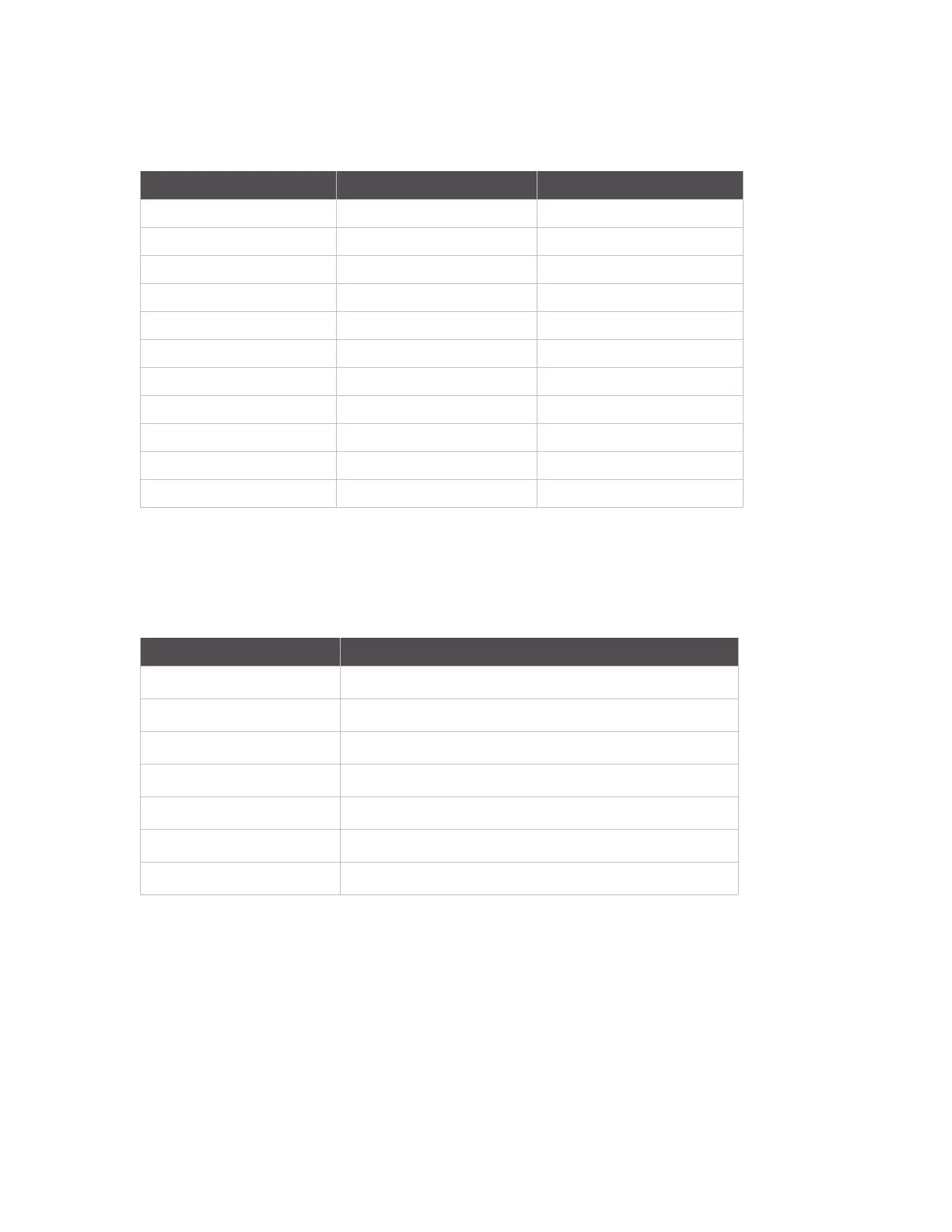Analog and digital IO lines IO configuration
XBee/XBee-PRO ZigBee RF Modules User Guide 103
XBee ZB firmware supports a number of analog and digital IO pins that are configured through software
commands. Analog and digital IO lines can be set or queried. The following table lists the configurable IO pins
and the corresponding configuration commands.
IO configuration
To enable an analog or digital IO function on one or more XBee module pin(s), the appropriate configuration
command must be issued with the correct parameter. After issuing the configuration command, changes must
be applied on the module for the IO settings to take effect.
Pull-up resistors can be set for each digital input line using the PR command. The PR value updates the state of all
pull-up resistors.
IO sampling
The XBee ZB modules have the ability to monitor and sample the analog and digital IO lines. IO samples can be
read locally or transmitted to a remote device to provide indication of the current IO line states. Only API
firmware devices can send remote IO sample data out their UART.
There are three ways to obtain IO samples, either locally or remotely:
Queried sampling
Module Pin Names Module Pin Numbers Configuration Command
CD/DIO12 4 P2
PWM0/RSSIM/DIO10 6 P0
PWM/DIO11 7 P1
DIO4 11 D4
CTS/DIO7 12 D7
ASSOC/DIO5 15 D5
RTS/DIO6 16 D6
AD3/DIO3 17 D3
AD2/DIO2 18 D2
AD1/DIO1 19 DI
AD0/DIO0 20 D0
Pin Command Parameter Description
0
Unmonitored digital input
1
Reserved for pin-specific alternate functionalities
2
Analog input, single ended (A/D pins only)
3
Digital input, monitored
4
Digital output, default low
5
Digital output, default high
6-9
Alternate functionalities, where applicable