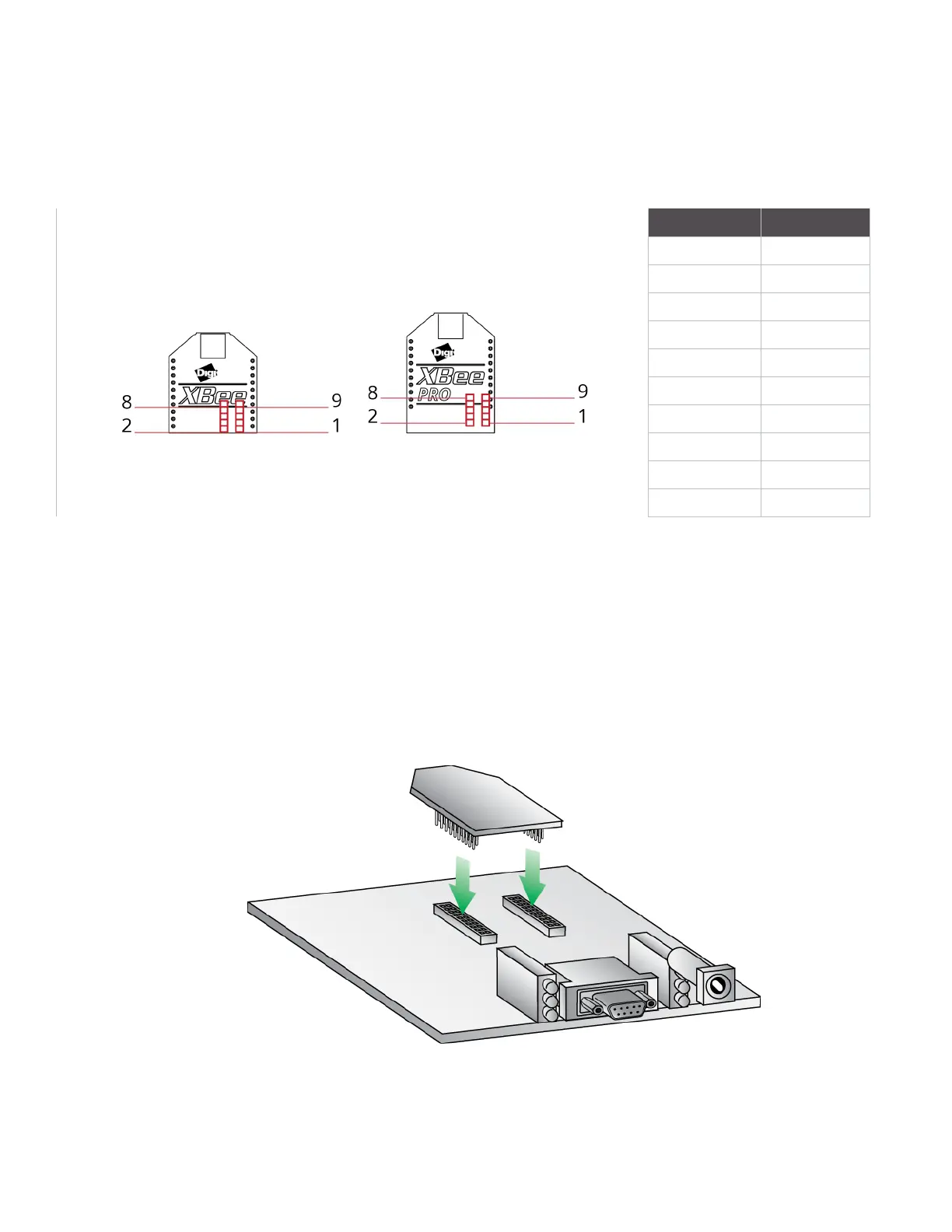Overview SIF header interface
XBee/XBee-PRO ZigBee RF Modules User Guide 15
SIF header interface
The XBee/XBee-PRO ZB modules include a SIF programming header that can be used with Ember's programming
tools to upload custom firmware images onto the XBee module. The SIF header orientation and pinout are shown
below.
A male header can be populated on the XBee that mates with Ember's 2x5 ribbon cable. The male header and
ribbon cables are available from Samtec:
2x5 Male Header - FTSH-105-01-F-DV-K
2x5 Ribbon Cable - FFSD-05-D-12.00-01-N
Mounting considerations
The XBee module was designed to mount into a receptacle (socket) and therefore does not require any soldering
when mounting it to a board. The XBee-PRO development kits contain RS-232 and USB interface boards which
use two 20-pin receptacles to receive modules. The following image shows the XBee-PRO module mounting to an
RS-232 interface board.
The receptacles used on Digi development boards are manufactured by Century Interconnect. Several other
manufacturers provide comparable mounting solutions; however, Digi currently uses the following receptacles:
Through-hole single-row receptacles - Samtec P/N: MMS-110-01-L-SV (or equivalent)
The figure shows the orientation of the insight port header.
Pin Number Pin Name
1VBRD
2 SIF-MISO
3Ground
4 SIF-MOSI
5Ground
6 SIF_CLOCK
7 SIF_LOAD
8RESET
9PTI-EN
10 PTI-DATA