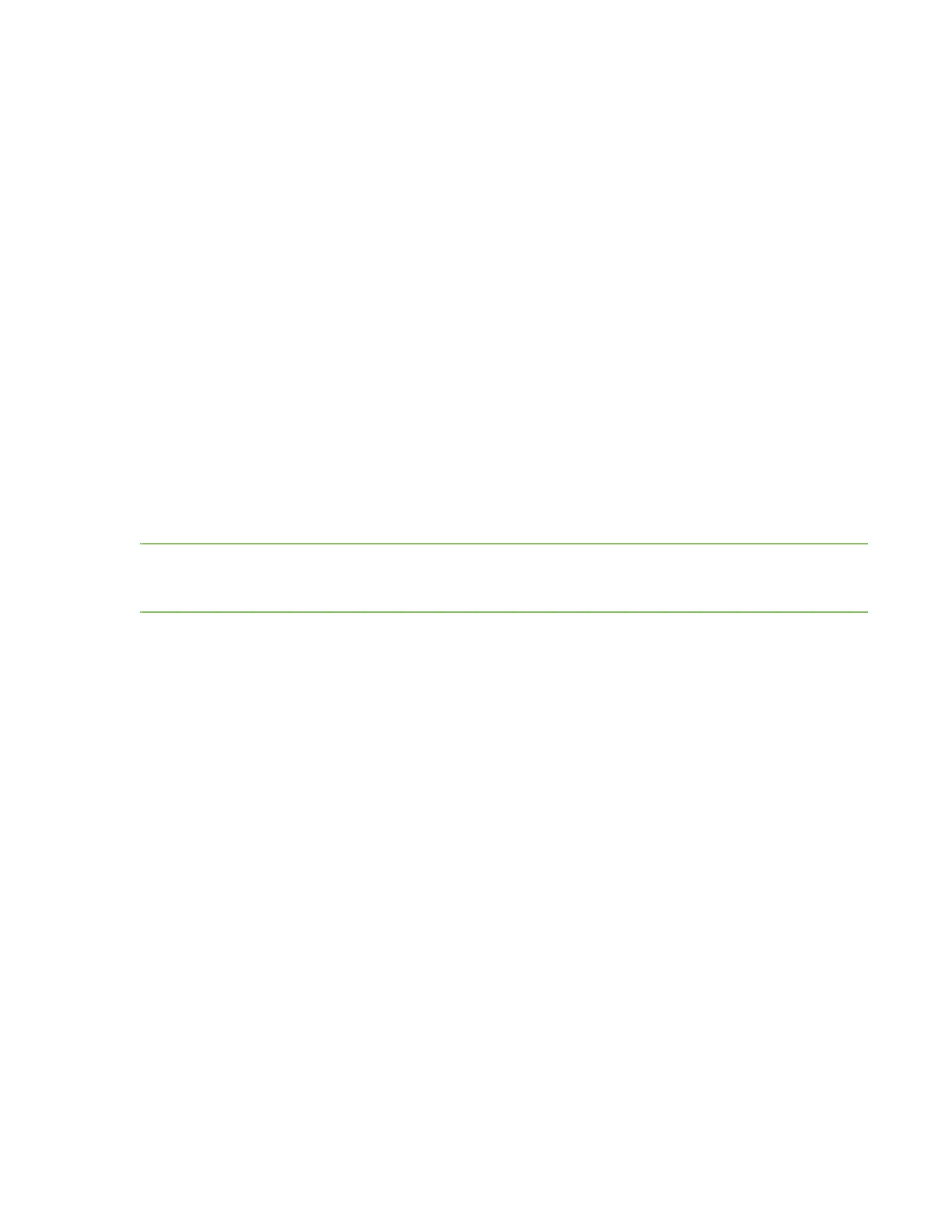Transmission, addressing, and routing Transmission timeouts
XBee/XBee-PRO ZigBee RF Modules User Guide 71
byte order. Also recall that the AO command must be set correctly on an API device to enable the explicit API
receive frames in order to receive the ZDO response.
Transmission timeouts
The ZigBee stack includes two kinds of transmission timeouts, depending on the nature of the destination
device. For destination devices such as routers whose receiver is always on, a unicast timeout is used. The unicast
timeout estimates a timeout based on the number of unicast hops the packet should traverse to get data to the
destination device. For transmissions destined for end devices, the ZigBee stack uses an extended timeout that
includes the unicast timeout (to route data to the end device's parent), and it includes a timeout for the end
device to finish sleeping, wake, and poll the parent for data.
The ZigBee stack includes some provisions for a device to detect if the destination is an end device or not. The
ZigBee stack uses the unicast timeout unless it knows the destination is an end device.
The XBee API includes a transmit options bit that can be set to specify if the extended timeout should be used for
a given transmission. If this bit is set, the extended timeout will be used when sending RF data to the specified
destination. To improve routing reliability, applications should set the extended timeout bit when sending data
to end devices if:
The application sends data to ten or more remote devices, some of which are end devices, AND
The end devices may sleep longer than the unicast timeout
Equations for these timeouts are computed in the following sections.
Note The timeouts in this section are worst-case timeouts and should be padded by a few hundred
milliseconds. These worst-case timeouts apply when an existing route breaks down (for example
intermediate hop or destination device moved).
Unicast timeout
The unicast timeout is settable with the NH command. The actual unicast timeout is computed as ((50 * NH) +
100). The default NH value is 30 which equates to a 1.6 second timeout.
The unicast timeout includes three transmission attempts (one attempt and two retries). The maximum total
timeout is about:
3 * ((50 * NH) + 100).
For example, if NH=30 (0x1E), the unicast timeout is about
3 * ((50 * 30) + 100), or
3 * (1500 + 100), or
3 * (1600), or
4800 ms, or
4.8 seconds.
Extended timeout
The worst-case transmission timeout when sending data to an end device is somewhat larger than when
transmitting to a router or coordinator. As described in Network commissioning and diagnostics on page 82, RF
data packets are actually sent to the parent of the end device, who buffers the packet until the end device wakes
to receive it. The parent will buffer an RF data packet for up to (1.2 * SP) time.