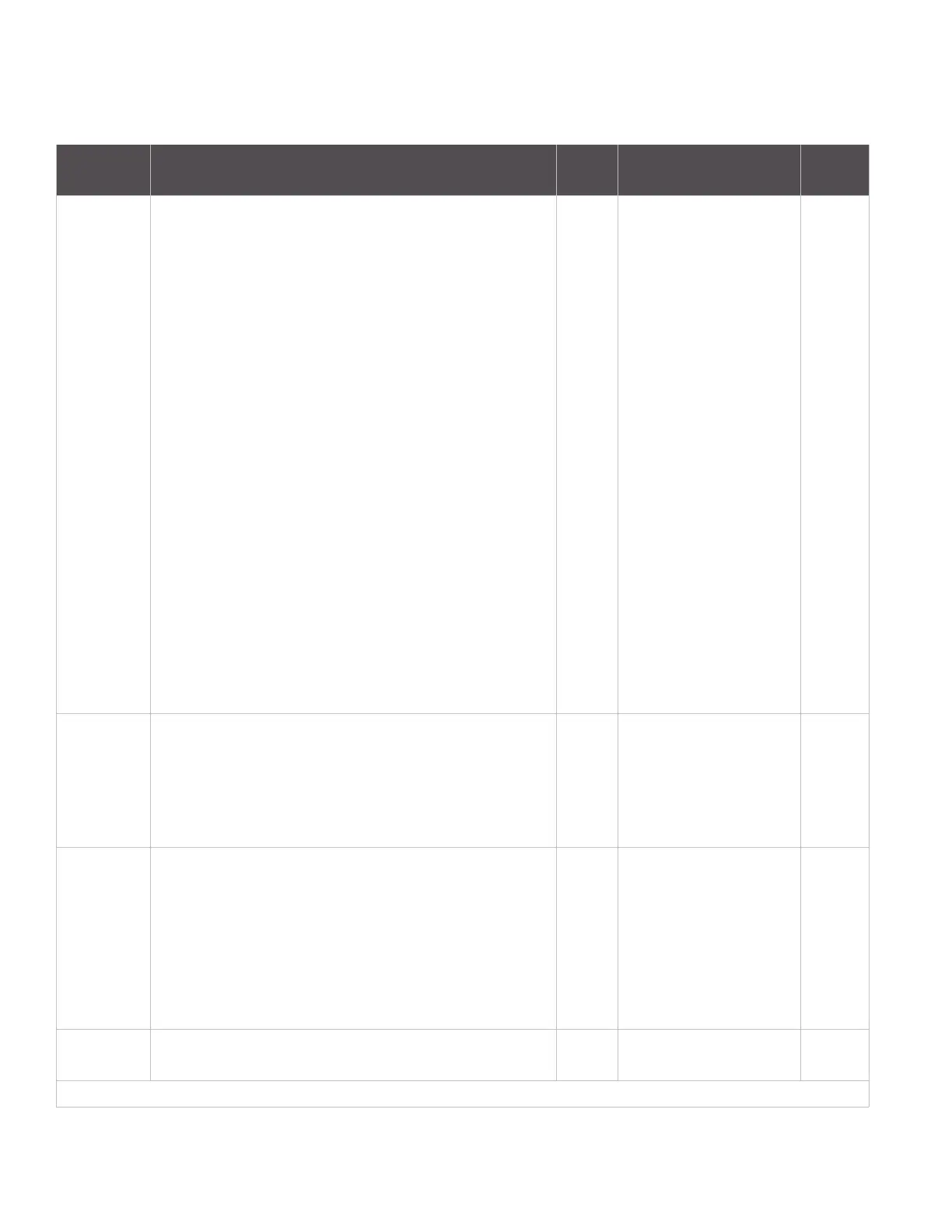Command reference tables RF interfacing commands
XBee/XBee-PRO ZigBee RF Modules User Guide 162
RF interfacing commands
AT
Command
Name and Description
Node
Type
1
Parameter Range Default
PL Power Level. Select/Read the power level at which the RF
module transmits conducted power. For XBee-PRO (S2B)
Power Level 4 is calibrated and the other power levels are
approximate. For XBee (S2), only the default power level
(PL=4) is guaranteed from -40 to 85° C.
CRE XBee (S2)
(boost mode enabled)
0 = -8 dBm
1 = -4 dBm
2 = -2 dBm
3 = 0 dBm
4 = +2 dBm
XBee-PRO (S2)
4 = 17 dBm
XBee-PRO (S2)
(International Variant)
4 = 10dBm
XBee-PRO (S2B)
(Boost mode enabled)
4 = 18dBM
3 = 16dBm
2 = 14dBm
1 = 12dBm
0 = 10dBm
XBee-PRO (S2B)
(International Variant)
(Boost mode enabled)
4 = 10dBm
3 = 8dBm
2 = 6dBm
1 = 4dBm
0 = 2dBm
4
PM Power Mode. Set/read the power mode of the device.
Enabling boost mode will improve the receive sensitivity by
1dB and increase the transmit power by 2dB.
Note Enabling boost mode on the XBee-PRO (S2) will not
affect the output power. Boost mode imposes a slight
increase in current draw. See section 1.2 for details.
CRE 0-1,
0 = Boost mode
disabled,
1= Boost mode
enabled.
1
DB Received Signal Strength. This command reports the
received signal strength of the last received RF data packet.
The DB command only indicates the signal strength of the last
hop. It does not provide an accurate quality measurement for
a multihop link. DB can be set to 0 to clear it. The DB
command value is measured in -dBm. For example if DB
returns 0x50, then the RSSI of the last packet received was -
80dBm. As of 2x6x firmware, the DB command value is also
updated when an APS acknowledgment is received.
CRE 0 - 0xFF
Observed range for
XBee-PRO:
0x1A - 0x58
For XBee:
0x 1A - 0x5C
PP Peak Power. Read the dBm output when maximum power is
selected (PL4).
CRE 0x0-0x12 [read
only]
1. Node types that support the command: C = Coordinator, R = Router, E = End Device