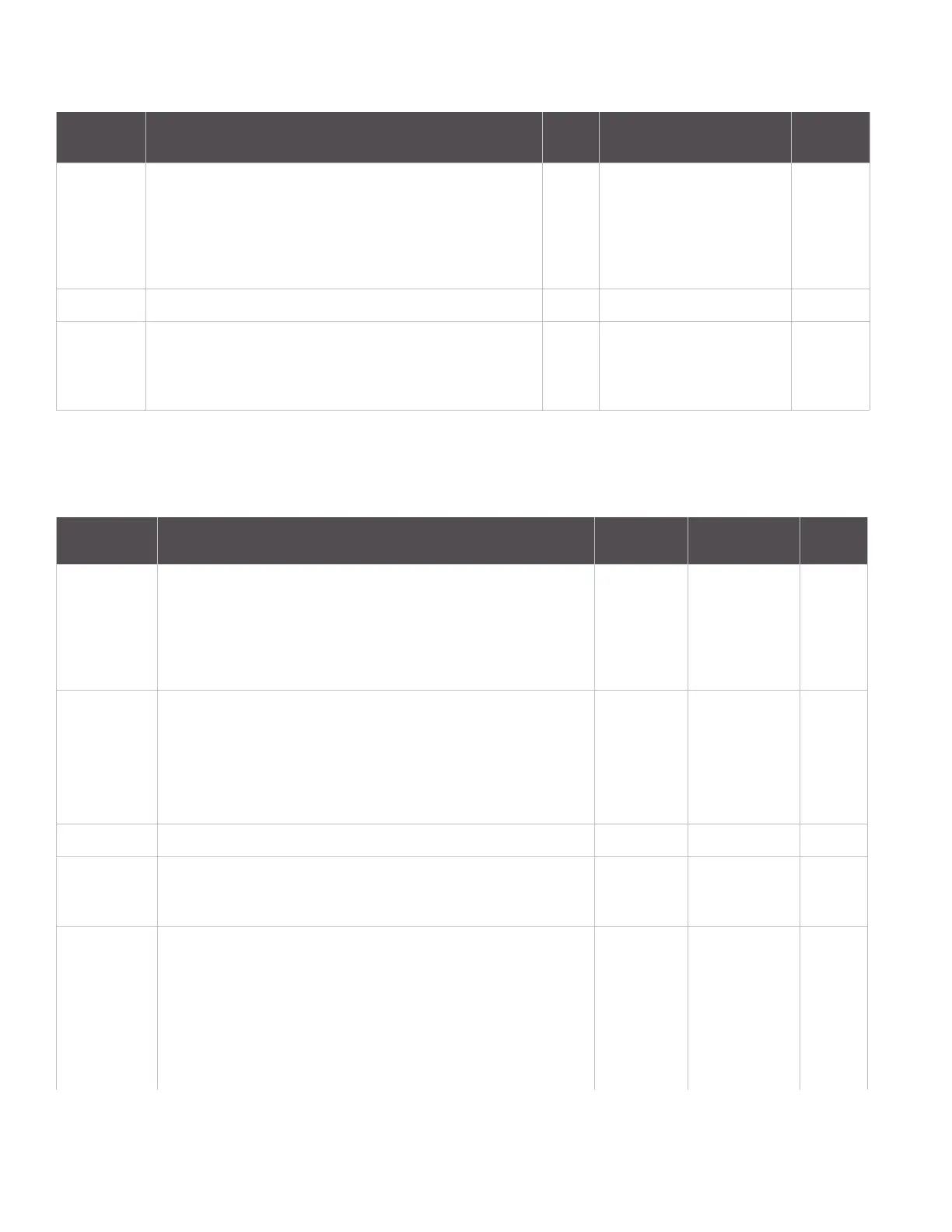Command reference tables Execution commands
XBee/XBee-PRO ZigBee RF Modules User Guide 171
Execution commands
Where most AT commands set or query register values, execution commands cause an action to be executed on
the module. Execution commands are executed immediately and do not require changes to be applied.
WH Wake Host. Set/Read the wake host timer value. If the wake
host timer is set to a non-zero value, this timer specifies a
time (in millisecond units) that the device should allow after
waking from sleep before sending data out the UART or
transmitting an IO sample. If serial characters are received,
the WH timer is stopped immediately.
E 0 - 0xFFFF (x 1ms) 0
SI Sleep Immediately. See Execution commands on page 171.
PO Polling Rate. Set/Read the end device poll rate. Setting this
to 0 (default) enables polling at 100 ms (default rate).
Adaptive polling may allow the end device to poll more
rapidly for a short time when receiving RF data.
E 0 - 0x3E8 0x00 (100
msec)
AT
Command
Name and Description
Node
Type
1
Parameter Range Default
AT
Command
Name and Description Node Type
1
Parameter
Range
Default
AC Apply Changes. Applies changes to all command registers causing
queued command register values to be applied. For example,
changing the serial interface rate with the BD command will not
change the UART interface rate until changes are applied with the
AC command. The CN command and 0x08 API command frame
also apply changes.
CRE -
WR Write. Write parameter values to non-volatile memory so that
parameter modifications persist through subsequent resets.
Note Once WR is issued, no additional characters should be sent
to the module until after the “OK\r” response is received.
The WR command should be used sparingly. The EM250
supports a limited number of write cycles.“
CRE -- --
RE Restore Defaults. Restore module parameters to factory defaults. CRE -- --
FR Software Reset. Reset module. Responds immediately with an OK
status, and then performs a software reset about two seconds
later.
CRE -- --
NR Network Reset. Reset network layer parameters on one or more
modules within a PAN. Responds immediately with an “OK” then
causes a network restart. All network configuration and routing
information is consequently lost.
If NR = 0: Resets network layer parameters on the node issuing the
command.
If NR = 1: Sends broadcast transmission to reset network layer
parameters on all nodes in the PAN.
CRE 0 - 1 --