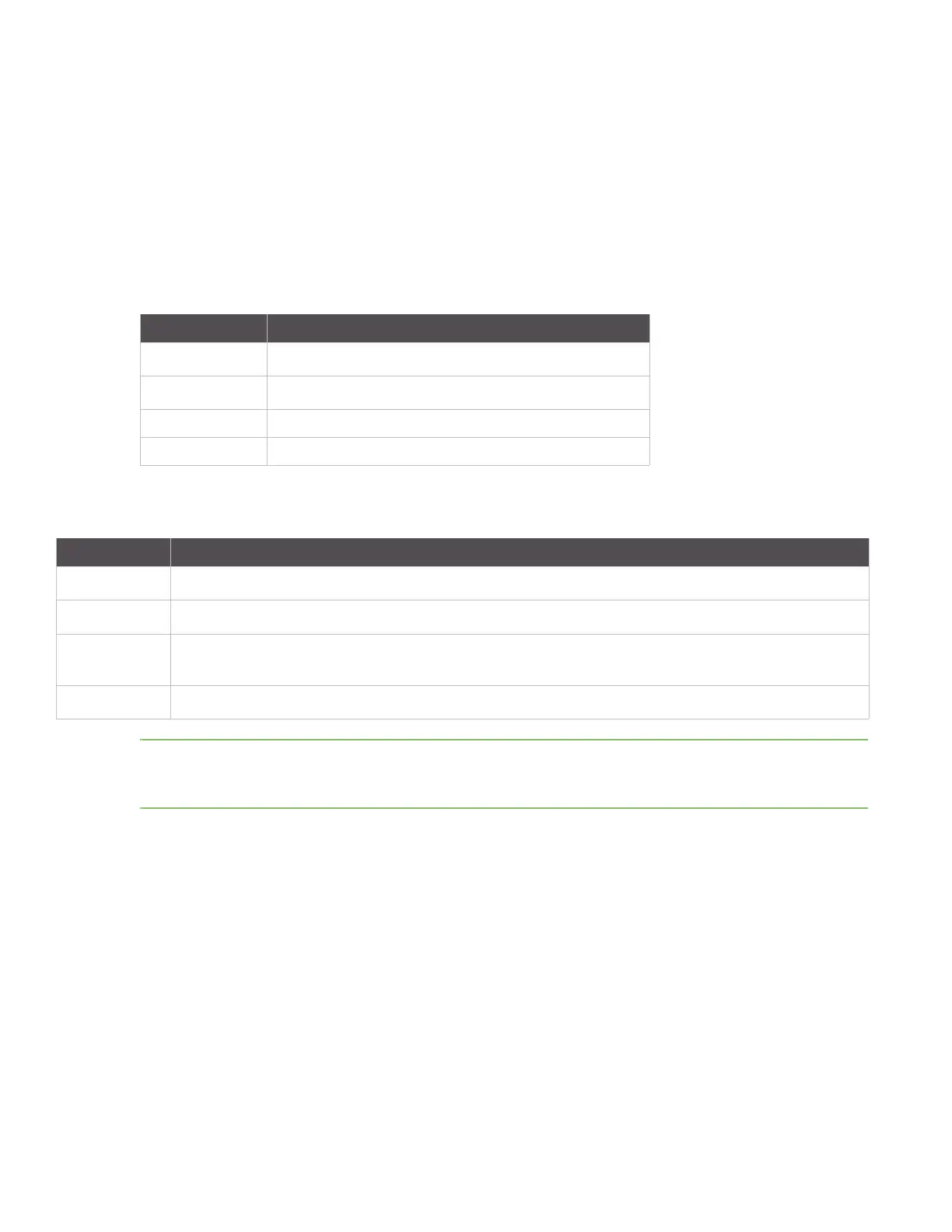XBee ZigBee networks Coordinator operation
XBee/XBee-PRO ZigBee RF Modules User Guide 41
Replacing a Coordinator (security disabled only)
In rare occasions, it may become necessary to replace an existing coordinator in a network with a new physical
device. If security is not enabled in the network, a replacement XBee coordinator can be configured with the PAN
ID (16-bit and 64-bit), channel, and stack profile settings of a running network in order to replace an existing
coordinator.
NOTE: Having two coordinators on the same channel, stack profile, and PAN ID (16-bit and 64-bit) can cause
problems in the network and should be avoided. When replacing a coordinator, the old coordinator should be
turned off before starting the new coordinator.
To replace a coordinator, the following commands should be read from a device on the network:
Each of the commands listed above can be read from any device on the network. (These parameters will be the
same on all devices in the network.) After reading these commands from a device on the network, these
parameter values should be programmed into the new coordinator using the following commands.
Note II is the initial 16-bit PAN ID. Under certain conditions, the ZigBee stack can change the 16-bit PAN ID of
the network. For this reason, the II command cannot be saved using the WR command. Once II is set, the
coordinator leaves the network and starts on the 16-bit PAN ID specified by II.
Example: starting a Coordinator
1 Set SC and ID to the desired scan channels and PAN ID values. (The defaults should suffice).
2 If SC or ID is changed from the default, issue the WR command to save the changes.
3 If SC or ID is changed from the default, apply changes (make SC and ID changes take effect) either by sending
the AC command or by exiting AT command mode.
4 The Associate LED will start blinking once the coordinator has selected a channel and PAN ID.
5 The API Modem Status frame (“Coordinator Started”) is sent out the UART (API firmware only).
6 Reading the AI command (association status) will return a value of 0, indicating a successful startup.
7 Reading the MY command (16-bit address) will return a value of 0, the ZigBee-defined 16-bit address of the
coordinator.
AT Command Description
OP
Read the operating 64-bit PAN ID.
OI
Read the operating 16-bit PAN ID.
CH
Read the operating channel.
ZS
Read the stack profile.
AT Command Description
ID
Set the 64-bit PAN ID to match the read OP value.
II
Set the initial 16-bit PAN ID to match the read OI value.
SC
Set the scan channels bitmask to enable the read operating channel (CH command). For example, if the
operating channel is 0x0B, set SC to 0x0001. If the operating channel is 0x17, set SC to 0x1000.
ZS
Set the stack profile to match the read ZS value.
