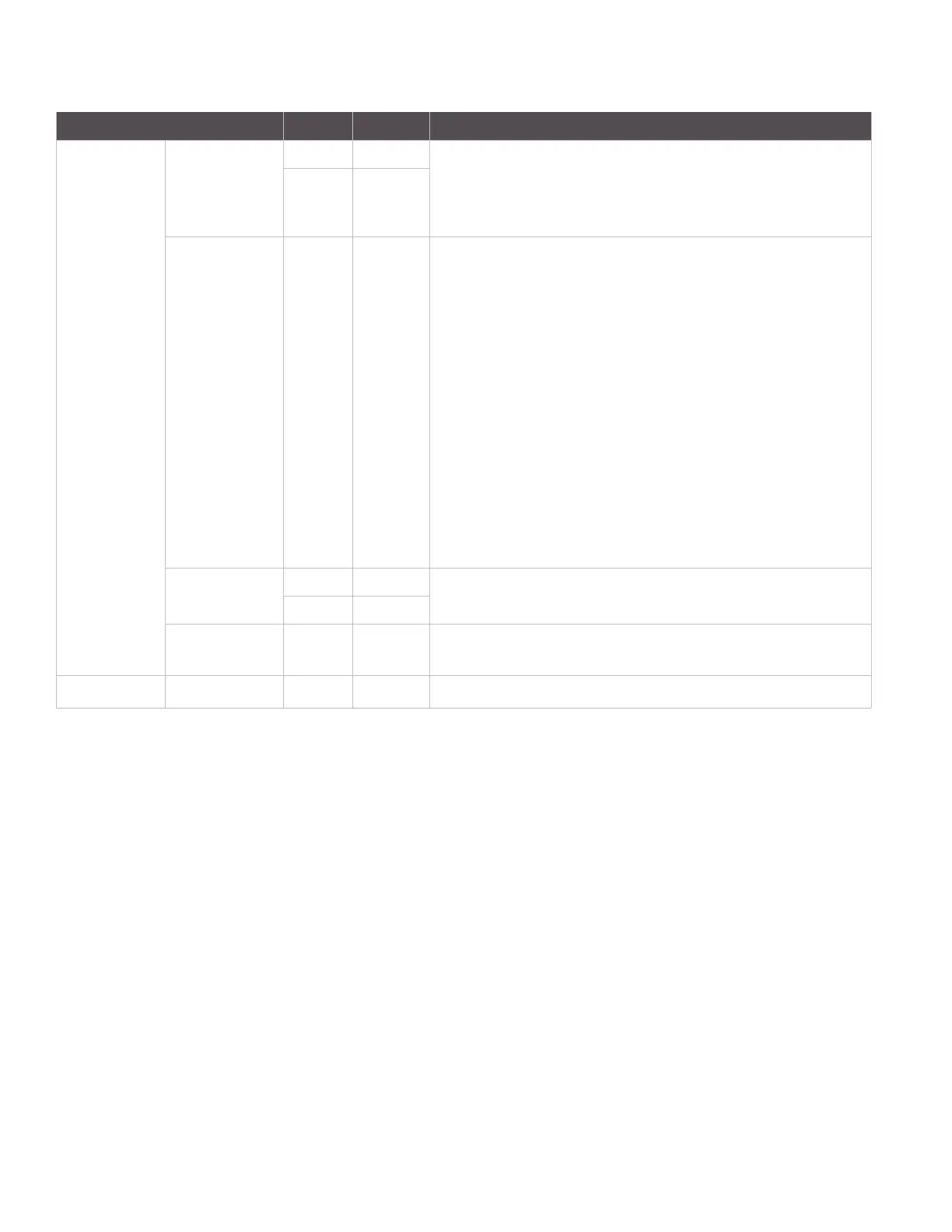API operation API frames
XBee/XBee-PRO ZigBee RF Modules User Guide 122
Send a remote command to change the broadcast hops register on a remote device to 1 (broadcasts go to 1-hop
neighbors only), and apply changes so the new configuration value immediately takes effect. In this example, the
64-bit address of the remote is 0x0013A200 40401122, and the destination 16-bit address is unknown.
Frame-specific
Data
16-bit
Destination
Network
Address
MSB 13 0xFF
Set to the 16-bit address of the destination device, if known. Set to
0xFFFE if the address is unknown, or if sending a broadcast.
LSB 14 0xFE
Remote
Command
Options
15
0x02
(apply
changes)
Bitfield of supported transmission options
Supported values include the following:
0x01 - Disable retries and route repair
0x02 - Apply changes.
0x20 - Enable APS encryption (if EE=1)
0x40 - Use the extended transmission timeout
If apply changes is not enabled, then an AC command must be sent
before changes will take effect.
Enabling APS encryption presumes the source and destination
have been authenticated. It also decreases the maximum number
of RF payload bytes by 4 (below the value reported by NP).
The extended transmission timeout is needed when addressing
sleeping end devices. It increases the retry interval between retries
to compensate for end device polling.
See Transmission, addressing, and routing on page 53 for a
description.
Unused bits must be set to 0.
AT Command
16 0x42 (B)
Name of the command
17 0x48 (H)
Command
Parameter
18 0x01
If present, indicates the requested parameter value to set the given
register. If no characters present, the register is queried.
Checksum
19 0xF5
0xFF - the 8 bit sum of bytes from offset 3 to this byte.
Frame Fields Offset Example Description