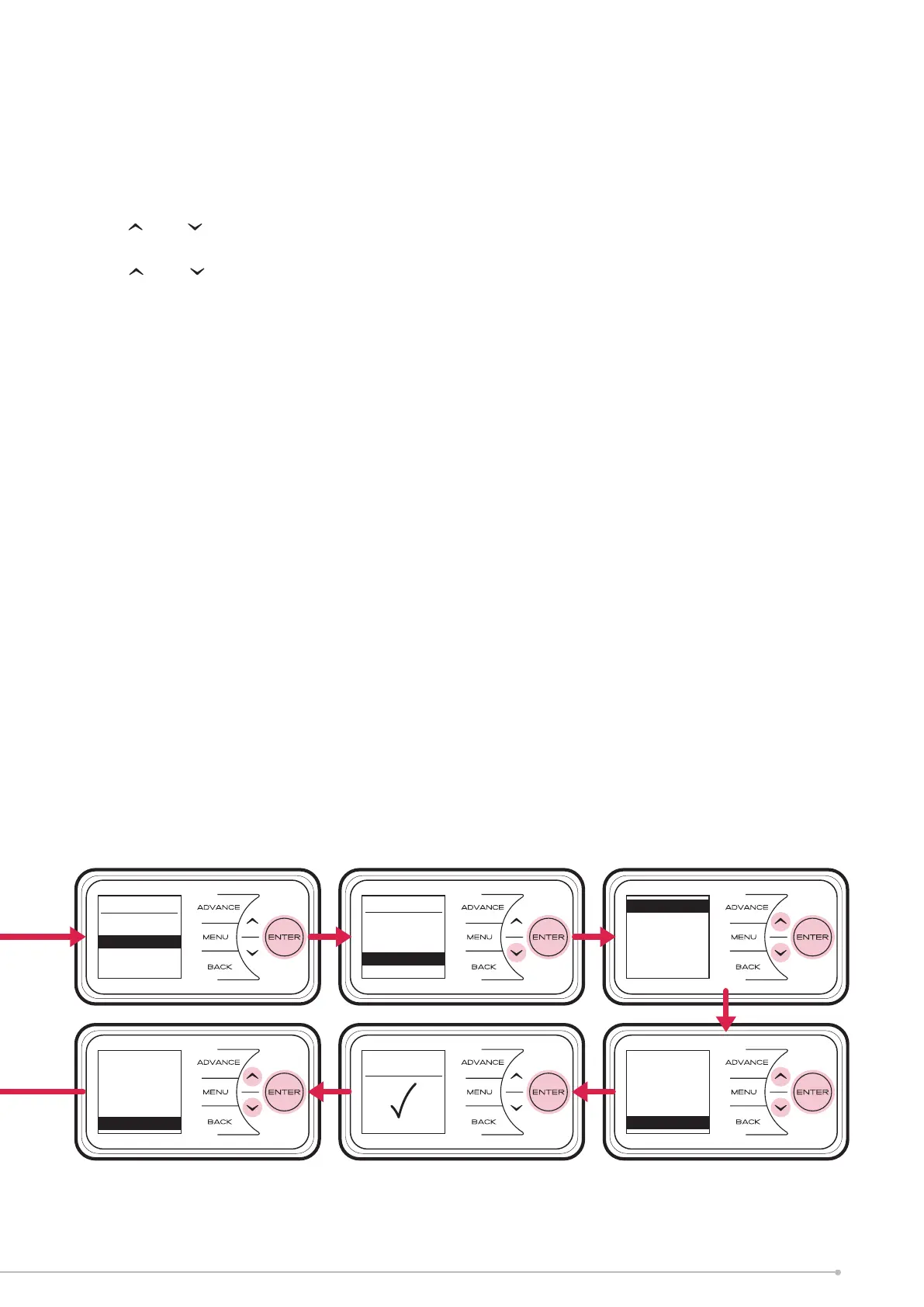In Holiday mode the date until the room will be unoccupied can be set/adjusted together
with the required room temperature.
Press and to set the return date, then press the Enter button.
Press and to choose a temperature to be maintained during this period and press
the Enter button. At the end of the holiday mode the heater will automatically revert
back to the previously selected programme.
Out All Day
THU
Saved
Timer Mode
User Timer
Out All Day
Holiday
Out All Day
Select
Preview
Modify
< THU >
< Morning >
ON: 07:00
OFF: 08:30
Next
< THU >
< Evening >
ON: 17:00
OFF: 22:00
Save
< THU >
< Evening >
ON: 17:00
OFF: 22:00
Copy All
21