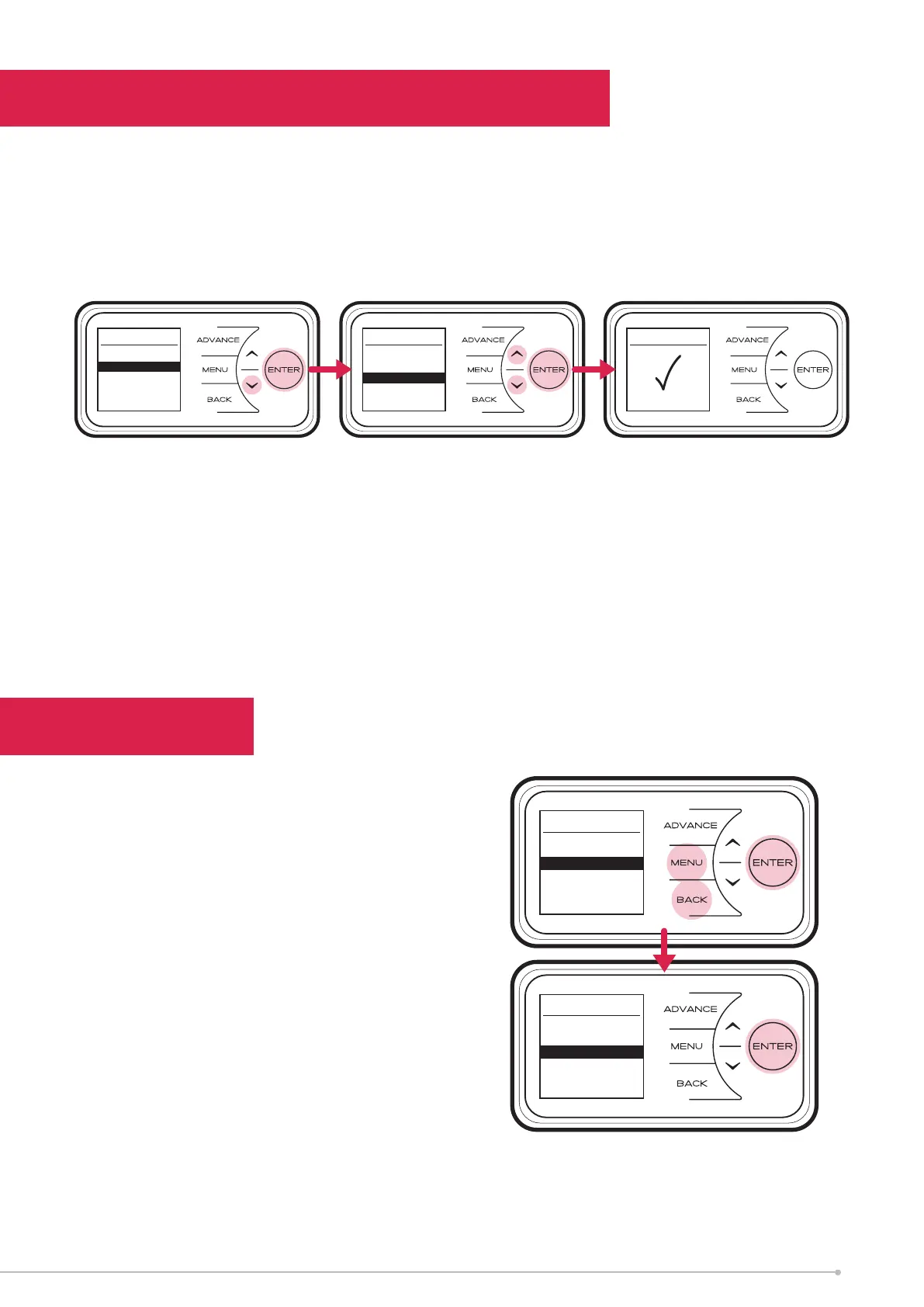Boost, Setback and Timer Mode Lock
Slave Mode
It is possible to activate Boost, Setback and Timer Mode lock, this ensures that when
the Landlord lock is enabled, normal functionality of the appliance will be disabled
allowing only the functionality determined by Landlord lock.
These locks can be enabled or disabled from within the Landlord lock settings menu.
Maximum Temperature
A maximum temperature limit for the room during Landlord lock mode can be
applied. This will restrict the users ability to increase the room temperature beyond
a set value. The maximum temperature can be set by selecting ‘Max Temp.’ in the
Landlord lock settings menu. The temperature can be adjusted using the arrow keys
and then confirmed using the Enter key.
Landlord Lock
Change Code
Boost Lock
Setback Lock
Timer Mode
Lock
Max Temp
Boost Lock
Enabled
Boost Lock
Disable
Enable
Settings Lock
Slave Mode
Disable
Enable
Service Menu
Charge Time
Slave Mode
Landlord Lock
Rm Temp Offset
If more than one heater is installed in the
same room it is recommended that the
largest capacity heater is set as the master
and all smaller capacity products are set as
slaves.
Press Menu, Back and Enter for 3 seconds
to enter the service menu, select ‘Slave
Mode’ and press Enter. Select ‘Enable’.
29
