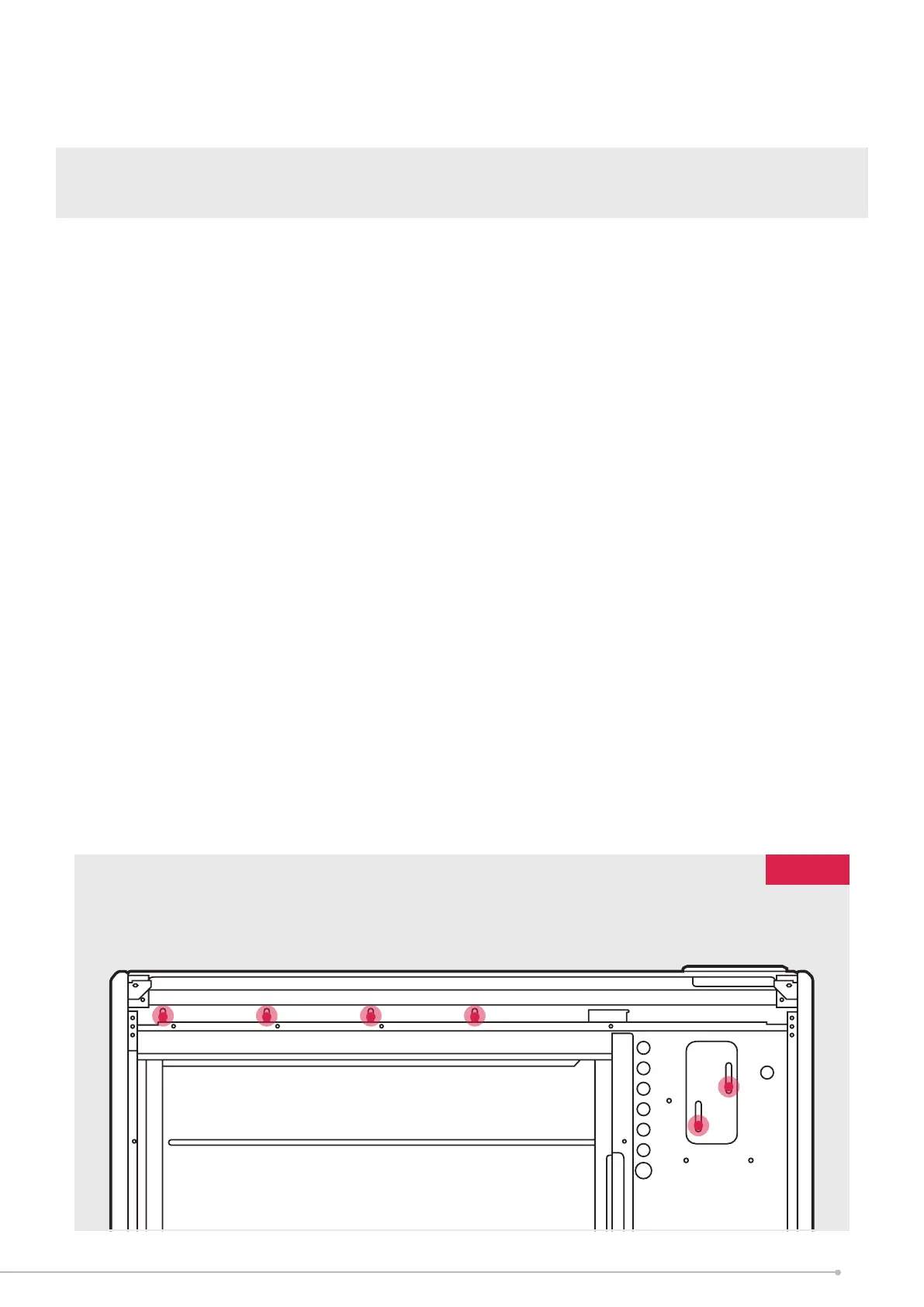5. Place the heater in its final position and mark the fixing holes through the location
holes visible through the back of the heater.
6. Six fixing positions must be selected for models XLE100, XLE125, XLE150 and at
least 4 fixing positions for models XLE050 and XLE070. Fig. 6.
Common fixing points for all heater sizes are shown in both Fig. 4 and Fig. 5.
Mark the positions for the fixing holes towards the bottom of each slot, this allows the
heater to settle once the energy cells have been fitted.
Move the heater away from the wall, drill the holes and fit the wall fixings best suited
to the application.
Secure the heater to the wall using correct quantity of screws required per model,
using the appropriate screw fittings.
NB: Do not fully tighten screws until energy cells are fully loaded to ensure full
weight is on feet and not on the wall fixings.
NOTE: UNDER NO CIRCUMSTANCES SHOULD ANY SCREWS BE REMOVED
WITHOUT FIRST REMOVING ALL ENERGY CELLS FROM THE HEATER.
NEVER FREE THE HEATER FROM THE WALL WITH ENERGY CELLS REMAINING
INSIDE THE HEATER CAVITY.
NOTE: ANY FIXING DROPPED INTO HEATER MUST BE RETRIEVED AS THEY MAY
IMPACT PRODUCT SAFETY OPERATION.
Fig. 6
9