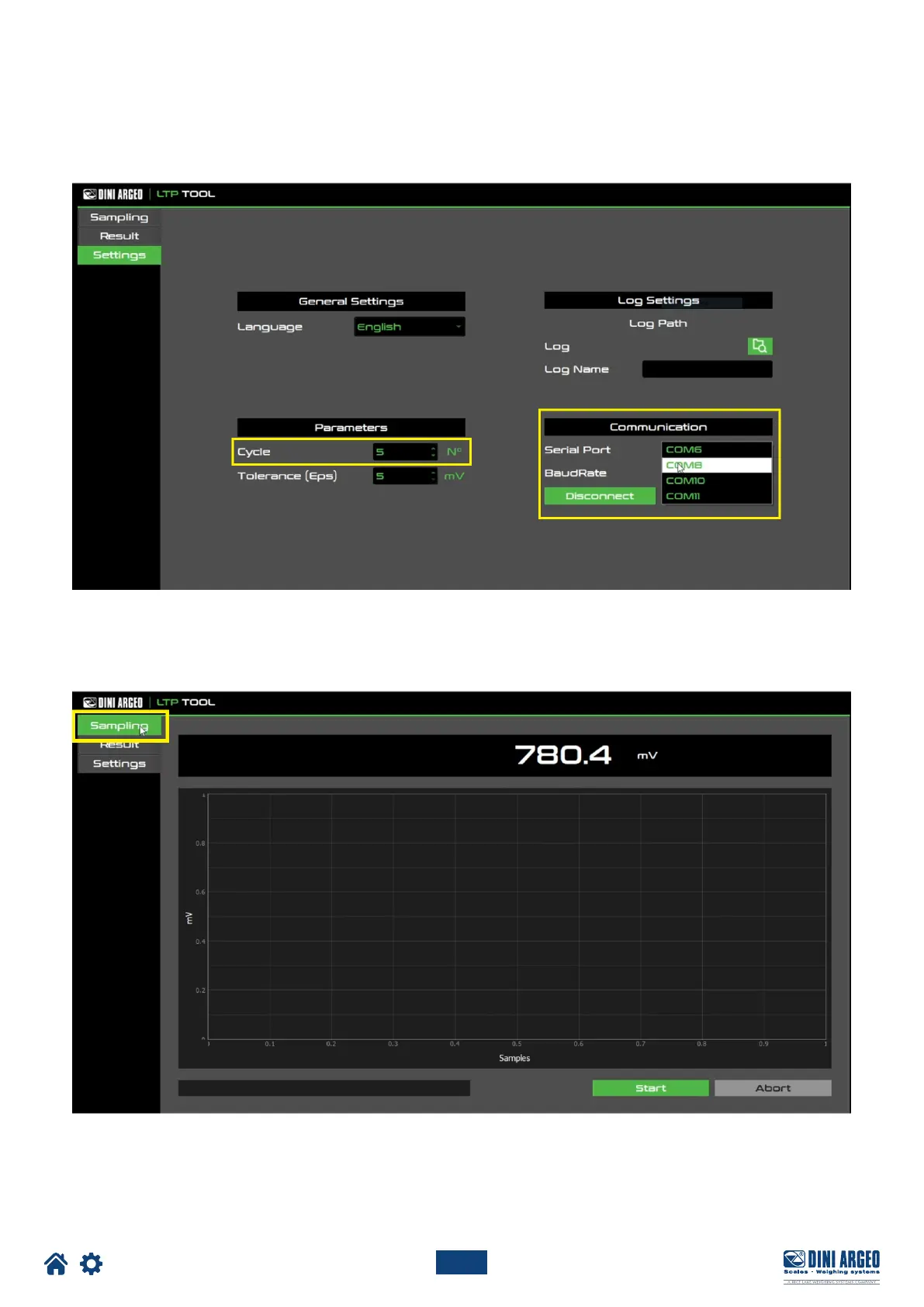Optimized layout for A4 print.
16
TECH_MAN_ENG_LTP
4 OPTIMISING TIMES WITH LTPTOOL
4.1 Select the “Settings” tab and select the serial port. Click on “Connect”.
Set the number of up / down cycles (default = 5). By increasing the number of cycles, the procedure becomes longer but the
results will be more reliable.
4.2 Select the “Sampling” tab.
