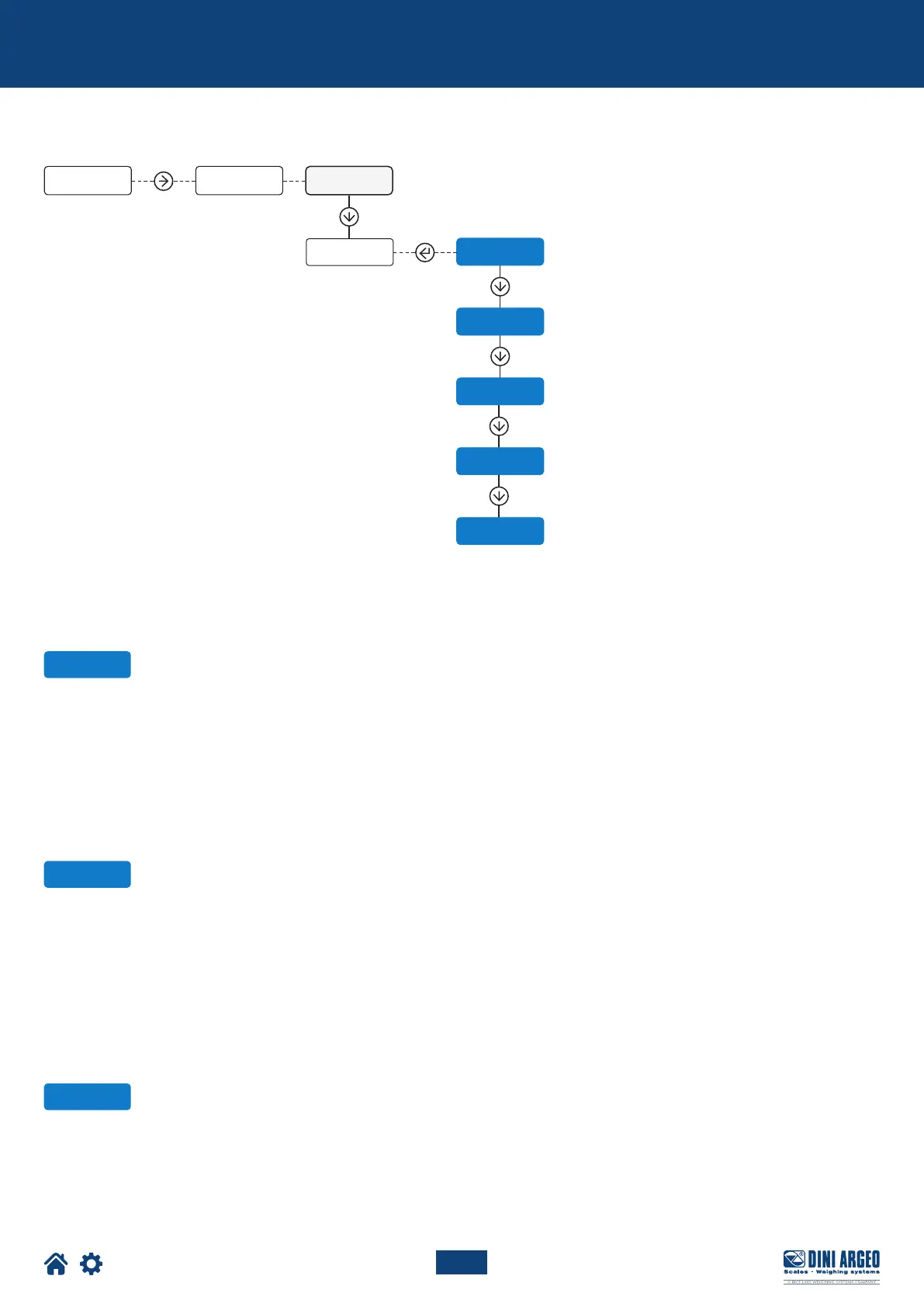Optimized layout for A4 print.
20
div.zmk
WGt,unf
div.unf
din.WGT
tim.up
0 ConfiG
CloCk
5 sec
tim.avG
TECH_MAN_ENG_LTP
Additional parameters (for experienced users only)
There are also a number of parameters to further configure the behaviour of the indicator.
DESCRIPTION OF THE PARAMETERS:
div.zmk
Number of divisions to mask around zero.
If the displacement of the weight from zero does not exceed the number of divisions set in DIV.ZMK the indicator will continue to display 0.
Example:
Div = 20 kg
DIV.ZMK = 5
The indicator displays 0 until the weight exceeds 100 kg (or drops below -100 kg).
Increase this value by 5 if the indicator does not show 0 when the forklift is in unloaded fork condition.
div.unf
Number of divisions within which the weight remains in hold state.
If the weight (respect to the last acquired weight) does not exceed the number of divisions set in DIV.UNF the indicator will continue to show
the last weight on the display (HOLD light on).
Example:
Div = 20 kg
DIV.UNF = 2
After the indicator displays 500 kg, the weight must exceed 540 kg (or drop below 460 kg) to unlock and make a new measurement.
Increase this value by 2 if the indicator returns to the weighing state (dashes) a few seconds after displaying the weight.
wGt.unf
Fork weight value.
On forklifts, lowering the forks all the way to the ground would result in a negative weight of approximately the weight of the forks.
Setting the approximate weight value of the forks ensures that the indicator will displays 0 value even when the weight is negative
andthat the system will start weighing when the set threshold is exceeded.
