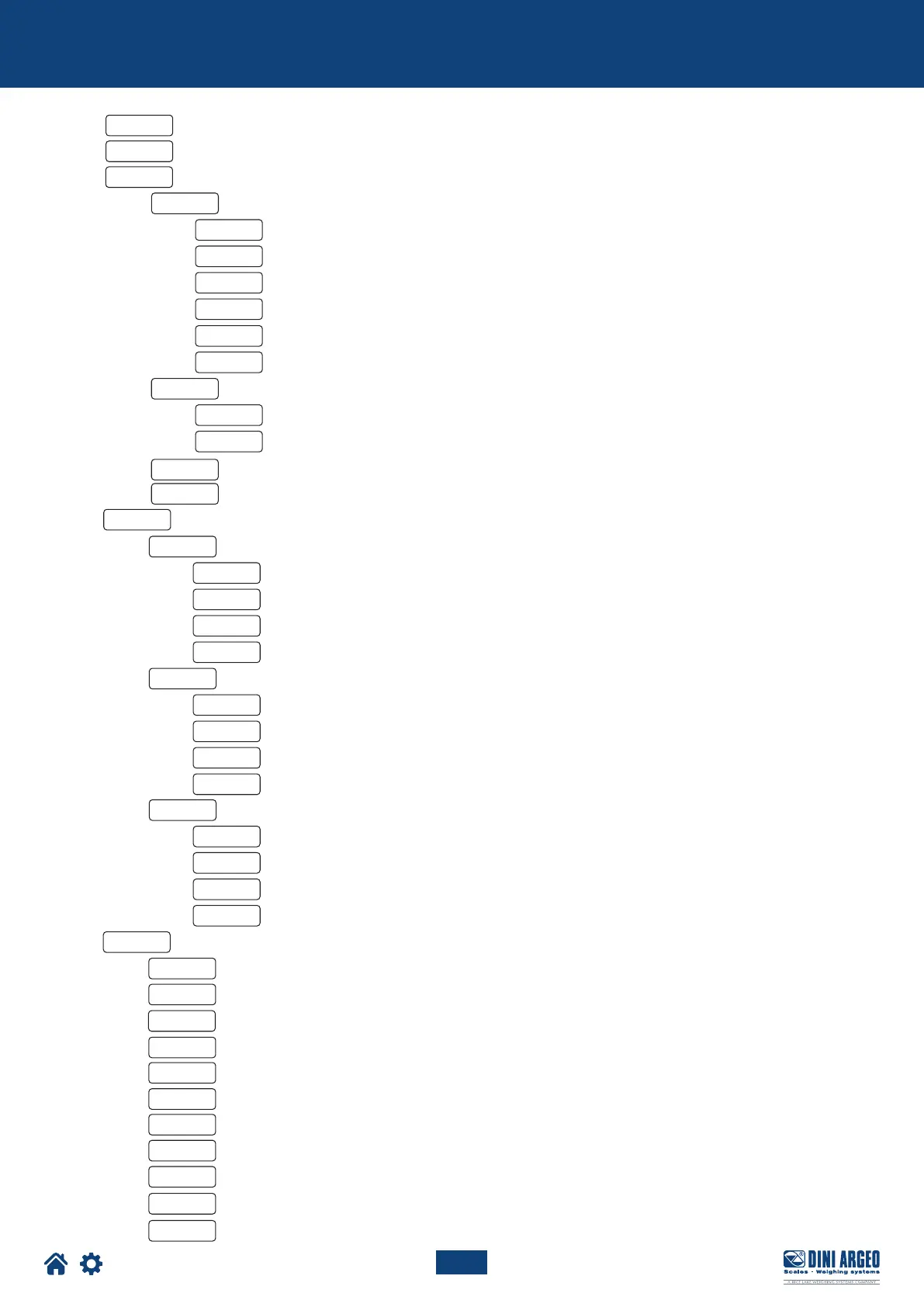Optimized layout for A4 print.
46
filter
Cal
0.C a l
serial
layout
Com.PC
lanG
Car
Com.Prn
advanC
mode
protoC
Com.sel
baud
baud
bit
ttl.til
bit
Cts
term
power.P
eader
data
CloCk
weiGt
barC.39
tiCket
barC.up
barC.l
barC.
iGnore
Cal.adv
Cal.par
deCim
ranGe 2
div
u.m.
ranGe 1
zero
metrol
div.stb
Cal.adj
Cal.man
TECH_MAN_ENG_LTP
Weighing lters .................................................................................................................25
Calibration ..................................................................................................................................................15
Zeroring the pre-tare (zero calibration) ..................................................................................................23
Conguration of the serial ports .............................................................................................................26
Print customisation ...................................................................................................................................31
Communication with PC, PLC or repeater .................................................................................26
Setting of the print language (ital, enGl, deut, fran, espa, Cines) ......................................32
Setting the font .............................................................................................................................32
Communication with printer or repeater or PC ........................................................................28
Advanced congurations .............................................................................................................30
Selection of the communication mode ..........................................................................26
Communication protocol .................................................................................................30
COM port selection for PC / PLC connection .................................................................26
Communication speed (Baud rate) .................................................................................28
Communication speed (Baud rate) .................................................................................27
Conguration of the serial protocol ...............................................................................28
TTL port (for use by the manufacturer) ..........................................................................30
Conguration of the serial protocol ...............................................................................27
Printer control signal ........................................................................................................29
Closing character of each print line ................................................................................30
Printer power supply / Radio-frequency module .........................................................30
Print header...................................................................................................................................33
Selection of the weight data ........................................................................................................35
Date and time................................................................................................................................36
Progressive weighed ....................................................................................................................35
Bar code 39 ....................................................................................................................................36
Receipt / label progressive ..........................................................................................................35
Barcode top margin (mm) ...........................................................................................................36
Barcode left margin (mm) ............................................................................................................36
Barcode height (mm) ....................................................................................................................36
Ignore unknown commands ...........................................................................................30
Summary of the parameters
Complete calibration ....................................................................................................................23
Calibration parameters ................................................................................................................23
Conguration of the decimal point .................................................................................23
For multirange scales (second weighing range) ............................................................24
Reading division ................................................................................................................23
Unit of measure ................................................................................................................24
Scale capacity (maximum capacity / rst weighing range) ..........................................24
Advanced calibration ........................................................................................................24
Metrological parameters .............................................................................................................25
Sensitivity of the weight stability control .......................................................................25
Re-acquisition / change of the calibration points in memory .................................................25
For use by the manufacturer ......................................................................................................25
