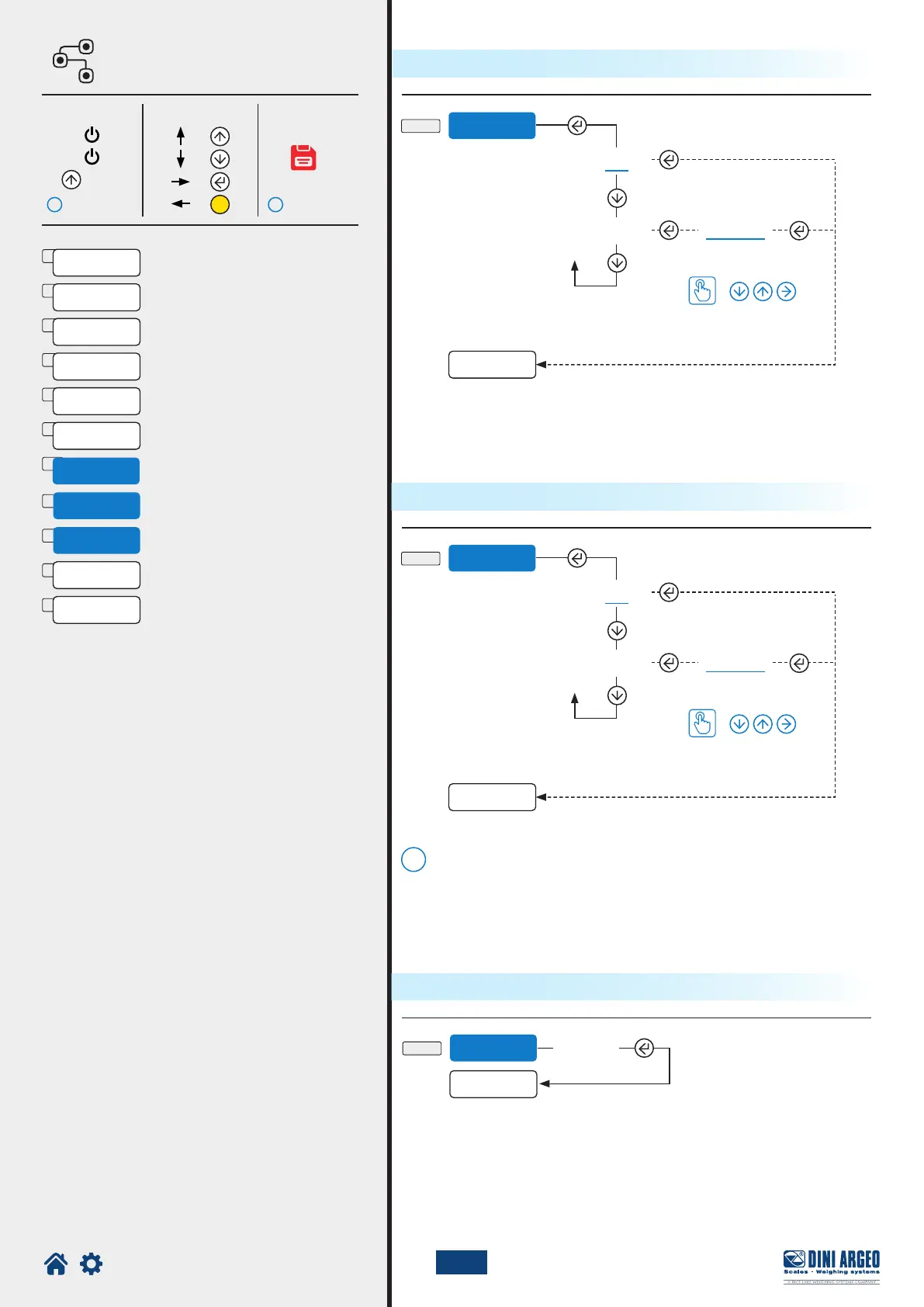Optimized layout for A4 print.
40
autoff
sCr.sav
reset
G
H
autoff
SCr.Sav
MENU
no
no
yes
yes
1. O =
=
=
=
2. On
3.
C
M 003
M 001
i i
sCr.Sav
RESET
I
reset
diaG
sure?
G
H
I
J
K
A
B
C
D
E
F
Cal.adV
laYoUT
Serial
CAl
0.CAL
SCreen
Scr.Sav
reset
diaG
AdvanC
autoff
i
TECH_MAN_ENG_LTP
Auto switch-o
How to set the value
How to set the value
Function for restoring default
congurations keeping the
stored calibration.
Screen-saver setting
Factory conguration reset
Page 15 Page 15
Enter Browse Save and exit
The screen-saver function is only active if the alibi memory / clock option
is present.
