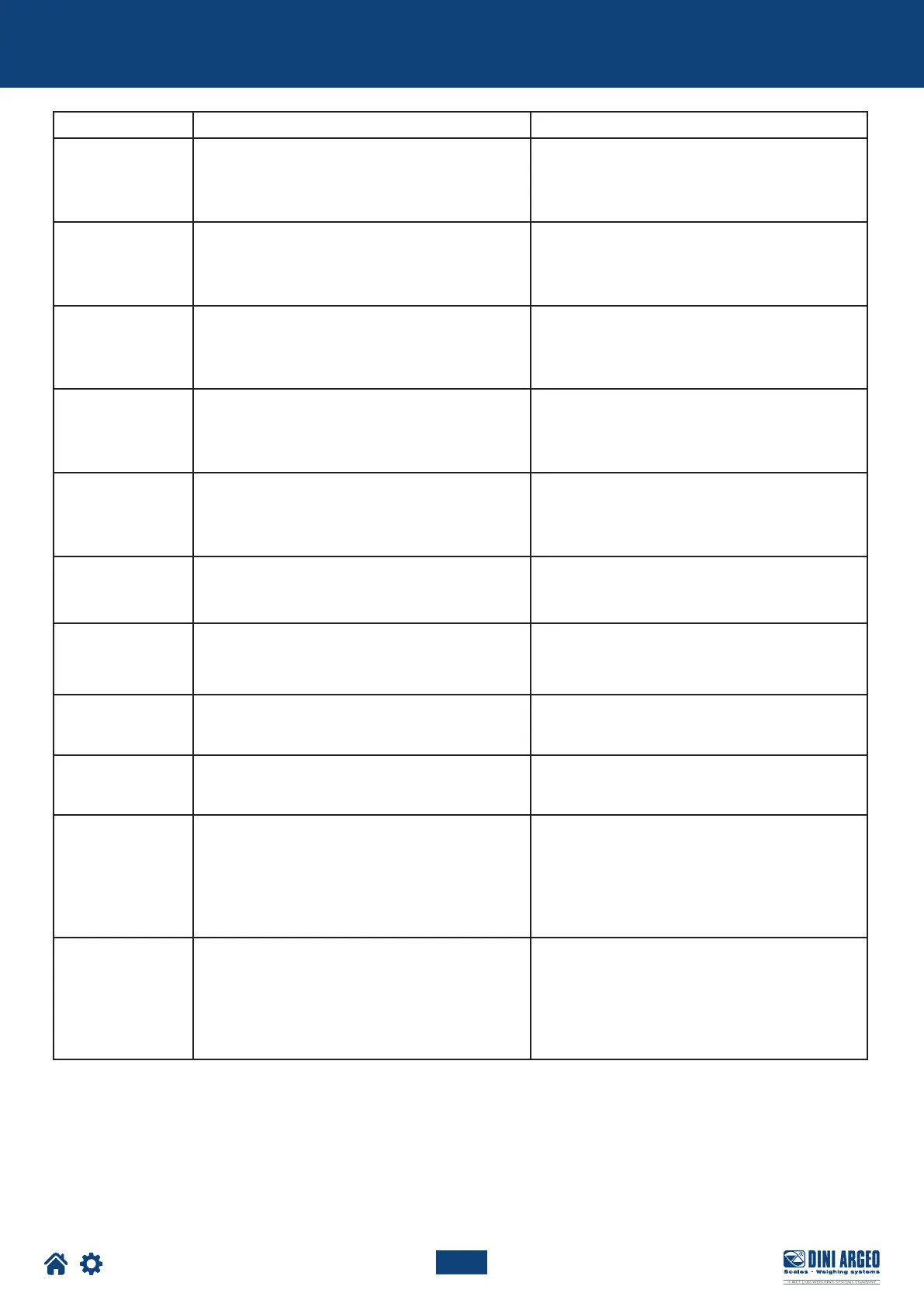45
Optimized layout for A4 print.
TECH_MAN_ENG_LTP
MESSAGE DESCRIPTION SOLUTION
al.err
“Alibi memory” board (optional) not detected.
Check the presence of the board inside the
indicator. If present, check it is not damaged
and is installed correctly.
preC.
Calibration error.
First calibrate the zero point, then proceed with
the next points.
Err.pnt
Calibration error.
Check the connection of the load cell.
Check that the cell signal is stable, valid and
greater than that of the previously acquired point.
Er 11
Calibration error. Increase the calibration weight.
Er 12
Calibration error.
Check that the signal coming from the cell
increases upon the increasing of the weight loaded
on the scale. When acquiring the calibration points,
use the increasing calibration weights.
Er 37
Calibration error.
Repeat the calibration, checking that the
capacity and division have been correctly set.
Er 39
Instrument not congured.
Reset the factory congurations (menu advanC,
parameter dflt.t, see page 41).
Er 85
Instrument congured but not calibrated. Perform calibration.
C.e r. 36
Calibration error.
Check that the signal coming from the load cell
is not negative.
Err.mot
Unstable weight
Check in the menu diaG, parameter AdC.uv (see
page 34) that the signal is stable and try again.
If the connection of the cells is with 4 wires,
check that the sense jumpers are inserted.
w.over
Linearisation error
The acquired weight is greater than the saved
calibration point. Perform linearisation with a
lower weight or recalibrate the system with a
higher calibration weight.
Error messages