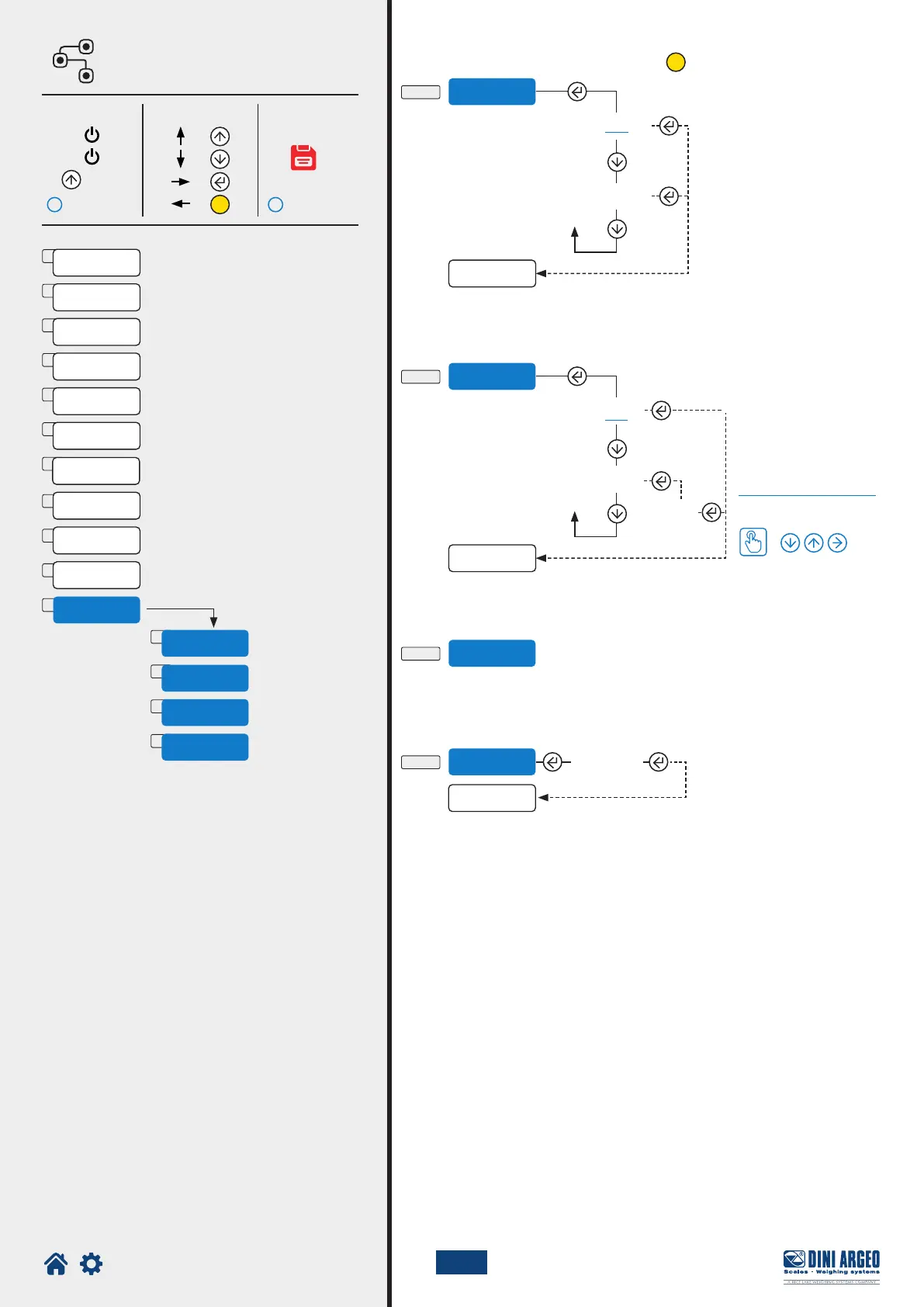Optimized layout for A4 print.
42
Pin.use
K-2
K-3
pin.teC
pin.use
alibi.r
K-1
loCk.kb
K-4
dflt.t
metrol
MENU
no
yes
no
yes
123456
sure?
1. O =
=
=
=
2. On
3.
C
i i
G
H
I
J
K
A
B
C
D
E
F
Cal.adV
laYoUT
Serial
CAl
0.CAL
SCreen
Scr.Sav
reset
diaG
AdvanC
autoff
1
loCk.kb
4
3
5
pin.teC
pin.use
dflt.t
TECH_MAN_ENG_LTP
Access PIN to programming menu
Access PIN for sub-menu din.wGt of the user menu
Permanent keyboard lock (excluding key )
Total reset of memory and of calibration, with reset of the factory settings.
Enter the access PIN
How to set the value
See Pin.teC
Page 15 Page 15
Enter Browse Save and exit
C
