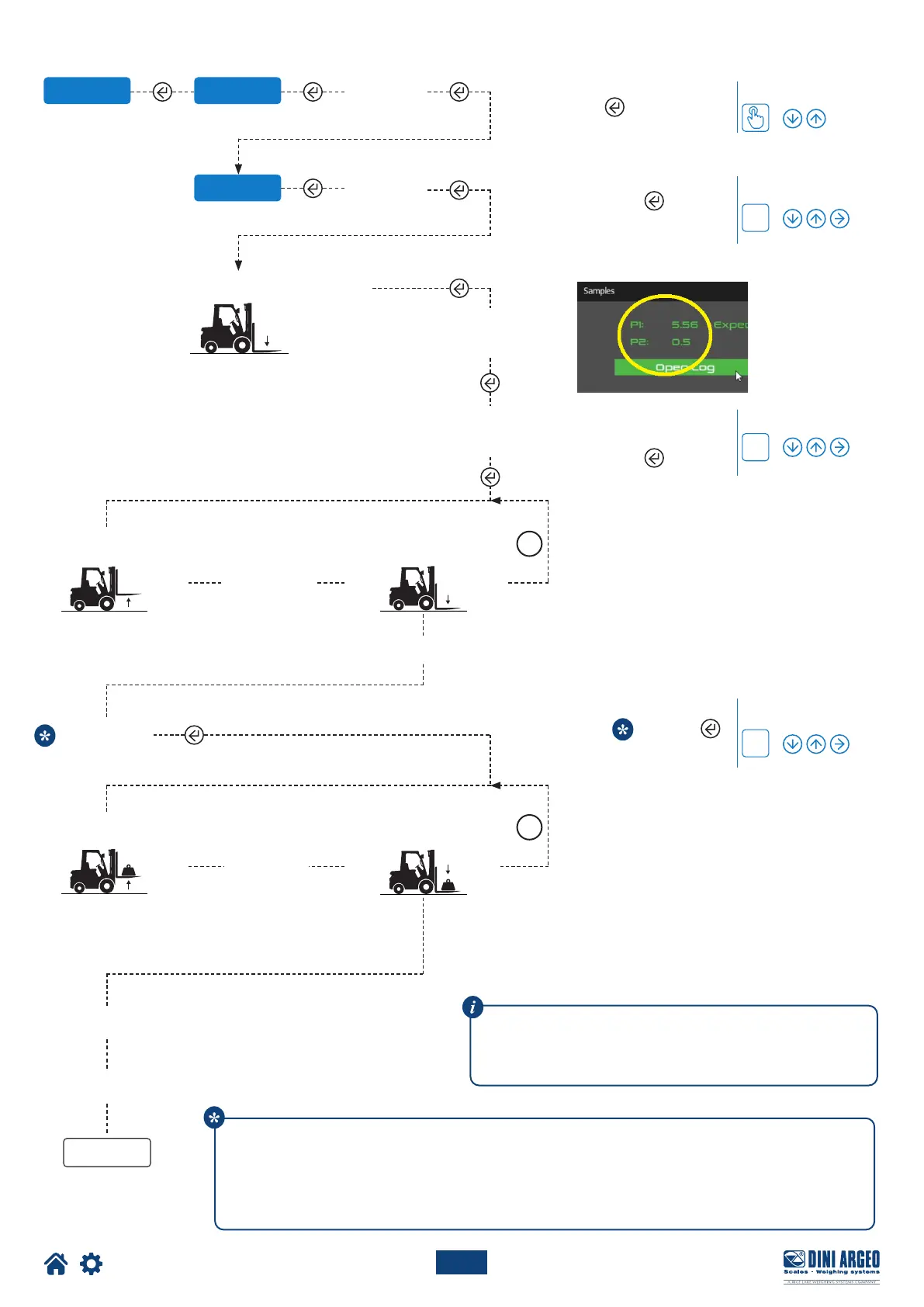Optimized layout for A4 print.
18
kg
kg
div
CAPAC
CAL
Cal.ok
000000
÷
000000
Store
0
1
200
unload press print
x 3
raise.f
ok
lower.f
wait
0-2
2-2
s 1.0
s 2.0
TIM.AVG
TIM.up
x 3
raise.f
lower.f
wait
0-2
2-2
TECH_MAN_ENG_LTP
Set the resolution and
press .
Set the forklift capacity
and press
Set the values
calculated by LTP Tool
and press
How to set the value
How to set the value
How to set the value
How to set the value
Enter the calibration
weight and press
The highest possible calibration weight must be used for the first calibration (ideal condition: sample
weight = maximum capacity).
It will not be possible to acquire a weight greater than the value entered during the first calibration
during the next linearisation.
Wait for the acquisition time
Wait for the acquisition time
Place a pallet on the forks
Lift the forks
Lift the forks
Lower the forks
Lower the forks
Repeat the lifting / lowering operations
of the forks 3 times
Repeat the lifting / lowering operations
of the forks 3 times
During the calibration, make the lifting and lowering operations
as similar as possible to the subsequent use of the forklift.
P1 = Tim.UP
P2 = tim.avG
