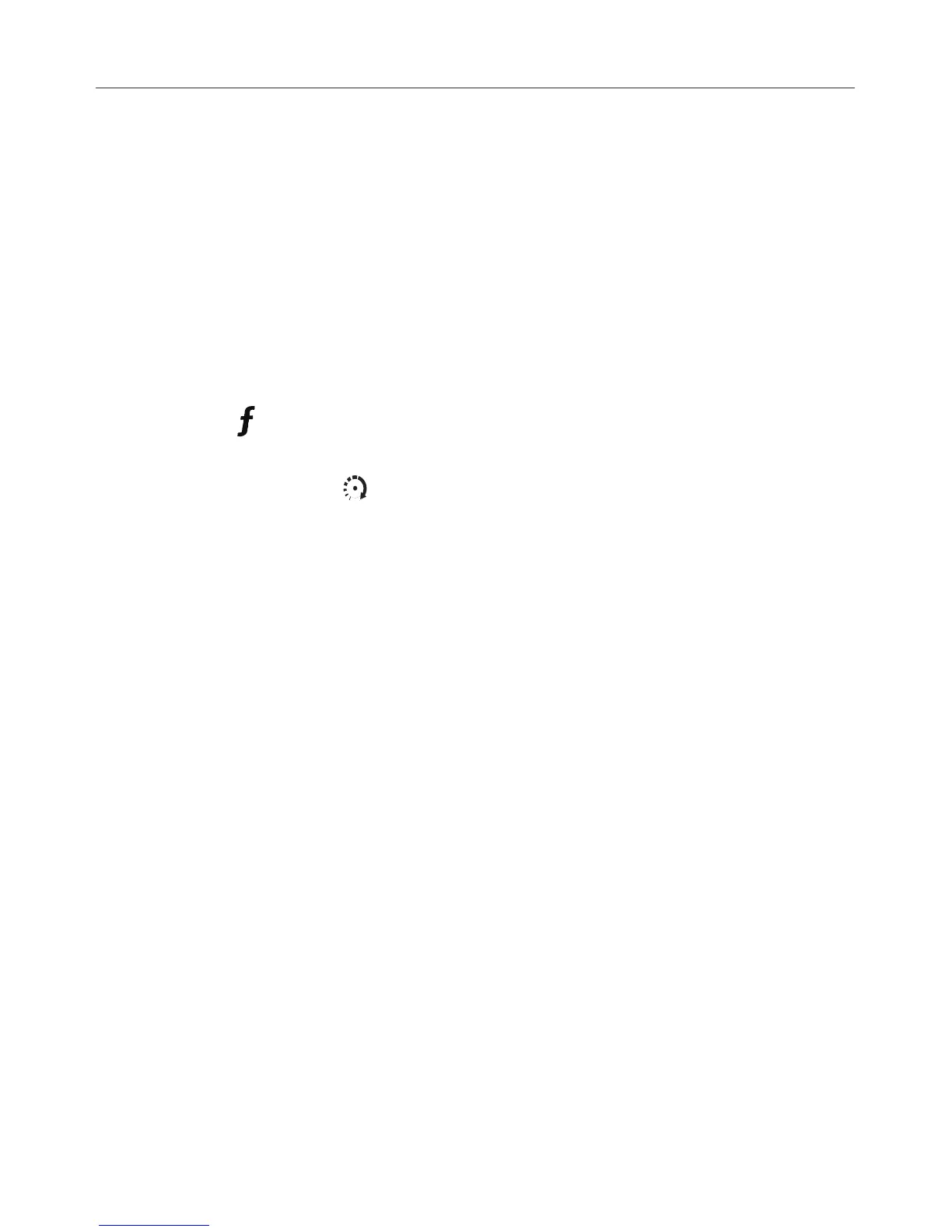36
© 2008 Directed Electronics. All rights reserved.
Remote control Learn Routine™
The system comes with two 1-way remote controls already programmed to the
system. The system can store up to 4 different remote control codes in memory.
The remote uses a Supercode Protocol and requires setup before programming
the system.
If you want to program a new remote to the system follow the procedures
below
To enter the remote setup mode on the remote:
Hold the 1. button on the remote until the transmit LED lights solid (approxi-
mately 10 seconds).
Press and hold the 2.
button until the remote LED blinks three times, and
the amber Transmit LED lights up.
Next enter the remote control learn routine and choose the func-3.
tion for “auto learn configuration” listed on the program grid.
Note: You do not need to go through the setup for the other features in the
menu.
After entering the setup mode on the remote, use the following learn routine to
add remote controls to the system.
The learn routine may be locked if previously programmed using the Bitwriter®.
If the horn generates one long honk when attempting to program the unit, the
learn routine is locked and must be unlocked using the Bitwriter® before pro-
ceeding.
