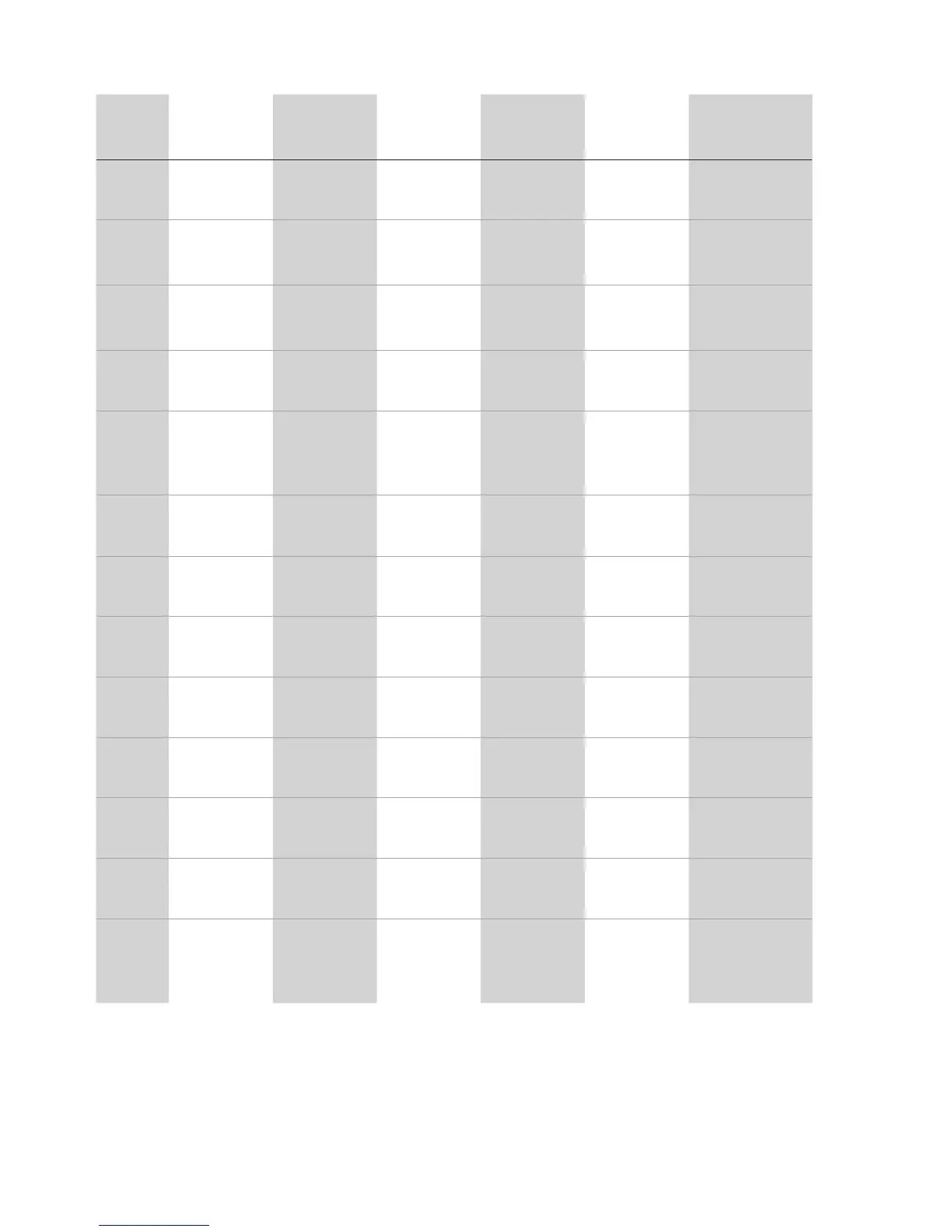44
© 2008 Directed Electronics. All rights reserved.
➤ Menu 2 - Convenience
Menu
Item
Feature
Opt. 1
Opt. 2 Opt. 3 Opt.4 Opt. 5+
1
One-time
Bypass
Off
On
2 Valet Switch
Pulse Count
1
2
3 4 5
3 Door ajar
Error honk
On
Off
4
Ign-controlled
Dome light
On
Off
5 OEM Alarm
Disarm w/Trk
release
On
Off
6 OEM Alarm
Disarm Output
With
Unlock
Before Unlock Remote Start
Only
7 OEM Alarm
Disarm Pulses
1
2
8 Aux 1 Output
type
Validity
Latch Latch/reset/
ign
Timed 30 secs Off
9 Aux 1 Linking
No Linking
Link to Arm Link to Disarm Link to Arm/
disarm
Link to Remote
Start only
10 Aux 2 Output
type
Validity
Latch Latch reset/
Ign
Timed 30 secs Off
11 Aux 2 Linking
No Linking
Link to Arm Link to Disarm Link to Arm/
Disarm
Link to Remote
Start only
12 Aux 3 Output
type
Validity
Latch Latch reset/
Ign
Timed 30 secs Off
13 Aux 3 Linking
No Linking
Link to Arm Link to Disarm Link to Arm/
Disarm
Smart Key Control
(Link to Remote
Start Off)