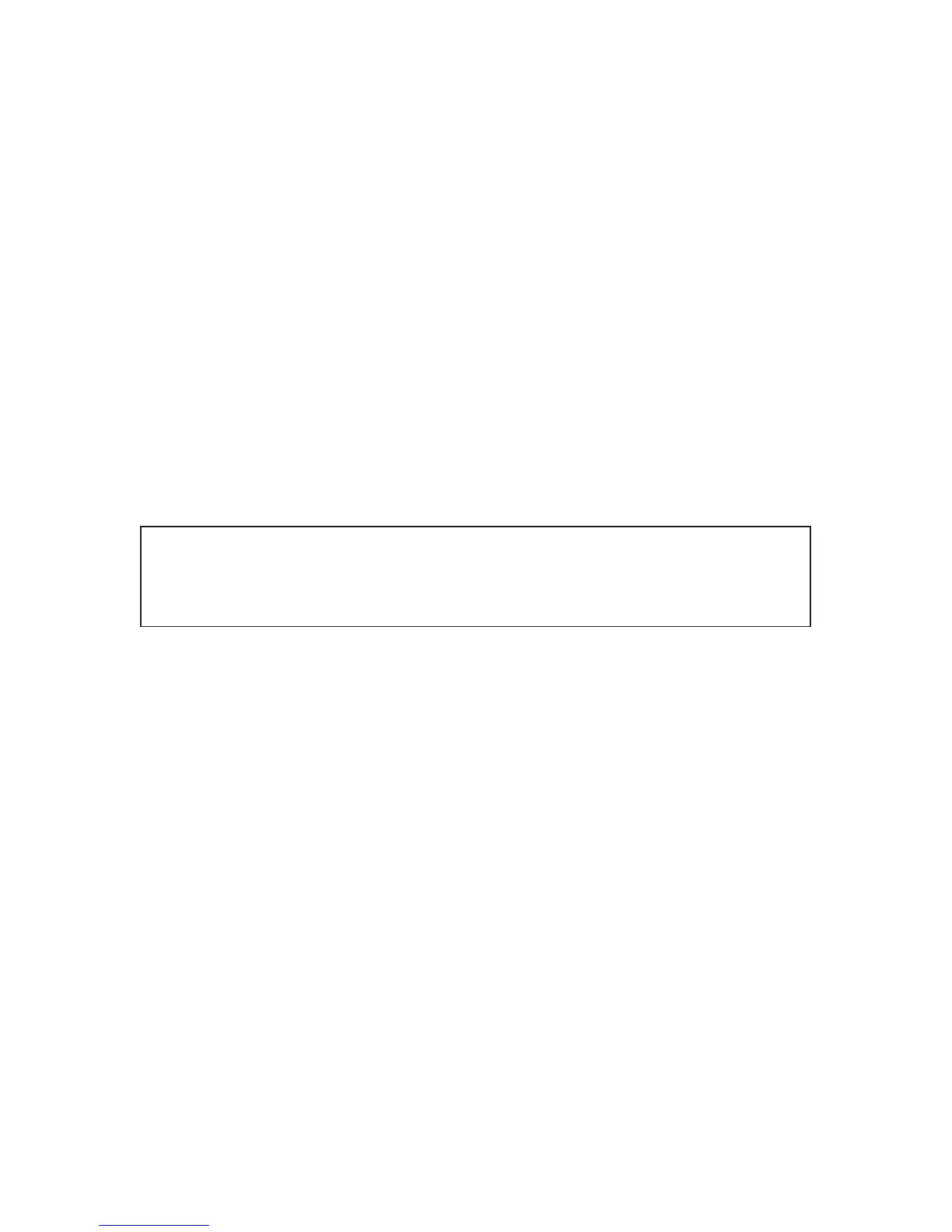48
© 2008 Directed Electronics. All rights reserved.
1-8 Comfort Closure Off(1):
The system can be programmed to close the win-
dows when the system is locked. If programmed ON, the lock output provides a
20 second pulse when the system is locked. The output will be cancelled if the
unlock button is pressed. In the Off setting the system will not do this function.
(2) Comfort closure 1 - Activates the 20 second timer after the door lock pulse.
(3) Comfort Closure 2 - Activates the 20 second timer with the door lock
pulse.
To test if the car has the comfort closure:
Insert the key into the drivers door key cylinder.1.
Turn the key to the lock position and hold for about 10 seconds. 2.
If Comfort closure is available, the windows (and in some cars the
sunroof] will close.
Note: Some cars require that you turn the key once, release it, and then turn and
hold into the lock position.
Important:
Comfort closure can only be used on cars that
have the capability of closing the windows (and on some cars
the sunroof as well) with the key cylinder in the door.
1-9 Hood Trigger (Normally Open):
Hood trigger (normally closed). To pro-
gram the unit for either a normally open (rests open, or at 12v when the hood
is closed) or a normally closed (rests at ground when the hood is closed) pin
switch.
➤ Menu 2 - Convenience
2-1 One time bypass OFF:
When programmed Off (1) the unit does not pas-
sively lock for one cycle when turning the ignition On and Off within 3 seconds.
When going through this procedure the horn honks once indicating that One
Time Bypass has been activated. One time bypass On (2), the system passively
locks the vehicle 30 seconds after the ignition is turned off, and the door has
been opened and closed.