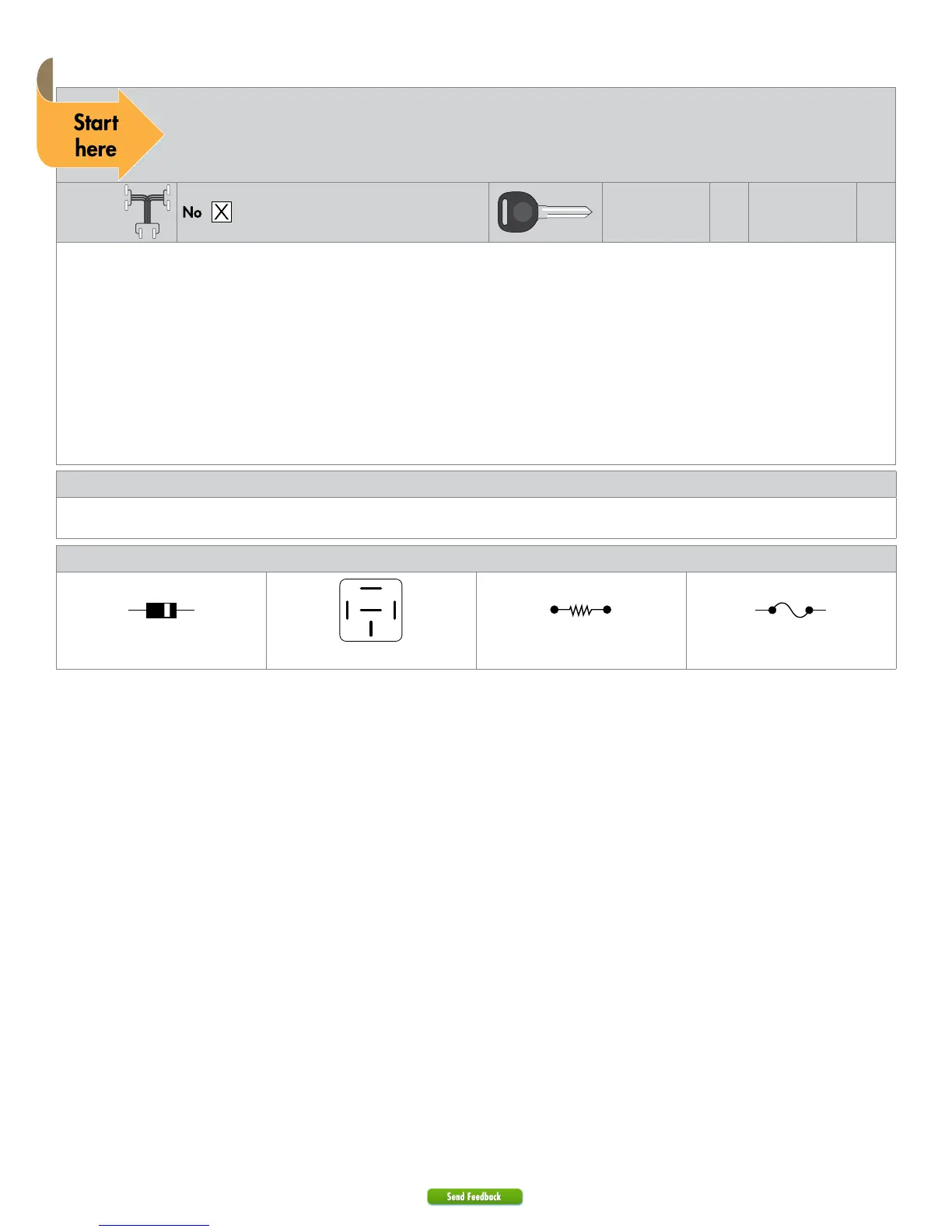5 403.VW06 1.27 2016 Volkswagen Golf (Smart Key)
© 2017-02-08 Directed. All rights reserved.
Pre-installation and application warnings
Firmware notes: This section highlights important information for this specific firmware and will assist in
pricing accordingly, as well as bringing awareness to any operational or vehicle limitations.
T-Harness
compatible
Keys required for
programming
1
Keys required for
operation
1
Important! RSR installations are NOT compatible with vehicles equipped with a manual transmission.
Remote Start Ready (RSR) is a function that enables the interface module to remote start the vehicle completely on its own.
Consequently, there is no need for an aftermarket or an OEM remote starter in order to start the vehicle from a distance.
SmartStart Compatible: SmartStart is equipped with D2D, which means it can be connected to an interface module and
used in Remote Start Ready (RSR) mode without the use of a remote starter. See "Module programming" for more information.
Unless specified otherwise, all connectors are displayed from the wire side, with the exception of the OBDII diagnostic
connector.
Important! This firmware does NOT support Immobilizer bypass. One (1) programmed OEM key must be wired into the
vehicle to complete the installation of a remote starter.
Refer to "Vehicle connections" following the wiring diagram.
General notes: This section highlights important information for this specific firmware.
[1] For Key Wrap instructions, refer to "Immobilizer interface with OEM immobilizer receiver".
Additional parts required (maximum required):
0 x 1A Diode
86 85
30
87a
87
0 x Relay
0 x Resistor
0 x Fuse