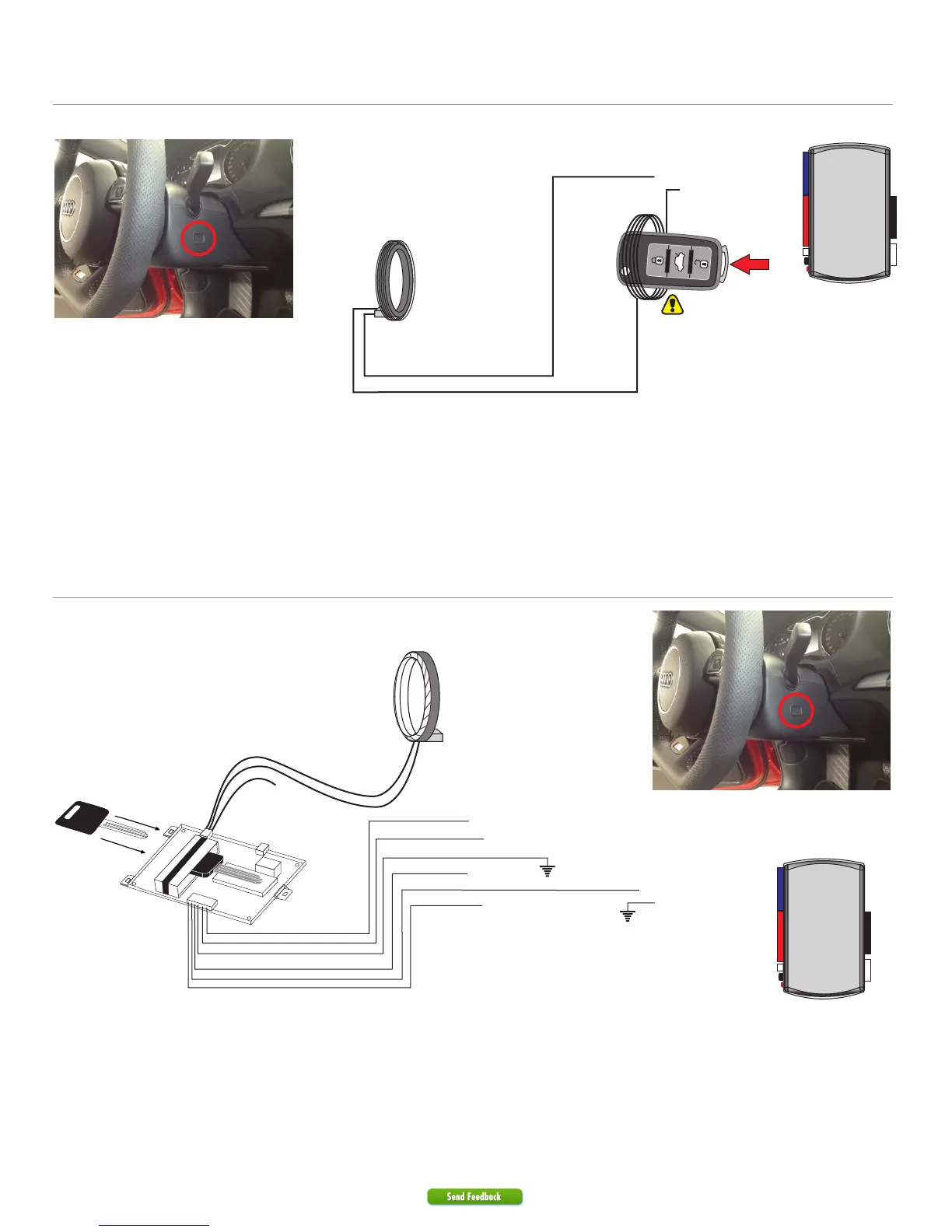8 403.VW06 1.27 2016 Volkswagen Golf (Smart Key)
© 2017-02-08 Directed. All rights reserved.
NOTE:
- Your OEM remote may differ from the model shown in the illustrations.
- Remove Battery from OEM FOB prior to performing the Key Wrap.
- Make 4-6 loops and place them around the front of the plastic body of the vehicle's coded key as shown above.
- Test and secure mounted loop before reassembling the vehicle.
Note: OEM immobilizer receiver is located
on the underside of the steering column,
where the ignition switch would normally be.
IMPORTANT!: Not all OEM keys can be inserted in 556U because of their size.
Make sure the key will fit, otherwise it is recommended to use a different method.
10
DBALL2
RF
Prog. Button
LED
4
14 12
2
Note: OEM immobilizer receiver is located
on the underside of the steering column,
where the ignition switch would normally be.
Relay N.O.: Brown/Red: 12
Relay Common: Yellow/Red: 11
OEM
Immobilizer
Receiver
10
DBALL2
RF
Prog. Button
LED
4
14 12
2
NO Relay 2: Brown/Red: 12
Common Relay 2: Yellow/Red: 11
4-6 loops
Remove battery from
OEM Remote Control
556U or 556UW is sold SEPARATELY.
OEM
Immobilizer
Receiver
PIN 5 Violet
PIN 1 Red
PIN 6 Green
PIN 4 Black
PIN 2 Blue
PIN 3 Violet
(+) 12V
OEM Valet Key
Method 1: Immobilizer interface with OEM immobilizer receiver (PTS)
Method 2: Immobilizer interface with 556U (PTS)