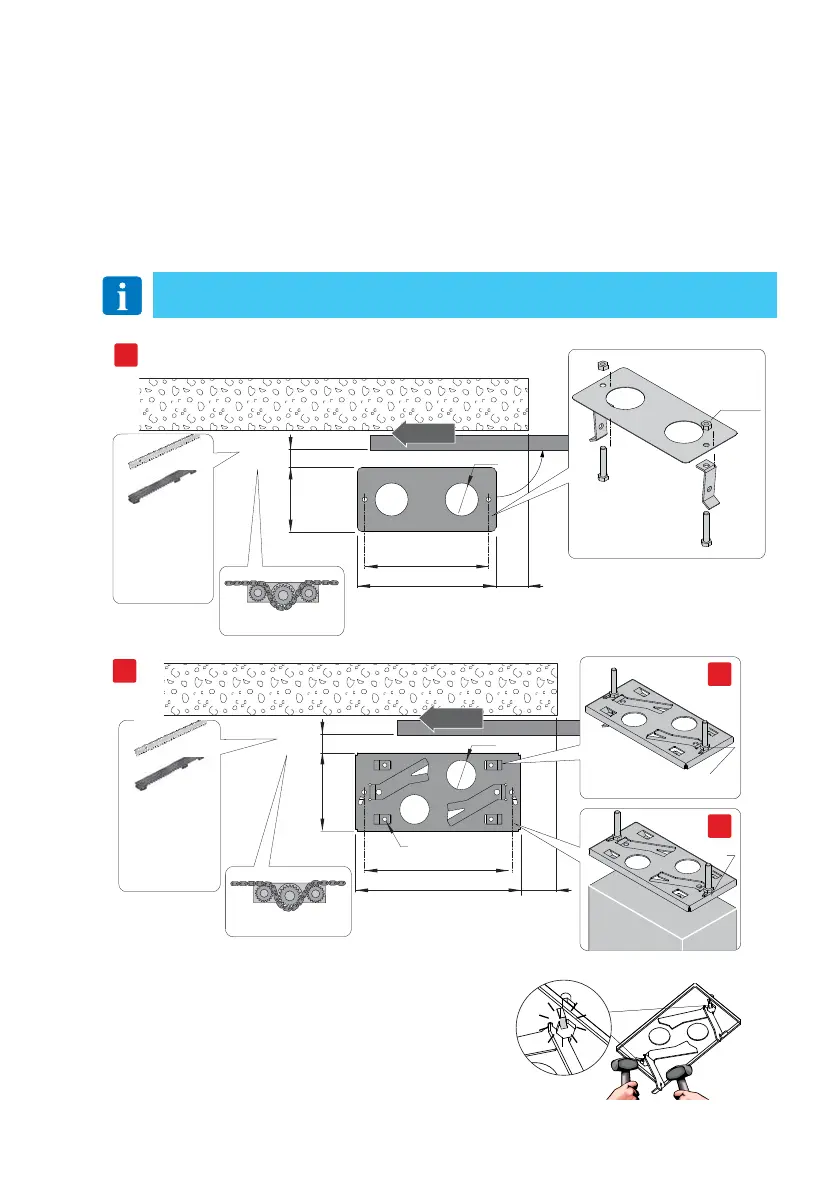11
IP2160EN
5.2 Base plate position
[1] Insert the anchor ties into the base plate and fix them with the supplied nuts.
[2] Insert the screws in the base plate, secure them with the nuts and then bend the metal tab to
prevent the screw from coming out.
Extract the preformed ties with a downwards movement using a hammer to ensure correct
anchorage to the concrete.
- Make a concrete base with the anchor ties and base plate embedded, which must be level and
clean and of the size indicated in the figure.
NOTE: if the concrete base has already been made, base plate [2] can be fixed using M8
plugs (not supplied).
OPENING
160
X+25 [*]
70[**]
min
40 [**]
Ø80
90°
300
335
1
[*] CR4N4
fino a 500 Kg
CR4N6
fino a 800 Kg
[*] CROSSCRI
X=40
[**] NES100CKT
M12
low type
OPENING
160
X+25 [*]
70 [**]
Ø60
Ø9
min
40[**]
300
340
1
2
2a
2b
NES100PSU
M12-low
type
M12
low type
[**] NES100CKT
[*] CR4N4
fino a 500 Kg
CR4N6
fino a 800 Kg
[*] CROSSCRI
X=40
up to
up to
up to
up to
