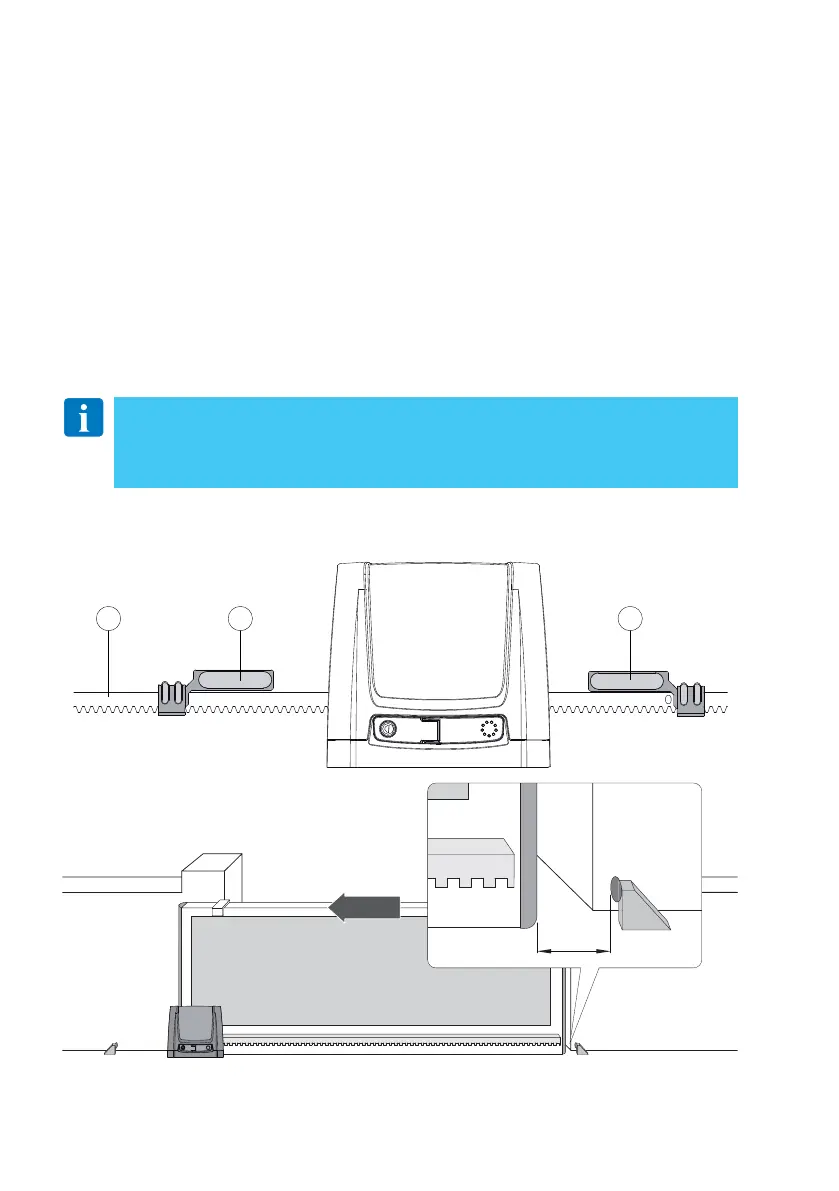14
IP2160EN
5.5 Operation with virtual encoder
5.6 Magnetic limit switch installation and adjustment
NEOS gearmotors do not require limit switches because they have a virtual encoder.
Mechanical opening and closing end stops must be installed.
The gate automatically slows when approaching the end stops.
WARNING: when the gate reaches the opening or closing limit stop, it reverses briefly to facilitate
manual release of the gearmotor.
For the installation of the limit switch kit, refer to the NES100FCM manual.
- Manually place the wing in the open position and fix limit switch brackets [A] and [B] on rack
[C]. Repeat this operation with the wing in the closed position.
- After a few manoeuvres, adjust the position of limit switch brackets [A] and [B] so that the gate
stops about 20 mm before reaching the opening and closing mechanical stops.
The limit switch kit is optional and is used to stop the gate before it reaches the opening
and closing mechanical stops.
With a limit switch installed, slowdown is carried out at regulated power to overcome
possible friction.
OPENING
~20
A BC
