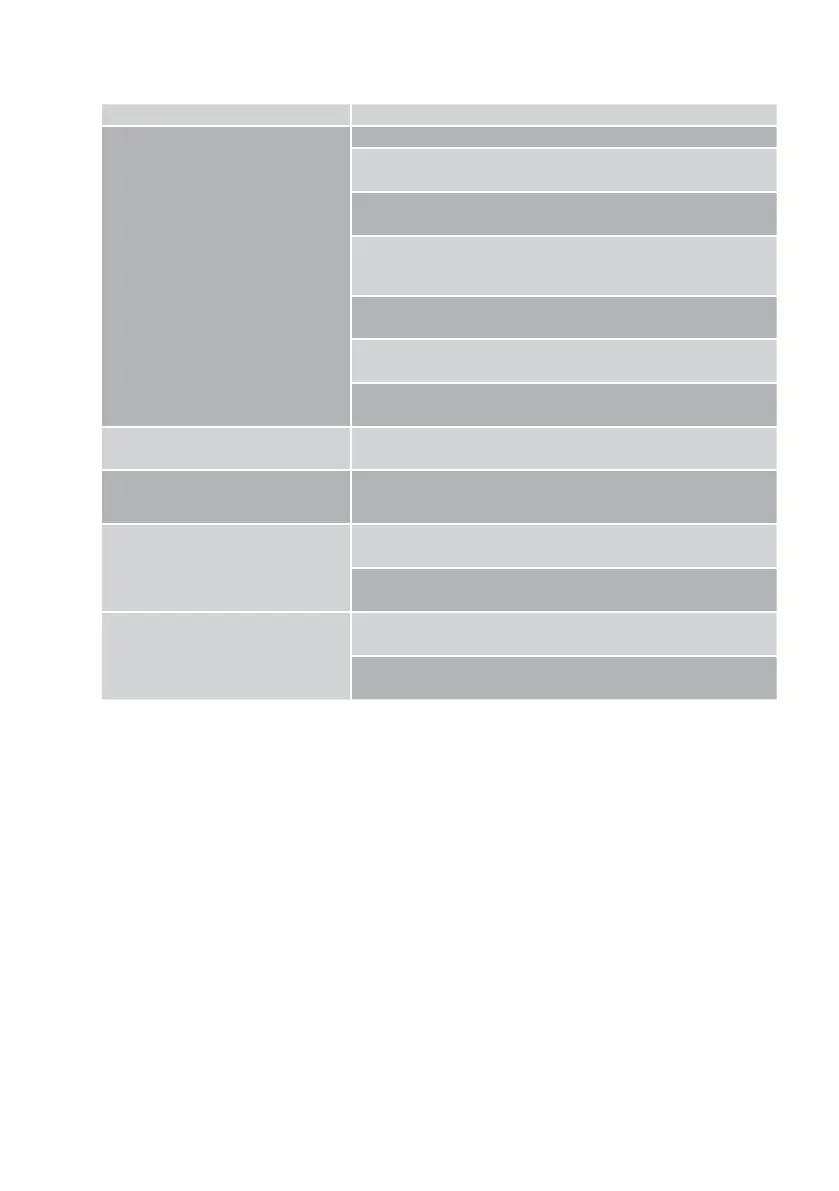19
IP2160EN
8. Troubleshooting / alarms
Problem Possible cause
The gate doesn’t open or close
No power.
Short-circuited accessories.
Contact Technical Service.
Blown line fuse.
Contact Technical Service.
Release door microswitch open Check the position of the key.
Close the release door if it’s open.
Contact Technical Service.
Mechanical fault.
Contact Technical Service.
Faulty motor.
Contact Technical Service.
Faulty control panel.
Contact Technical Service.
The gate opens/closes a short way, and
then stops
Friction is present.
Contact Technical Service.
The remote control has limited range
and doesn’t work while the gate is
moving
The batteries are running down.
Replace them.
The flashing light is not working
The lamp has blown.
Replace it.
The wires are damaged or detached, or have short-circuited.
Contact Technical Service.
The «gate open» indicator light doesn’t
work
The lamp has blown.
Replace it.
The wires are damaged or detached, or have short-circuited.
Contact Technical Service.
