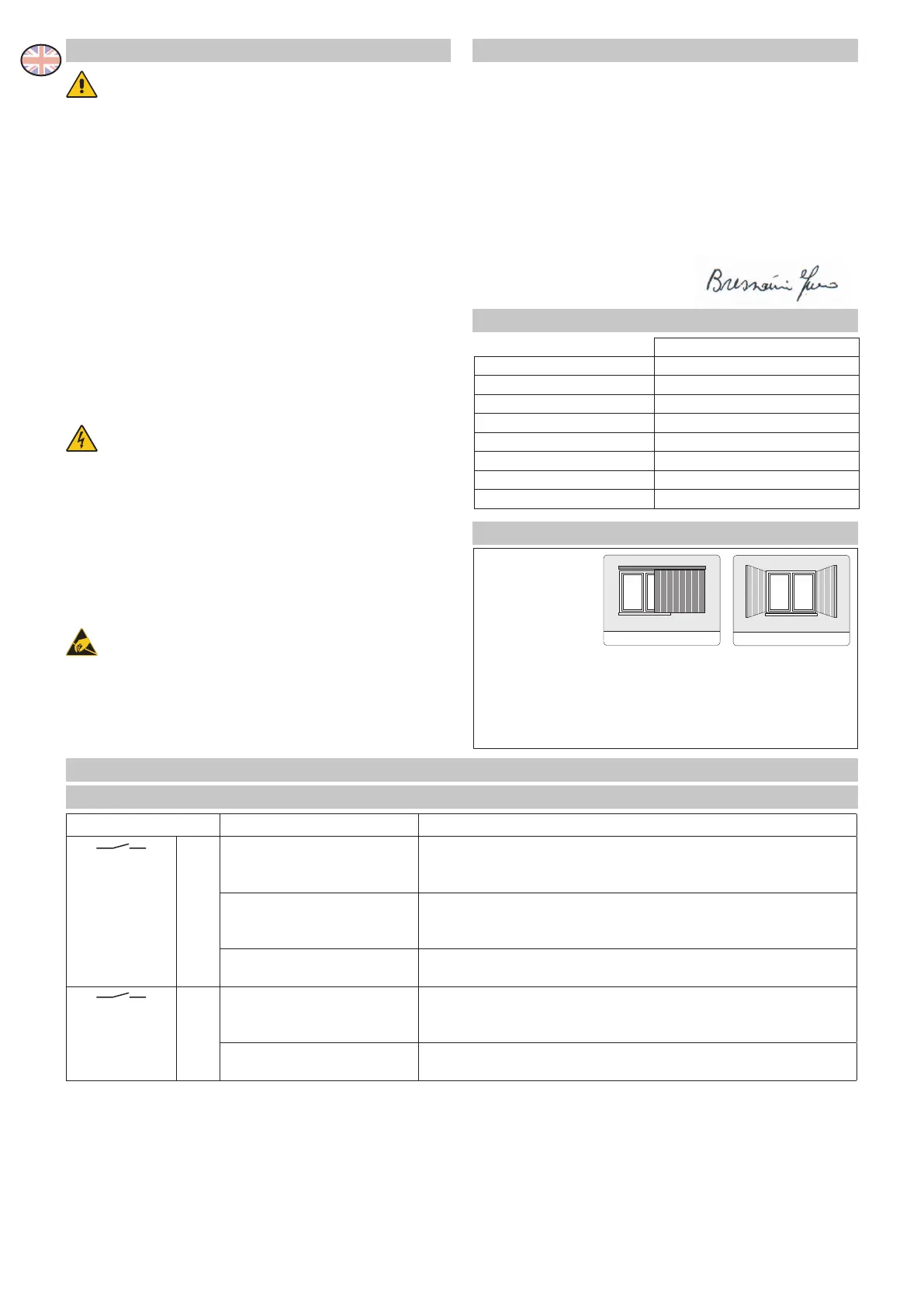TECHNICAL DETAILS
GENERAL SAFETY PRECAUTIONS
This installation manual is intended for professionally
competent personnel only.
The installation, the power connections and the settings must
be completed in conformity with Good Working Methods and
with the regulations in force. Before installing the product,
carefully read the instructions. Bad installation could be ha-
zardous.
The packaging materials (plastic, polystyrene, etc.) should not
be discarded in the environment or left within reach of children,
as these are a potential source of hazard. Before beginning the
installation check that the product is in perfect condition.
Do not install the product in explosive areas and atmospheres:
the presence of flammable gas or fumes represents a serious
threat to safety.
The safety devices (photocells, sensitive edges, emergency
stop, etc.) must be installed taking into account: the provisions
and the directives in force, Good Working Methods, the instal-
lation area, the functional logic of the system and the forces
developed by the motorised door or gate.
Before making power connections, check that the rating
corresponds to that of the mains supply A multipolar di-
sconnection switch with a contact opening gap of at least 3 mm
must be included in the mains supply. Check that upstream of
the electrical installation an adequate residual current circuit
breaker and an overcurrent cut out are fitted. When requested,
connect the motorised door or gate to an effective earthing
system carried out as indicated by current safety regulations.
During installation, maintenance and repair operations, cut
off the power supply before opening the cover to access the
electrical parts.
To handle electronic parts, wear earthed antistatic con-
ductive bracelets. The manufacturer of the motorisation
declines all responsibility in the event of components which
are not compatible with the safe and correct operation of the
product. For repairs or replacements of products only original
spare parts must be used.
EC DECLARATION OF CONFORMITY
Manufacturer: DITEC S.p.A.
Address: viaMons.Ban,3
21042 Caronno P.lla (VA) – ITALY
Herewith declares that the control panel RO2H (with receiver
433.92 MHz) is in conformity with the provisions of the following
EC directives:
Low Voltage Directive 73/23/EEC;
EMC Directive 89/336/EEC;
R&TTE Directive 1999/5/EC.
Caronno Pertusella, Fermo Bressanini
31-01-2007 (President)
APPLICATIONS
RO2H
1. ELECTRICAL CONNECTIONS
1.1 Commands
Control Function Description
0 3
N.O.
OPENING The opening or step-by-step operation is activated when the contact
closes (see paragraph 1.4).
Note: a 0-4 command causes the stop during an opening manoeuvre.
OPERATOR PRESENCE
DEPENDENT CONTROL
The automation opens when the contact is pressed for more than 2 se-
conds and stops when the contact is released.
The two wings on the RADIUS automation stop together.
PARTIAL OPENING (Only RADIUS) During the opening operation from a closed position, a
second opening command stops the operation.
0 4 N.O. CLOSING The closing or step-by-step operation is activated when the contact
closes (see paragraph 1.4).
Note: a 0-3 command causes the stop during a closing manoeuvre.
HOLD TO RUN FUNCTION The automation closes when the contact is pressed for more than 2 se-
conds and stops when the contact is released.
RO2H
Power supply 230 V~ / 50-60 Hz
Motor output RADIUS 12 V= / 2 x 1,4 A
Motor output OLLY E 19 V= / 1 x 1,8 A
Temperature -20° C / +55° C
RO2H dimensions 166x64x40
CONT3 dimensions 200x92x55
Radio frequency 433,92 MHz
Memorizable radio codes 200
