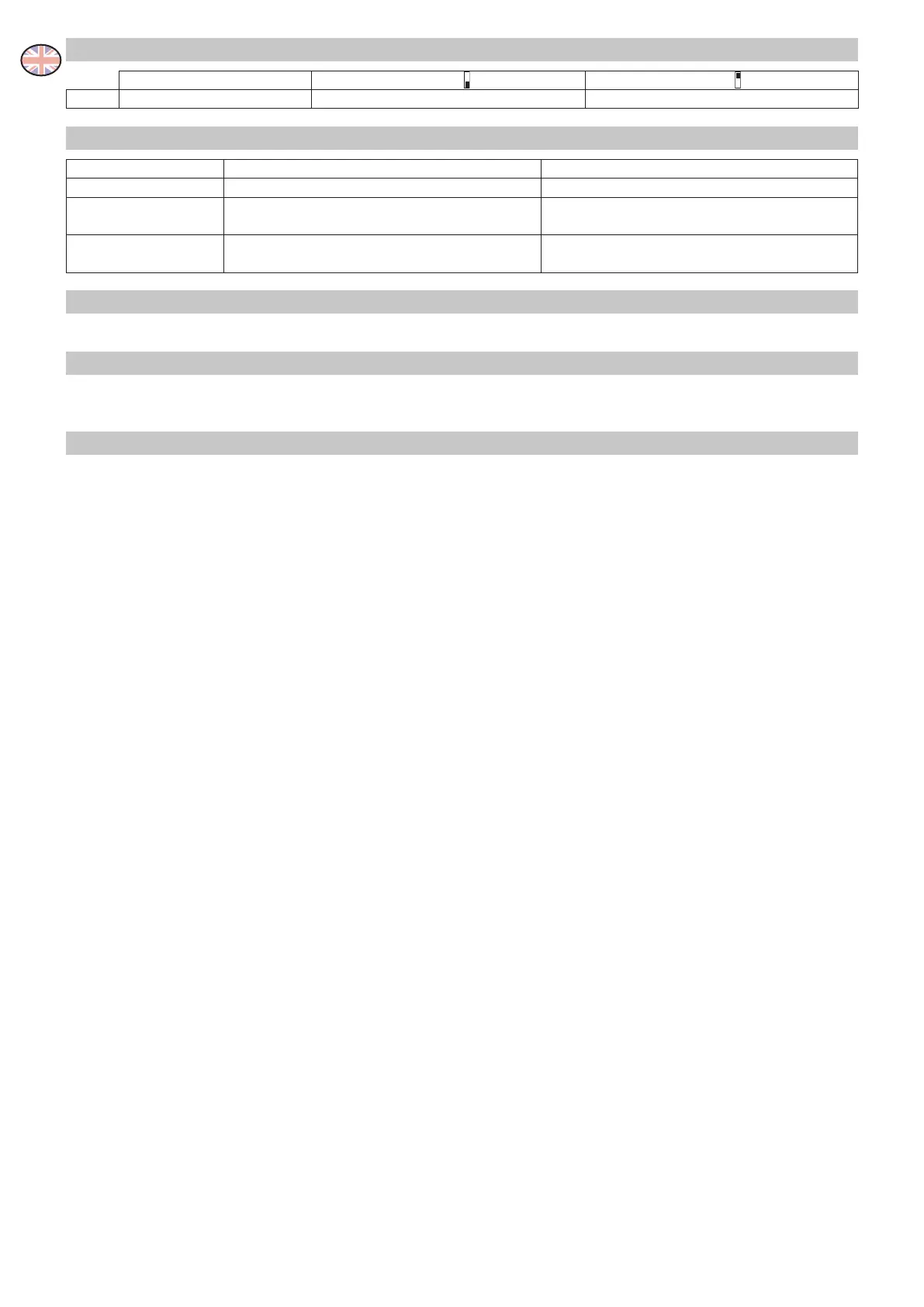8
RO2H - IP1918
1.5 Dip-Switches
Description OFF ON
DIP1 Opening with overlap. Right leaf overlapping the left leaf. Left leaf overlapping the right leaf.
1.6 Segnalazioni
LED ON Blinking
POWER Power supply on. /
SIG Indicates the transmitters enabling/memorisation
phase.
Indicates the reception of a radio transmission.
IN Indicates the reception of a command or a varia-
tion of the dip-switch and jumper.
/
1.7 Radio programming
Follow the instructions in the related manual to program the radio transmitter.
1.8 Single and centralised multilevel commands
The shutters of the house can be opened and closed with a single command, or by means of centralised multilevel commands
(roomcommands,oororzonecommandsandgeneralcommands),bymakingtheconnectionsindicateding.2.
2. STARTING
2.1 Set the application as indicated in paragraphs 1.4 and 1.5.
2.2 Connect possible remote and centralised controls.
2.3- Turn on the power.
2.4 Give opening and closing commands and check the correct movement of the automation.
Note:theautomationwillstopifanobstacleispresent.
2.5 Check that the radio transmitters are functioning correctly if installed.
2.6 Check that the blocking devices are functioning correctly if installed.
2.7 (RADIUS only)Oncethestartandcontrolhasbeencompleted,dismantlethearms,xtheprolelidandassemblethearms
again. Close the automation.
Note: tighten the screws that secure the arms to the motors so that the force of the motor when operating does not cause
thearmtoslip.Alsocheckifitispossibletomovethewingsmanuallywiththepoweroff.
(OLLYE only) The automation is not reversible, but to guarantee suitable locking during the night, a locking device must be
installed.