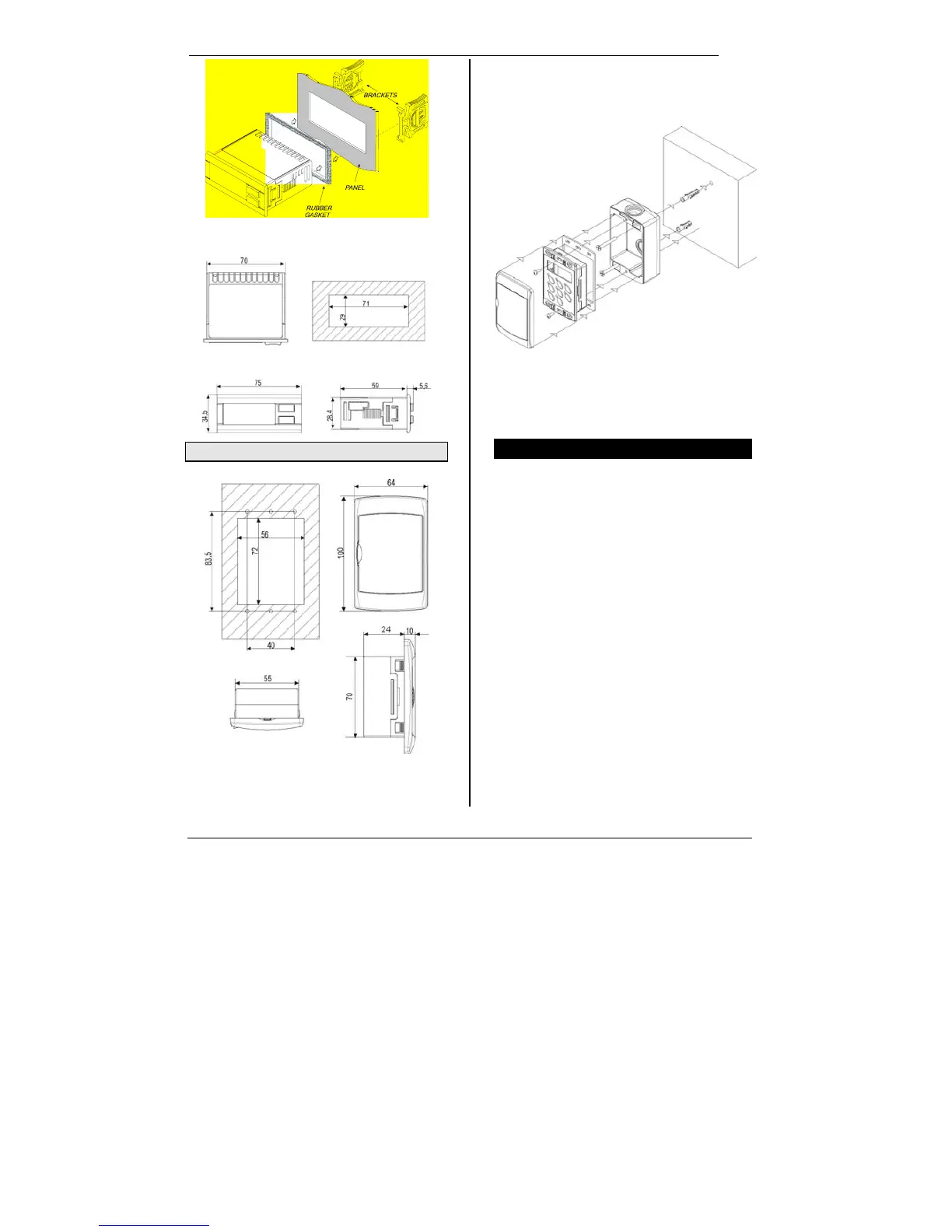IC100C Series PRELIMINARY
1592015000 Manual IC100C Series 28/05/03 Page 13 di 38
Fig. 1
31.2 “V” Format
Remote terminal “Vertical” shape
Mounted on a panel with 72x56 mm cut-out, fixed with
screw.
To obtain the IP65 protection, even for the panel, use the
rubber gasket RGW-V (optional). For wall mounting use the
V-KIT plastic adapter as illustrated in figure 2.
Fig. 2
The temperature range allowed for correct operation is --
10÷60°C. Avoid places subject to strong vibrations,
corrosive gases, excessive dirt or humidity. The same
recommendations apply to probes. Let air circulate by the
cooling holes.
32. ELECTRICAL WIRING
The controller is provided with removable terminal blocks
for wires having section not bigger than 1.0 mm
2
:
14 ways for analogue and digital inputs,
12 ways for relays
Note: terminals 17-19 are connected inside the controller,
they are the common for the “relay n°1” with terminal 15
and “relay n°2” with terminal 16
Terminals 21-22 are connected inside the controller, they
are the common for the “relay n°3 ” with terminal 18 and
“relay n°4” with terminal 20.
A 5-ways connector is dedicated to the TTL / RS485
interface.
Four connectors having 2-way for 0.2 mm
2
wires are
dedicated to: remote terminal, 12Vdc open collector alarm,
Pb4 probe, 4..20mA analogue output.
Remote terminal is provided with 2-ways screw terminal
block for wires not bigger than 2.5 mm
2
. Check power
supply data before connection wires. Keep the probe
and the digital input wires separate from the power
cable. Do not exceed the maximum rating current for each
relay, check technical data and if the load is bigger, use
filtered contactors.
