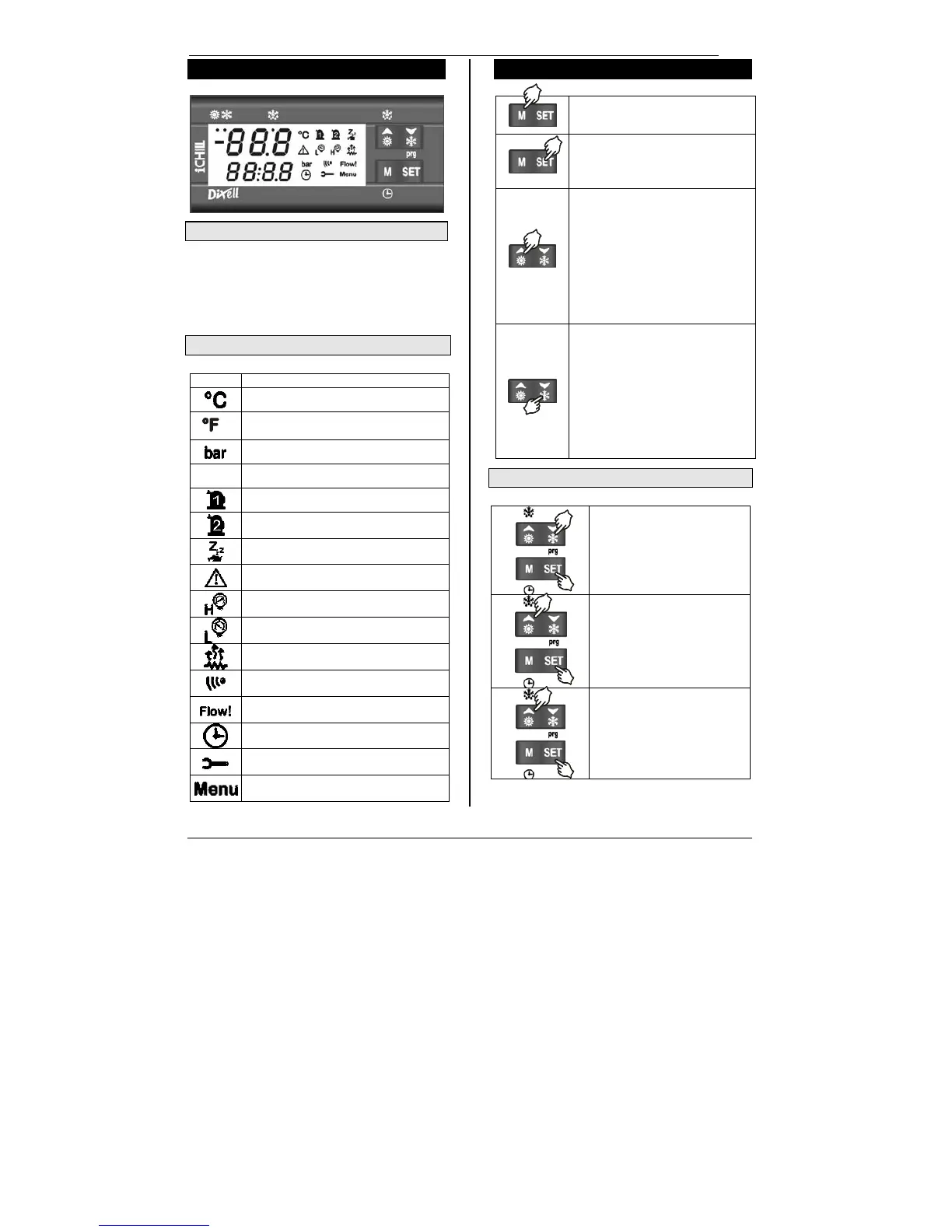IC100C Series PRELIMINARY
1592015000 Manual IC100C Series 28/05/03 Page 3 di 38
2. USER INTERFACE
2.1 Display
The display area is divided in three parts:
Left Upper Side : It shows the evaporator “water IN /
OUT” temperature or the inlet air of the air/air unit.
Left Lower Side : It shows the temperature or the pressure
of the condenser and the clock time.
Right Side: Icon area.
2.2 Icons of the Display
Icon Meaning
Celsius degrees
Fahrenheit degrees
Bar
Psi
Compressor 1
Compressor 2
Unit in Stand-by
General Alarm
High pressure Alarm
Low pressure Alarm
Anti-freeze electric heater activated
Infrared Transmission activated
Water Flow Alarm
The display is showing a time value
Compressor Maintenance Request
Function Menu activated
3. KEY FUNCTION
1. M to enter the function Menu or to
set the clock
1. SET allows to show and modify
the set point.
2. In programming mode it selects a
parameter and confirm its value.
1. Depending on the programming,
push it for 5 s to run the unit in
Chiller or Heat Pump mode.
2. Push and release to change the
read-out between “IN/OUT water”
/ supplied air.
3. In programming mode it scrolls
the parameter list or and
decreases the value of the
parameter itself.
4. Depending on the programming,
push it for 5 s to run the unit in
Chiller or Heat Pump mode.
5. Push and release to change the
read-out between “outside air” /
defrost temp.
6. In programming mode it scrolls
the parameter list or and
decreases the value of the
parameter itself.
3.1 Key Combination
Enter the programming.
Exit the programming.
Push them together for more than
5 sec to start a manual defrost.
PSI
