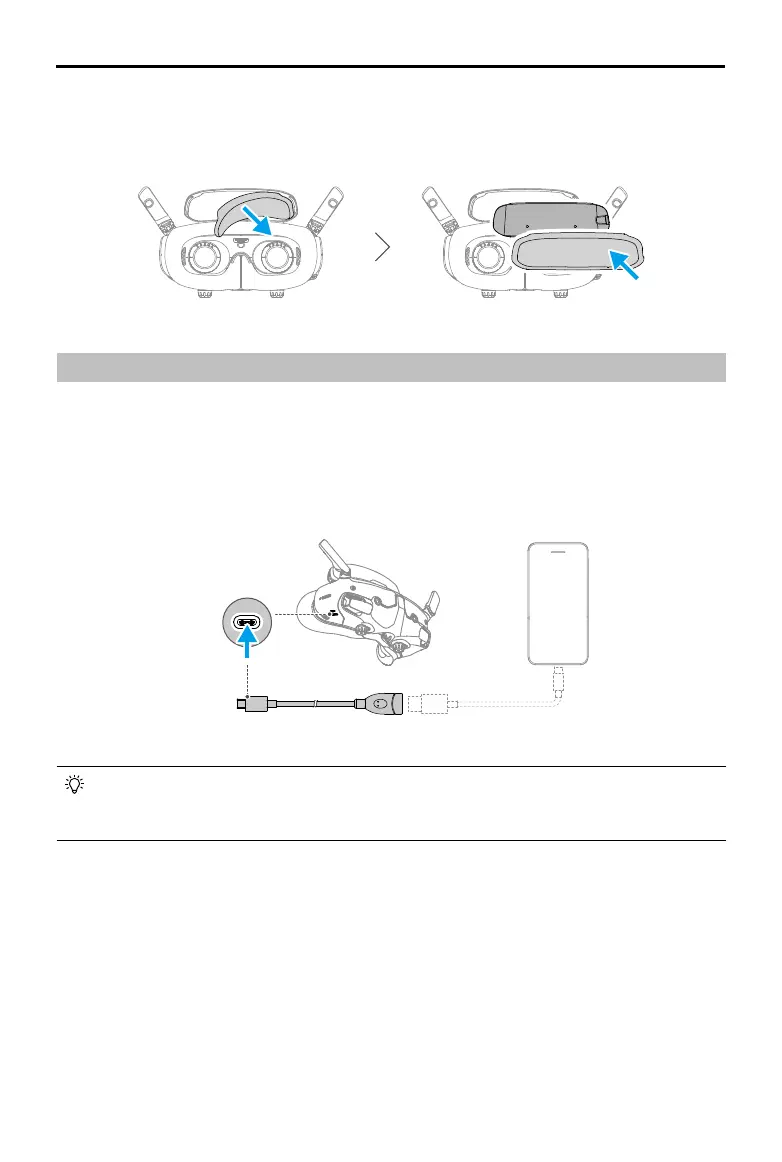DJI Goggles 3 User Manual
©
2024 DJI All Rights Reserved.
15
1. Peel o the original forehead pad.
2. Attach the additional forehead pad and then install the original forehead pad on top.
DJI Fly
App
Activation
DJI Goggles 3 must be activated and updated before using for the rst time.
Connect the USB-C port of the goggles to the mobile device with the USB-C OTG cable and a
suitable data cable. Run DJI Fly app and follow the on-screen instructions to activate the device
and update the firmware. Make sure the mobile device is connected to the internet during
activation.
• The goggles only support standard USB-C protocols and MFi-certified Lightning
cables. Non-standard cables are not supported. If the devices do not respond after
connecting, use a dierent data cable and try again.