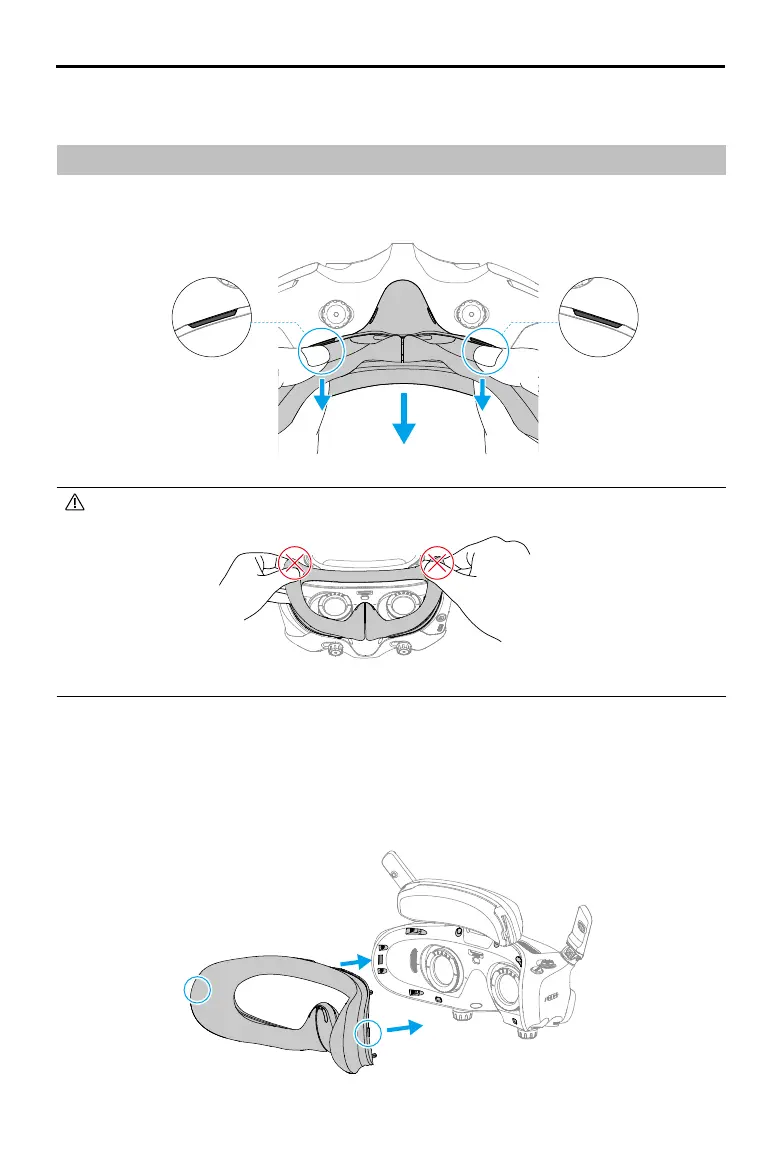DJI Goggles 3 User Manual
©
2024 DJI All Rights Reserved.
33
• DO NOT pull the sides when removing the foam padding. Otherwise, the padding may
be damaged.
Maintenance
Replacing the Foam Padding
1. Hold the bottom of the foam padding and remove it gently, as shown below.
2. Align the positioning columns of the new foam padding with the positioning holes on the
goggles. Install it and press along the contour. You will hear a "click" sound when pressing
the two sides of the foam padding, check and make sure that there is no gap between the
foam padding and the goggles.