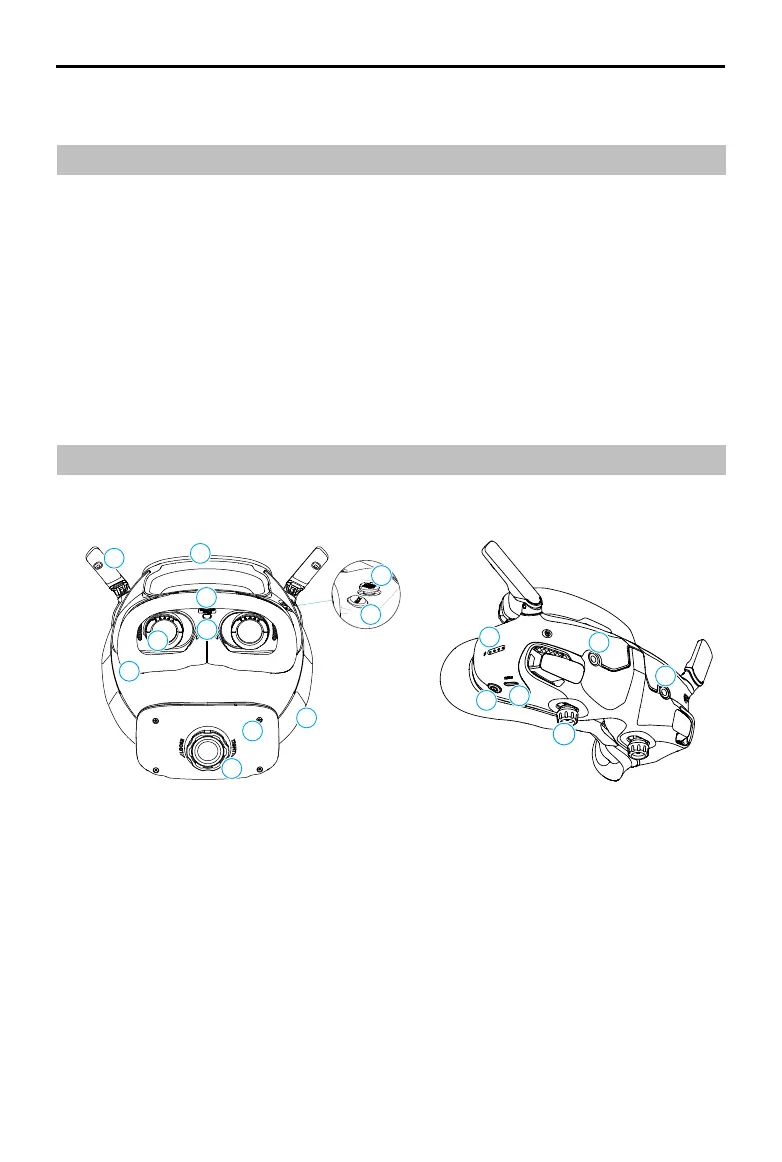DJI Goggles 3 User Manual
©
2024 DJI All Rights Reserved.
7
Product Prole
Introduction
DJI Goggles 3 (hereinafter referred to as goggles) are equipped with two high-performance
screens and ultra-low-latency image transmission for use with DJI aircraft, allowing for a real-
time aerial First Person View (FPV) experience. DJI Goggles 3 supports the Head Tracking
function. With this function, the aircraft and gimbal can be controlled using head movements.
When used with the DJI RC Motion 3, users can control the aircraft and the gimbal camera freely
to meet their shooting needs in various scenarios.
To provide a more comfortable experience, the goggles support diopter adjustment so that
glasses are not required during use. Two cameras are positioned on the front side of the goggles,
in order to allow users to view the surrounding environment via Real View without removing the
goggles. The goggles can also share the liveview to a mobile device via Wi-Fi.
Overview
1
7
8
9
2
3
4
5
6
10
11
16
16
12
13
14
15
1. Antennas
2. Forehead Pad
3. microSD Card Slot
4. Proximity Sensor
Detects whether the user is wearing
the goggles and automatically turns the
screen on or o.
5. 5D Button
6. Back Button
7. Headband
8. Battery Compartment
9. Headband Adjustment Knob
10. Foam Padding
11. Lens
12. Battery Level LEDs
13. Power Button/Link Button
14. USB-C Ports
15. IPD (Interpupillary Distance) Slider /
Diopter Adjustment Knob (hereinafter
referred to as "knob")
16. Camera