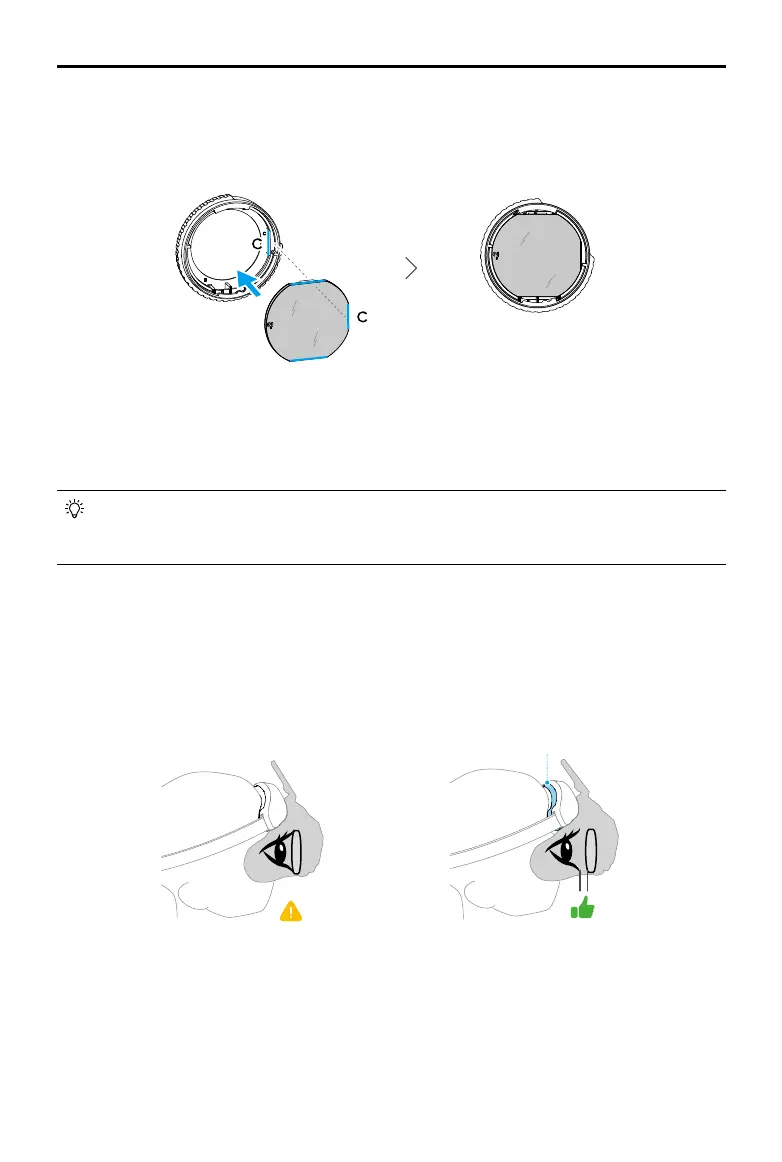DJI Goggles 3 User Manual
14
©
2024 DJI All Rights Reserved.
Forehead Pad
3. Take out the purchased lenses, also identify the shortest cut edge.
4. Distinguish the left and right lens and the corresponding frame. Align the shortest cut edge
and install the lens into the frame with the concave side of the lens facing the eye.
5. Make sure the lens is installed in the correct way and not tilted. Clean the lens with the lens
cleaning cloth to wipe o ngerprints and dust.
6. Mount the corrective lenses to the goggles.
7. Adjust the diopters of the goggles according to your needs and lock the knobs.
• If you usually wear -9.0D glasses, you can purchase a pair of -3.0D lenses, and adjust
the diopters of the goggles to -6.0D. Then the overall diopter value will be -9.0D after
the self-prepared lenses are installed.
Using the Additional Forehead Pad
After installing the corrective lenses, the distance between the lenses and your eyes is reduced
and your eyelashes might sweep the lenses. If you feel any discomfort, install the additional
forehead pad.