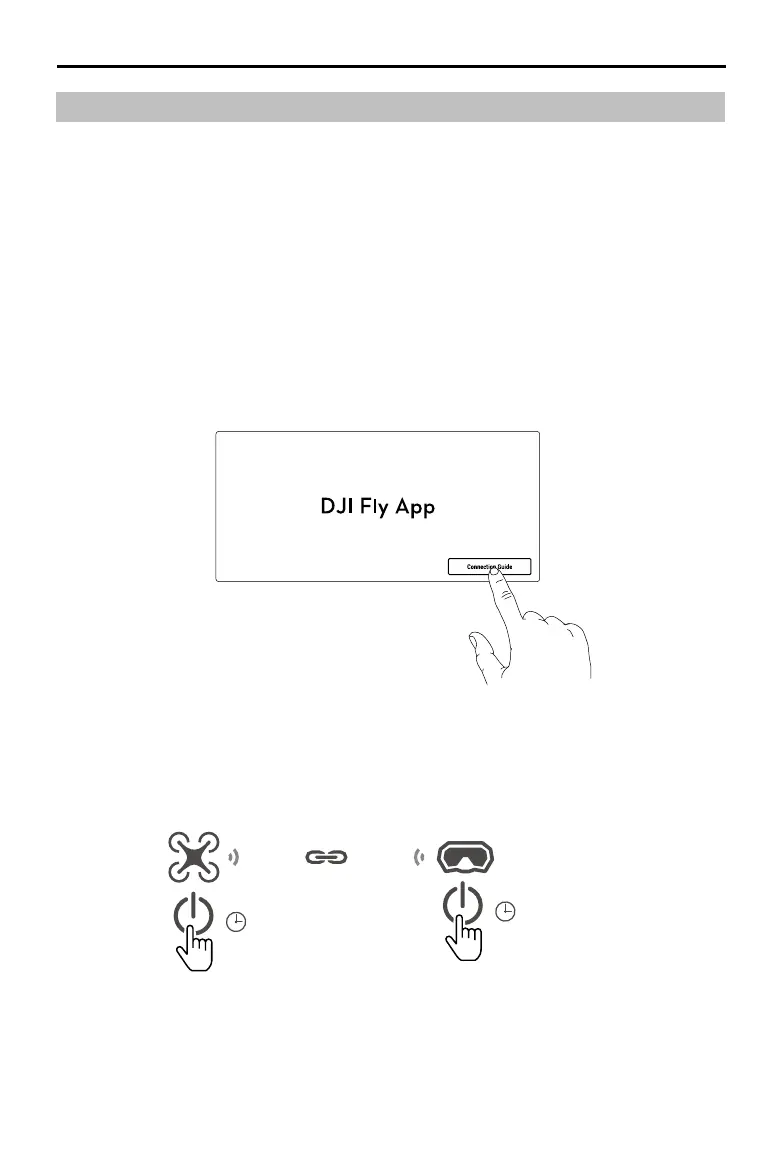DJI Goggles 3 User Manual
16
©
2024 DJI All Rights Reserved.
Linking
Preparation before linking:
1. Power on the aircraft, the goggles, and the remote control device before linking. Make sure
the devices are within 0.5 m of each other during linking. Make sure the devices are updated
to the latest rmware version and have enough battery level.
2. Open the goggles menu, select Status and make sure that the aircraft model displayed at the
top of the menu is correct. Otherwise, select Switch from the upper right corner of the menu
and then select the correct aircraft.
Linking via DJI Fly App (recommended)
Keep the goggles connected to the mobile device after activation. Tap Connection Guide on DJI
Fly from the mobile device and follow the on-screen instructions to connect the aircraft.
Linking via Button
1. Linking the aircraft and the goggles:
a. Press and hold the power button on the aircraft until it beeps once and the battery level
LEDs start to blink in sequence.
b. Press and hold the power button on the goggles until the goggles start to beep
continuously and the battery level LEDs start to blink in sequence.
5s
5s
