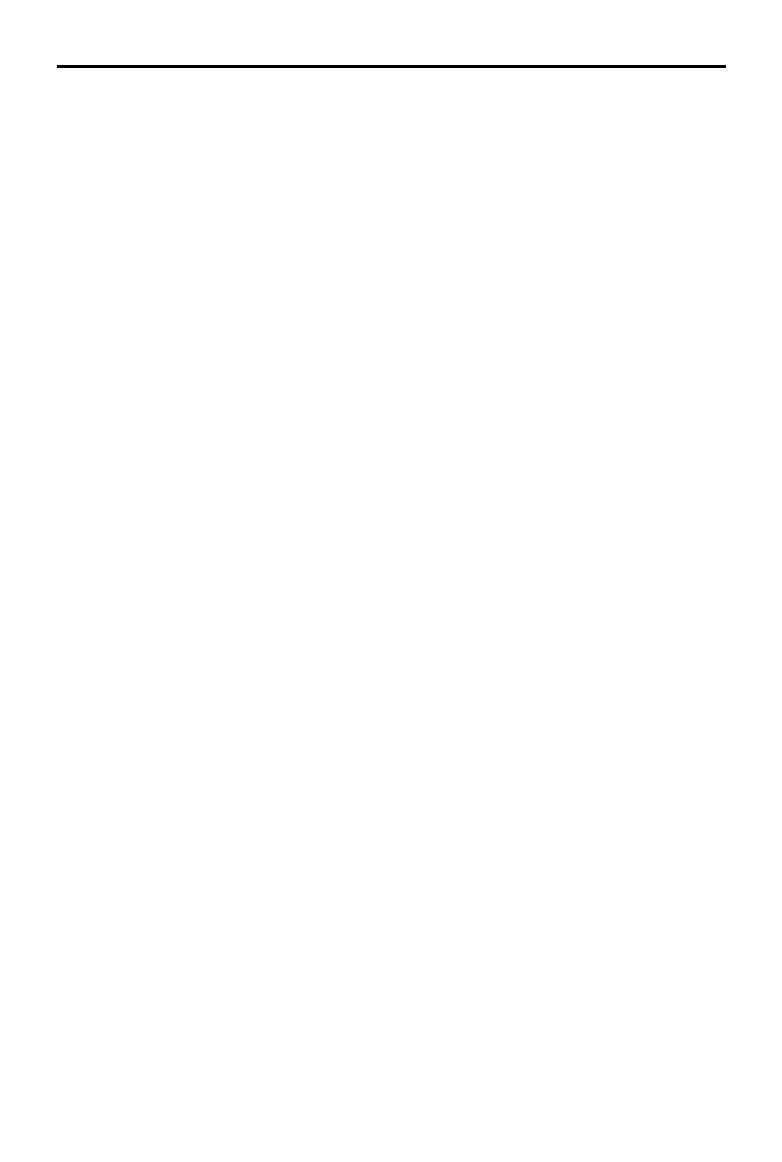DJI Goggles 3 User Manual
6
©
2024 DJI All Rights Reserved.
Liveview Sharing 30
Wired Connection with Mobile Device 31
Wireless Connection with Mobile Device 31
Broadcasting to Other Goggles 31
Panorama/3D Video Playback 32
Using the Head Tracking Function (only supported by certain aircraft) 32
Maintenance 33
Replacing the Foam Padding 33
Cleaning and Maintenance of the Goggles 34
Updating Firmware 35
Using DJI Fly App 35
Using DJI Assistant 2 (Consumer Drones Series) 35
Appendix 37
Specifications 37
Compatible Products 39
Risk and Warnings 39
Troubleshooting 40
Direct Remote ID 40
Low Blue Light Statement 40
Aftersales Information 41