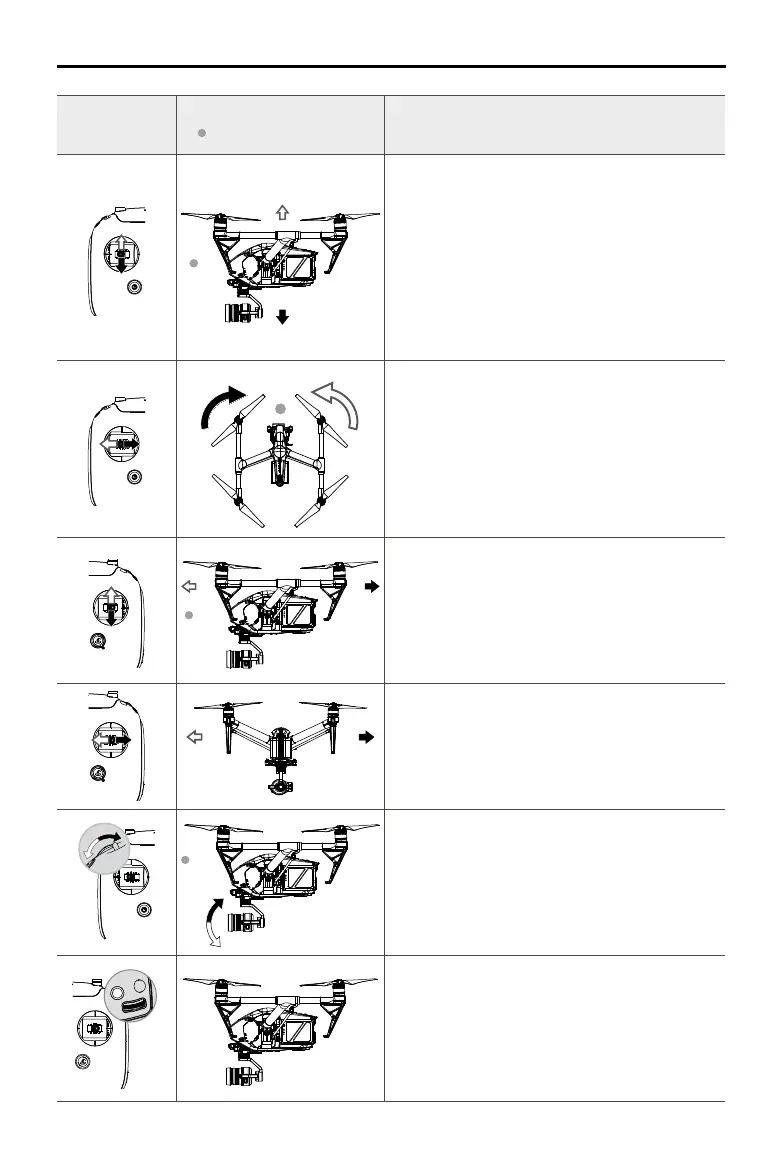38
©
2018 DJI All Rights Reserved.
INSPIRE 2 SERIES
User Manual
Remote
Controller
(Mode 2)
Aircraft
(
indicates nose direction)
Remarks
Moving the left stick up and down changes the
aircraft’s elevation.
Push the stick up to ascend and down to descend.
Push the throttle stick up to takeoff.
When both sticks are centered, the Inspire 2 will
hover in place.
The more the stick is pushed away from the
center position, the faster the Inspire 2 will change
elevation. Always push the stick gently to prevent
sudden and unexpected elevation changes.
Moving the left stick to the left or right controls the
rudder and rotation of the aircraft.
Push the sick left to rotate the aircraft counter clock-
wise, and push the stick right to rotate the aircraft
clockwise. If the stick is centered, the Inspire 2 will
stay facing its current direction.
The more the stick is pushed away from the center
position, the faster the Inspire 2 will rotate.
Moving the right stick up and down changes the
aircraft’s forward and backward pitch.
Push the stick up to y forward and down to y
backward. The Inspire 2 will hover in place if the
stick is centered.
Push the stick further away from the center position for a
larger pitch angle and faster ight.
Moving the right stick control left and right changes
the aircraft’s left and right pitch.
Push left to y left and right to y right. The Inspire 2
will hover in place if the stick is centered.
Push the stick further away from the center position for
a larger pitch angle and faster ight.
Gimbal Dial: Turn the dial to the right, and the
camera will shift to point upwards. Turn the
dial to the left, and the camera will shift to point
downwards. The camera will remain in its current
position when dial is static.
Press the Intellighent Flight Pause button to
pause the current task.
