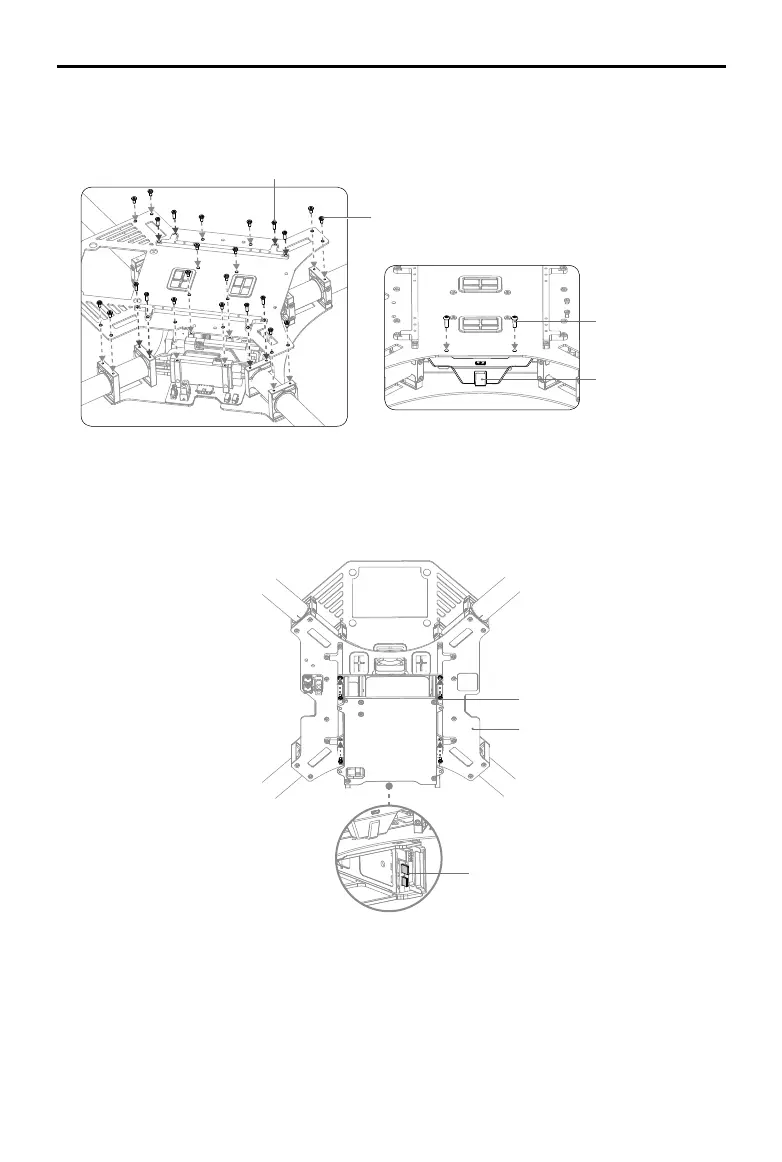©
2015 DJI. All Rights Reserved.
11
DJI MATRICE 100
User Manual
4. Mount the battery compartment (with the metal terminals facing the tail of the aircraft) onto the
mounting rails on the lower plate of the center frame. Then tighten the four screws (M2.5x5).
3. Re-mount the Aircraft Status Indicator, and tighten the two screws (M3x8 self-tapping). Do not
overtighten the screws to avoid damaging the threads.
M2.5x8
M2.5x5
M2.5x5
Lower Plate
Metal Terminals
Aircraft Status Indicator
M3x8 self-tapping
