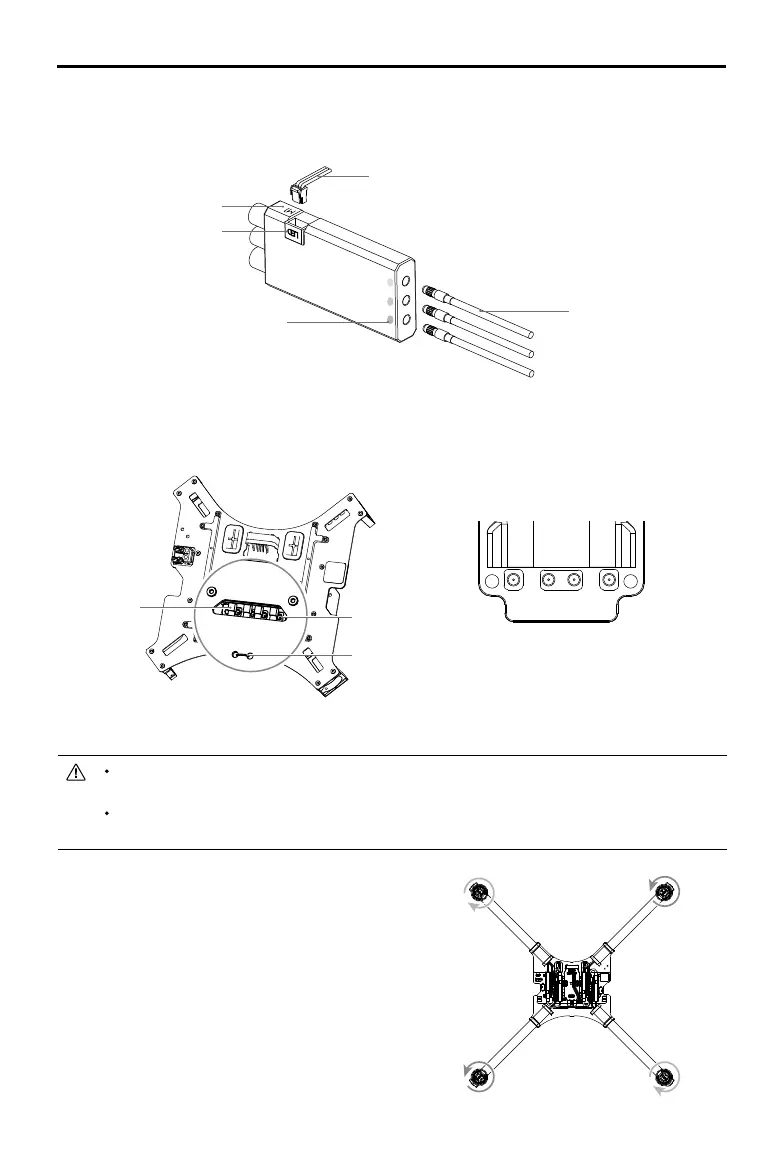©
2015 DJI. All Rights Reserved.
9
DJI MATRICE 100
User Manual
3. Connect the three motor cables of each motor (M1 - M4) to the ports of its corresponding ESC. Be
sure to match the color of the cables and ports.
4. Connect the LED cable of each frame arm to the port of its corresponding ESC.
6. Ensure the motor cables, LED cable, and antenna cable of each frame arm are correctly installed
to their corresponding ports.
Be sure to match the color of each motor cable with its corresponding port. Wrong connections
can cause the motor to rotate in the wrong direction.
After connecting the antenna cables, tighten the cable tie to prevent the cables from
coming loose.
M1 - M4 Mark
LED Cable
Motor Cable
LED Port
Color Mark
Antenna ports on the bottom of
the ight controller
M2 M4 M3 M1
7. Double check the positions of the frame arms.
Frame arms M1 and M2 form the front of the
aircraft, while frame arms M3 and M4 form its
rear. Seen from the top, motors on frame arms
M1 and M3 should rotate counter clockwise,
while motors on frame arms M2 and M4
should rotate clockwise.
Cable Tie
Antenna Cable
Antenna Port
5. Pull the antenna cable of each frame arm through the cable tie on the lower plate of the center
frame, and then connect each cable to its corresponding antenna port on the bottom of the ight
controller (You may require some tools for this step). Note the arrangement of the antenna ports
shown below.
