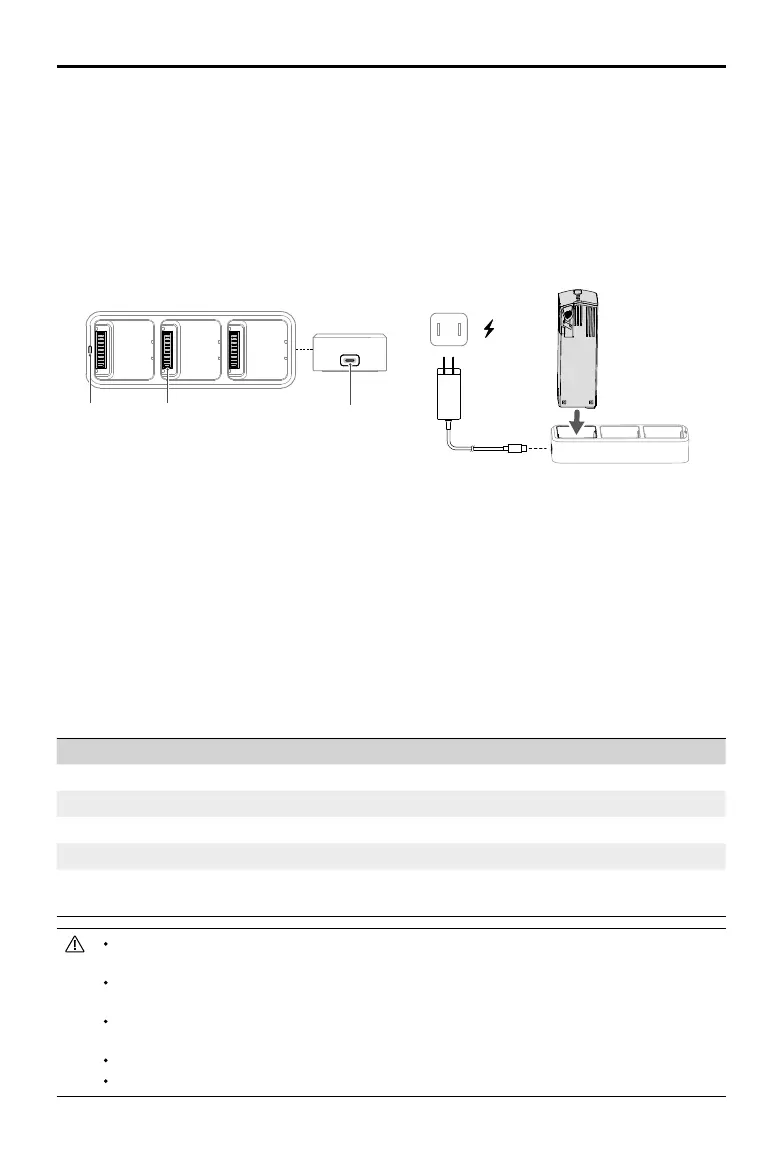DJI Mavic 3 User Manual
26
©
2021 DJI All Rights Reserved.
Charging the Battery
Fully charge the Intelligent Flight Battery before every ight using the provided Mavic 3 Battery Charging
Hub and DJI 65W Portable Charger.
Using Charging Hub
When used with the DJI 65W Portable Charger, the DJI Mavic 3 Battery Charging Hub can charge up
to three Intelligent Flight Batteries in sequence from high to low power level. The charging time for one
battery is approximately 1 hour and 36 minutes.
1 2
3
1. Status LED Indicator
2. Battery Port
3. Power Port
Usage
1. Insert the Intelligent Flight Battery into the battery port. Connect the charging hub to a power outlet
(100-240 V, 50-60 Hz) using the DJI 65W Portable Charger.
2. The Intelligent Flight Battery with the highest power level will be charged rst and then the rest will be
charged in sequence according to their power levels. Refer to the Status LED Indicator Descriptions
section for more information about the blinking patterns of the status LED indicator. The Intelligent
Flight Battery can be disconnected from the charging hub when charging is complete.
Status LED Indicator Descriptions
Blinking Pattern Description
Solid yellow No battery inserted
Pulses green Charging
Solid green All batteries fully charged
Blinks yellow Temperature of batteries too low or too high (no further operation needed)
Solid red Power supply or battery error (remove and reinsert the batteries or unplug and
plug in the charger)
It is recommended to use a DJI 65W Portable Charger or DJI Mavic 3 Car Charger when using the
Mavic 3 Battery Charging Hub to charge Mavic 3 Intelligent Flight Batteries.
The charging hub is only compatible with BWX260-5000-15.4 Intelligent Flight Batteries. DO NOT
attempt to use the charging hub with other battery models.
Place the charging hub on a at and stable surface when in use. Make sure the device is properly
insulated to prevent re hazards.
DO NOT attempt to touch the metal terminals on the product.
Clean the metal terminals with a clean, dry cloth if there is any noticeable buildup.