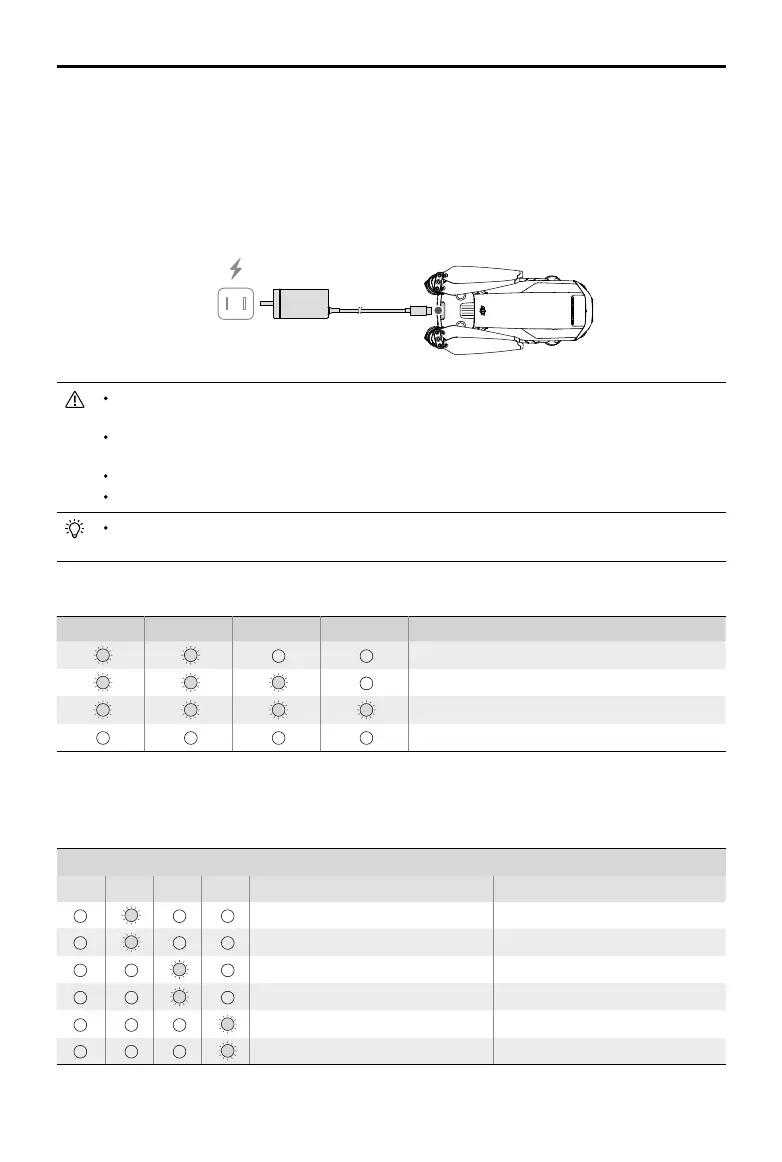DJI Mavic 3 User Manual
27
©
2021 DJI All Rights Reserved.
Using DJI 65W Portable Charger
1. Connect the DJI 65W Portable Charger to an AC power supply (100-240 V, 50/60 Hz).
2. Attach the aircraft to the charger using the battery charging cable with the battery powered o.
3. The battery level LEDs display the current battery level during charging.
4. The Intelligent Flight Battery is fully charged when all the battery level LEDs are off. Detach the
charger when the battery is fully charged.
DO NOT charge an Intelligent Flight Battery immediately after ight as the temperature may be too
high. Wait until it cools down to room temperature before charging again.
The charger stops charging the battery if the battery cell temperature is not within the operating
range of 5° to 40° C (41° to 104° F). The ideal charging temperature is 22° to 28° C (71.6° to 82.4° F).
Fully charge the battery at least once every three months to maintain battery health.
DJI does not take any responsibility for damage caused by third-party chargers.
It is recommended to discharge the Intelligent Flight Batteries to 30% or lower before transportation.
This can be done by ying the aircraft outdoors until there is less than 30% charge left.
The table below shows the battery level during charging.
LED1 LED2 LED3 LED4
Battery Level
0% < Battery Level ≤ 50%
50% < Battery Level ≤ 75%
75% < Battery Level < 100%
Fully Charged
Battery Protection Mechanisms
The battery LED indicator can display battery protection prompts triggered by abnormal charging
conditions.
Battery Protection Mechanisms
LED1 LED2 LED3 LED4 Blinking Pattern
Status
LED2 blinks twice per second Overcurrent detected
LED2 blinks three times per second Short circuit detected
LED3 blinks twice per second Overcharge detected
LED3 blinks three times per second Over-voltage charger detected
LED4 blinks twice per second Charging temperature is too low
LED4 blinks three times per second Charging temperature is too high