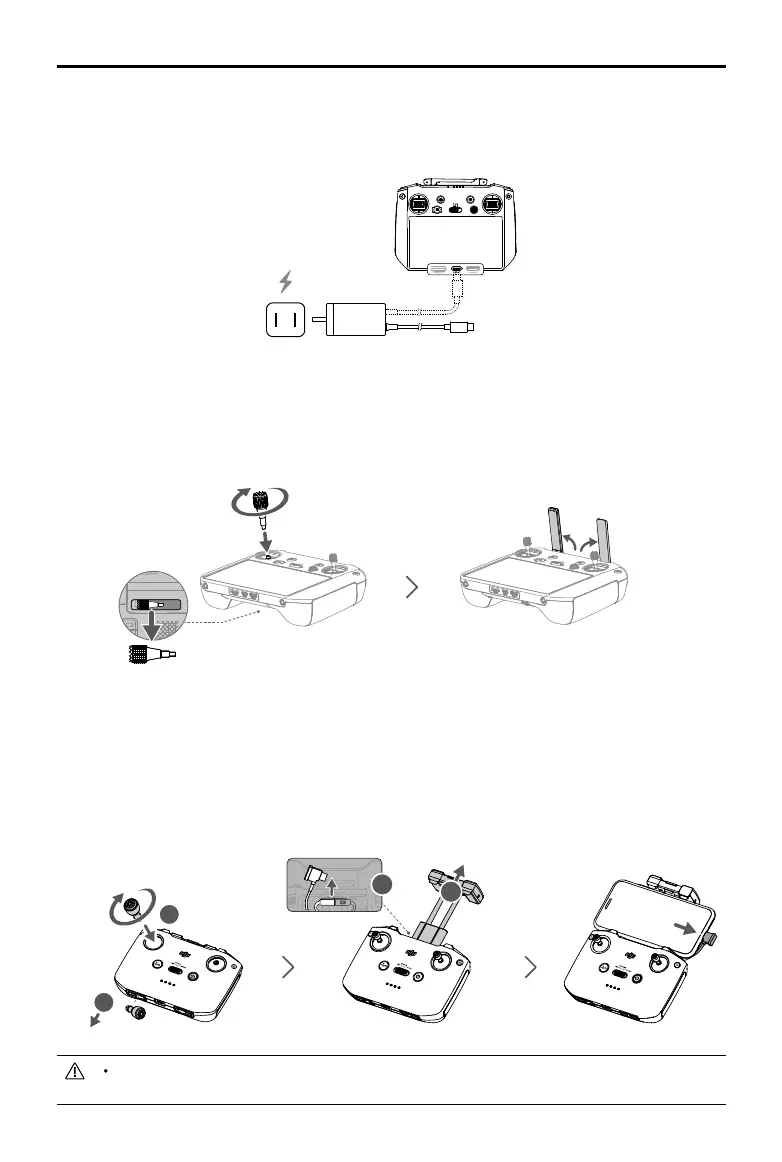DJI Mavic 3 User Manual
8
©
2021 DJI All Rights Reserved.
Preparing the Remote Controller
Follow the steps below to prepare to use the DJI RC Pro remote controller with DJI Mavic 3 Cine.
1. Use the provided charger to charge the remote controller via the USB-C port to active the battery.
2. Remove the control sticks from the storage slots on the remote controller and screw them into place.
3. Unfold the antennas.
4. The remote controller needs to be activated before using for the rst time and an internet connection
is required for activation. Press and then press and hold the power button to power on the remote
controller. Follow the on-screen prompts to activate the remote controller.
Follow the steps below to prepare the DJI RC-N1 remote controller for DJI Mavic 3.
1. Remove the control sticks from their storage slots on the remote controller and screw them into
place.
2. Pull out the mobile device holder. Choose an appropriate remote controller cable based on the type
of mobile device. A Lightning connector cable, Micro USB cable, and USB-C cable are included in
the packaging. Connect the end of the cable with the phone icon to your mobile device. Make sure
the mobile device is secured.
2
1
2
1
If a USB connection prompt appears when using an Android mobile device, select the option to
charge only. Otherwise, it may fail to connect.