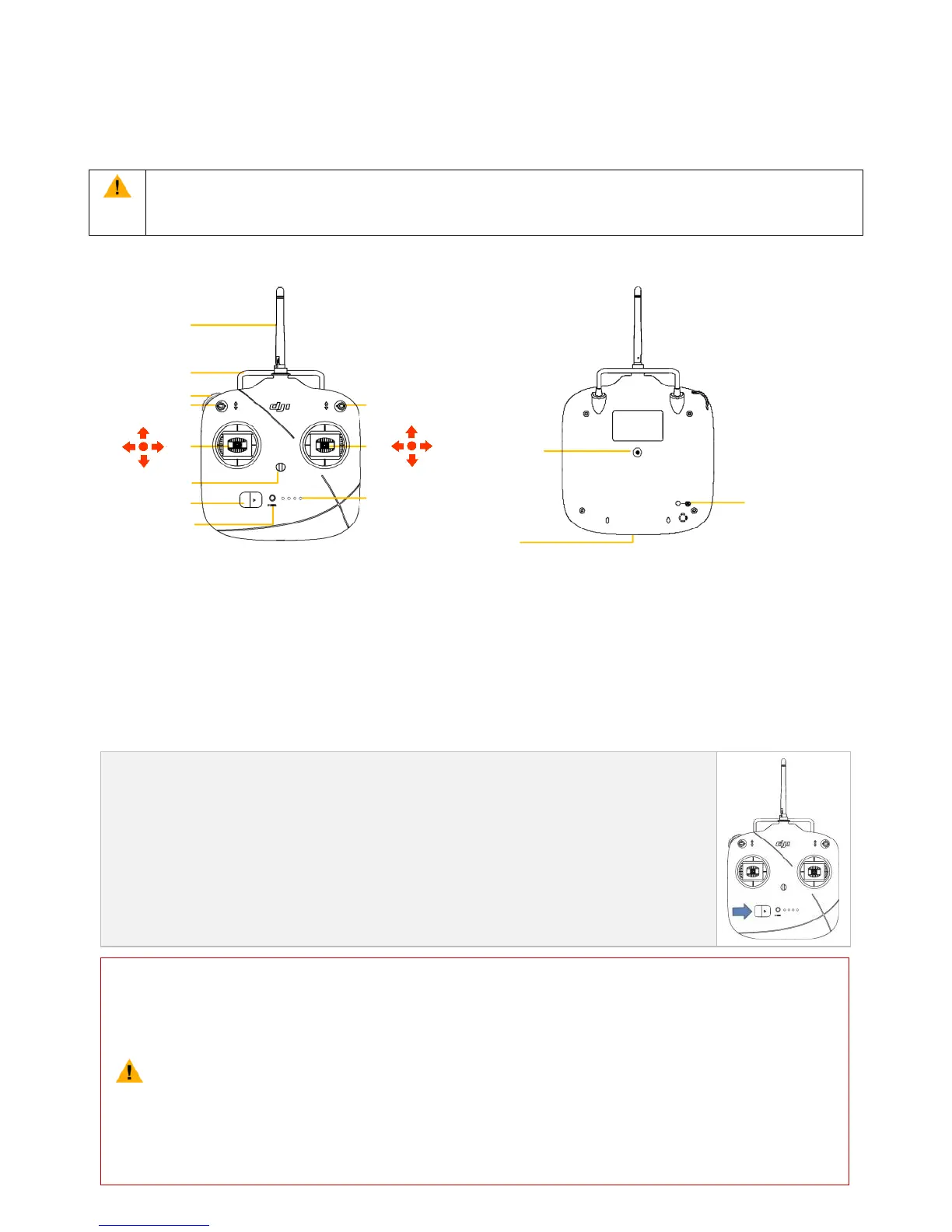©2013-2014 DJI. All Rights Reserved.14 |
3 Remote Control
The PHANTOM 2 remote control can be configured in the PHANTOM RC Assistant. The sticks mode is Mode 2 on
delivery.
For upgraded remote control (models: NDJ6 or NRC900), select “Upgrade Version” in Phantom Assistant.
For basic remote control (models: DJ6 or RC900), select “Basic Version” in Phantom Assistant.
[1]
[2]
[5]
[4]
[9]
[10]
J2
J1
J3
J4
[7]
[8]
[6]
[3]
[11]
Figure 3-1 Figure 3-2
[1]Antenna [2]Carrying Handle [3]Left Dial [4]3-Position Switch S1 [5]3-Position Switch S2 [6]Joystick1(J1;J2)
[7]Joystick2(J3;J4) [8]Neck Strap Attachment [9]Power Switch [10]Power Indicator
[11]Battery Level Indicators LED1/LED2/LED3/LED4 (from left to right) [12]Trainer Port
[13]Battery Charge & RC Assistant Port (micro-USB port) [14] Potentiometer
3.1 Power on the Remote Control
1. Set the S1 and S2 switches to the upper most position and ensure both joysticks are at
the mid-point position. Then toggle on the power switch.
2. Push the power switch to the right to power on the remote control. If the power LED
indicator is solid on, the remote control is functioning normally. The battery level
indicators display the current battery level.
1. Please make sure the battery level of remote control is enough. If the low voltage warning alert
sounds (refer to <Remote Control Power LED Indicator Status>), please recharge the battery as soon as
possible.
2. Charge the remote control’s battery by using the included micro-USB cable. Using the incorrect
type of charging cable may cause damage.
3. Turn off the remote control before charging. The power LED indicator will display solid red when
charging is in progress. The LED indicators will display solid green when the battery is fully charged.